The standard overtime rate is at least time and a half (1.5) and that is real easy to set up in your Microsoft Dynamics GP Payroll module using Overtime Pay Code. But what if you need to set up something more difficult than that like blended rate? How do you do that in Microsoft Dynamics GP Payroll?
The basic formula for blended rate is (Total Wages / Total Hours) * Factor
It’s actually simple to set this up. First is to create a Calculation Method and then attach this Calculation Method to your Overtime Pay code. To do this, follow these steps:
- Go to HR & Payroll > Setup > Overtime Methods (Overtime Method is part of the Payroll Extensions module which is part of the Human Resources and Payroll Suite feature.)
- Assign a Code or Name (6 characters) for your calculation method
- Provide a description
- Assign a Factor
- Under Pay Codes to Include, select the Pay Codes that will be used in the Average and click Insert (Departments, Positions, Shifts can also be set up as exceptions here but that will be for another topic.)
- Check the Hours box for the Pay Code if the Pay Code will be used in the average or total for hours only.
- Check the Dollars box for the Pay Code if the Pay Code will be used in the average or total for wages only. (Check both Hours and Dollars check box if the Pay Code will be used in both the average or total for hours and wages.)
- Next go to Pay Codes. Go to HR & Payroll > Setup > Pay Code
- In the Pay Code dropdown, select your Overtime Pay Code.
- In the ribbon bar, click Go To then Pay Code Options
- In Calculation Method 1, select the Calculation method you created. (Assign a second method in Calculation Method 2 if there are multiple calculation methods.)
- Click OK then click Save back on the Pay Code Set up screen.

Let’s say this is the Calculation Method, you created as an example. The calculation for this would be (Total Wages for SALNON / Total Hours for SALHR and TRAVEL) * 0.50
This Calculation method is attached to the following Overtime Pay Code called OTSAL as follows:
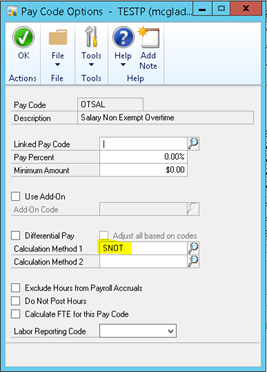
Now, let’s put some more numbers into this as an example:
Suppose the employee worked 40 hours of SALNON with a rate of $14.25 an hour, 30 hours of SALHR and 12.17 hours of TRAVEL at a rate of $10.50 an hour, OTSAL of 2.17 hours.
The blended rate will be calculated as follows:
- SALNON: 40 * 14.25 = 570
- SALHR + TRAVEL: 30 + 12.17 = 42.17
- OTSAL: 42.17 – 40 = 2.17
Back to our basic formula from above, blended rate will be (Total Wages / Total Hours) * Factor
Blended rate = (570 / 42.17) * 0.50 = $6.76
The employee will be paid $14.67 of 2.17 hours worked of OTSAL.
A few things to keep note when setting up a blended rate in Dynamics GP. Back to the Overtime Pay Code set up, the blended rate calculation will work if there is no Pay rate assigned and if a Pay Factor is assigned on the Overtime Pay Code level, this will also be added as a factor in the formula. So, if there was a Pay Factor of 1.00, the formula will be (Total Wages / Total Hours) * 1.5
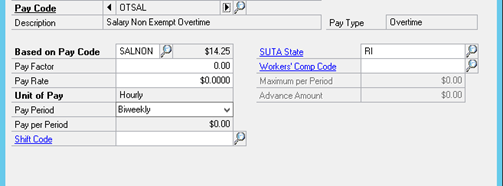
RSM has achieved its Enterprise Resource Planning (ERP) Competency in the Microsoft Partner Network and has Certified Microsoft Dynamics Professionals in Payroll and Human Resources. We’ve completed many complex payroll implementations. Learn how our advisory services for Microsoft Dynamics GP payroll helped Impellam North America.
If you’d like to learn more about RSM and our services for Microsoft Dynamics GP, contact our professional at erp@rsmus.com or by phone at 855.437.7202.
By: Layla Doctor – Illinois Microsoft Dynamics GP partner

 RSMUS.com
RSMUS.com