Have you ever heard of the SharePoint Look Book? If not, there’s no need to worry; you aren’t alone. The SharePoint Look Book is a collection of templates and design examples that you can use to build your SharePoint sites. These templates are more than just visual aids; they are functional setups that can be implemented quickly, offering a straightforward way to create professional-looking sites. Today, let’s take a look at one of my favorite templates – the Microsoft 365 Learning Pathways site.
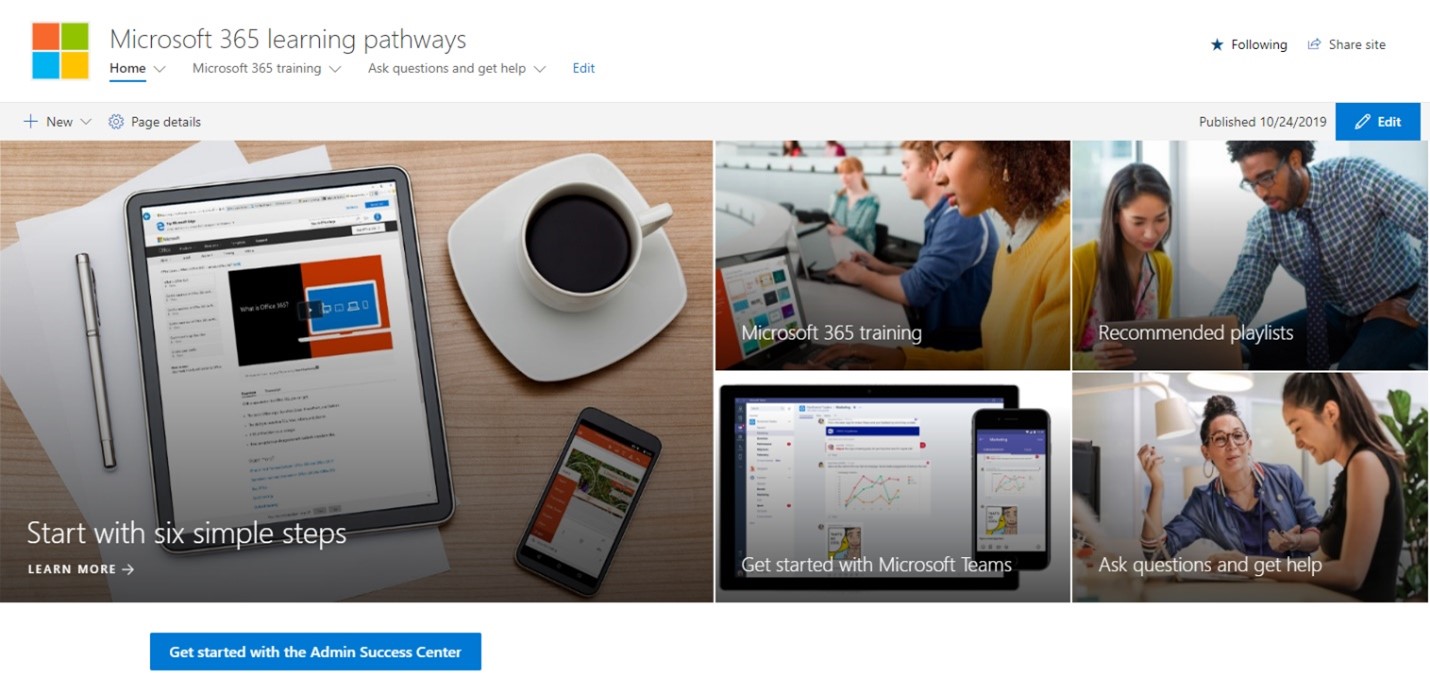
In order to provision this site, or any of the templates included in the Look Book, you must be a tenant administrator. The Learning Pathways site is a fully customizable SharePoint communication site that can be tailored to include an organization’s IT support information or targeted training playlists to meet the unique needs of your environment. As shown in the picture above, this out-of-the-box solution has five tiles. Within the Microsoft 365 training tile you’ll find the most up-to-date content provided by Microsoft’s online content catalog – no need to worry about manually updating these training guides.
You can access the SharePoint Look Book and browse the various types of available templates. Utilize filters such as organization, department, team, or community to find what’s right for you. The Look Book can be found here: SharePoint look book (microsoft.com)
For more information on the SharePoint Look Book or Learning Pathways, reach out to myself, Maddy Dahl, at maddy.dahl@rsmus.com and we can have a discussion on what is possible and how it can enhance your organization’s understanding of the entire Microsoft 365 suite.

 RSMUS.com
RSMUS.com