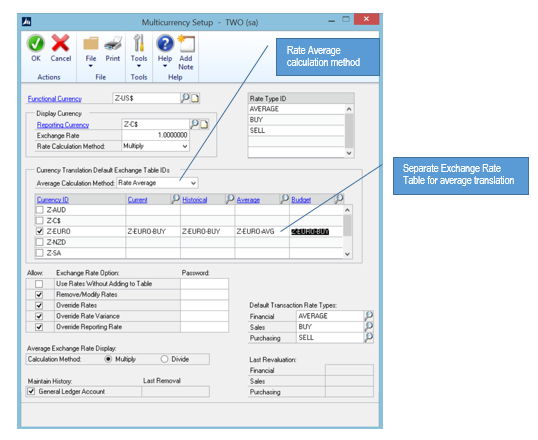Creating translated financial reports in Management Reporter is, in large part, dependent on how you setup multi-currency in Microsoft Dynamics GP. Careful planning and attention to specific details can help to ensure that the reports you generate are accurate and in accordance with GAAP. Use the following recommendations when configuring multi-currency to save you time and achieve the desired results:
- Create separate Exchange Rate tables for Current/Historical and Average Exchange Rates. Setting up a separate Exchange Rate Table for average rates and using the Rate Average calculation method lets you enter a single exchange rate per month and do a simple rate calculation (YTD total of exchange rates / # of exchange rates) that’s easily demonstrable to your auditors.

- Assign Currency Translation Types appropriately. In general, monetary assets and liabilities that will ultimately be settled in the foreign currency should be translated at current, or spot, rates. Examples are cash, short or long-term accounts and notes receivable and short or long-term accounts and notes payable. Non-monetary assets and liabilities that will not result in future settlements in the foreign currency should be translated at historical exchange rates. Examples are fixed assets, investments in stock and inventories. Due to the burden of recording income statement items at the exchange rate in effect on the transaction date, using average exchange rates for income statement accounts is standard practice.

- Understand how historical translation works. When translating accounts with an historical Currency Translation type, Management Reporter uses the exchange rate with the latest time stamp. If you have multiple exchange rates for a given day which were used when entering transactions, all but the latest rate will be ignored. The rate used on a transaction may not be the rate used when the transaction is translated. That can have implications, particularly for intercompany transactions that you are expecting to eliminate during consolidation.
- Watch out for Retained Earnings. In versions of Dynamics GP prior to GP2015, the retained earnings account had to be assigned the Retained Earnings Account Category in order to translate properly and you had to be careful not to enter any journal entries to the retained earnings account because they would not be translated properly. Dynamics GP2015 has removed those limitations. Another thing to be aware of is that because retained earnings is translated at historical rates, in order for retained earnings to roll forward so that the translated balance is equal to the sum of prior year translated earnings plus current year earnings you must enter the average annual rate as the year end rate (12/31 for a calendar year end) in the historical exchange rate table.
Management Reporter uses the exchange rates, average rate calculation method and currency translation types established in Dynamics GP. If you follow these recommendations, you’ll lay a solid foundation for producing translated financial statements in Management Reporter.
If you are looking for more information about Microsoft Dynamics GP on Management Reporter, contact the RSM team today. We can be reached at erp@rsmus.com or by phone at 855.437.7202.
If you found this information useful, consider a subscription to our Dynamics Community News publication.
By: Hans Wulczyn – Pennsylvania Microsoft Dynamics GP partner

 RSMUS.com
RSMUS.com