Have you ever had issues with Dynamics GP’s Safepay reading your bank account number? One of the most common issues is getting it to read the leading zeroes. As a workaround, you could try making the “Account Number” field a Standard Field of Constant and the Field Type Text to avoid having issues with losing the leading zeroes on your account number. However, it still will not work because SafePay does not recognize that you are not pulling the Account Number from GP and displays the error below:
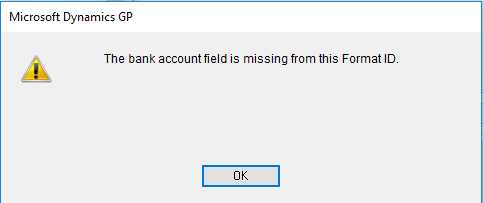
The resolution I found is to leave your Account Number field as you have it above (as a Constant and Text), then use one of the filler fields at the end of the header. Set the Standard field in that filler field to be Account Number and Field Type to be Microsoft Dynamics GP Data. If it actually reads the Account Number from your Bank ID, you may need to blank out the Bank Account number on that Checkbook ID. In my case, it didn’t read it even though I had the account number there, but it did satisfy this requirement when looking for the bank account field, and the error disappeared.
To learn more about how you can take advantage of this and other Dynamics GP features, visit RSM’s Microsoft Dynamics GP resource. To make sure you stay up to date with the Microsoft Dynamics Community, subscribe to our Microsoft Dynamics Community Newsletter. For more information on Microsoft Dynamics 365, contact us.
By: Barb Schroth

 RSMUS.com
RSMUS.com