Are you an organization with lots of companies/databases and an endless list of SmartList favorites? Would you like to group or isolate your SmartList favorites to particular entities or groups of entities?
If your users are set up to have access to specific companies or entities, then this will assist you in minimizing the SmartList favorite clutter. Follow these steps:
- Create user classes based on groups of companies or entities (user access).
Administration > Setup > System > User Class
- Assign each user their designated User Class based on the entities that they have access to. NOTE: Each user can only be assigned one User Class.
Administration > Setup > System > User
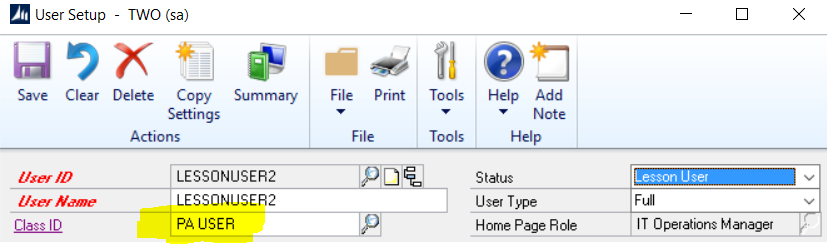
- Instruct your users that when creating favorites they should make the SmartList favorite visible to the User Class and not the system so that only the users assigned to the User Class (access to particular entities) will see the SmartList favorites. The SmartList favorites assigned to the User Class will only be visible to users who are assigned the User Class in User Setup.
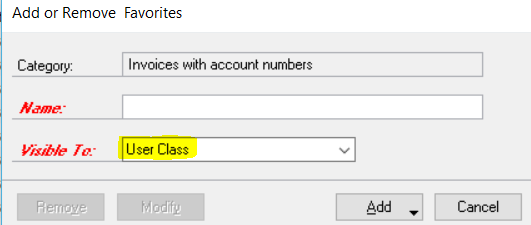
Of course. this only works if your users have access to specific entities and not all entities. This may require some reminders in policing the creation of new SmartList favorites, but it’s better than having many databases with hundreds of favorites to sift through every time you open SmartList.
This process is a very simple work around, and it can be quite effective if you have the right variables.
To learn more about how you can take advantage of this and other Dynamics GP features, visit RSM’s Microsoft Dynamics GP resource. To make sure you stay up to date with the Microsoft Dynamics Community, subscribe to our Microsoft Dynamics Community Newsletter.For more information on Microsoft Dynamics 365, contact us.
By: Tracy Jo Dance

 RSMUS.com
RSMUS.com