As we embrace this exciting era, let’s explore what makes the new version of Teams a standout upgrade from its classic counterpart. Our mission is simple: to keep you informed and engaged while sprinkling a little fun along the way. So, buckle up for a blend of innovation, ease, and, yes, a dad joke that’s sure to get a chuckle (or at least an eye roll).
The Evolution of Microsoft Teams: A Leap into the Future
From the get-go, Microsoft Teams has been the cornerstone of digital collaboration, uniting chat, meetings, apps, and files in a single hub. With over 280 million users monthly, it’s clear that Teams is more than just a tool; it’s a vital part of our work, education, and personal lives. The introduction of the new Teams app is a testament to Microsoft’s commitment to constant improvement, driven by user feedback and a vision for a more integrated, efficient future.
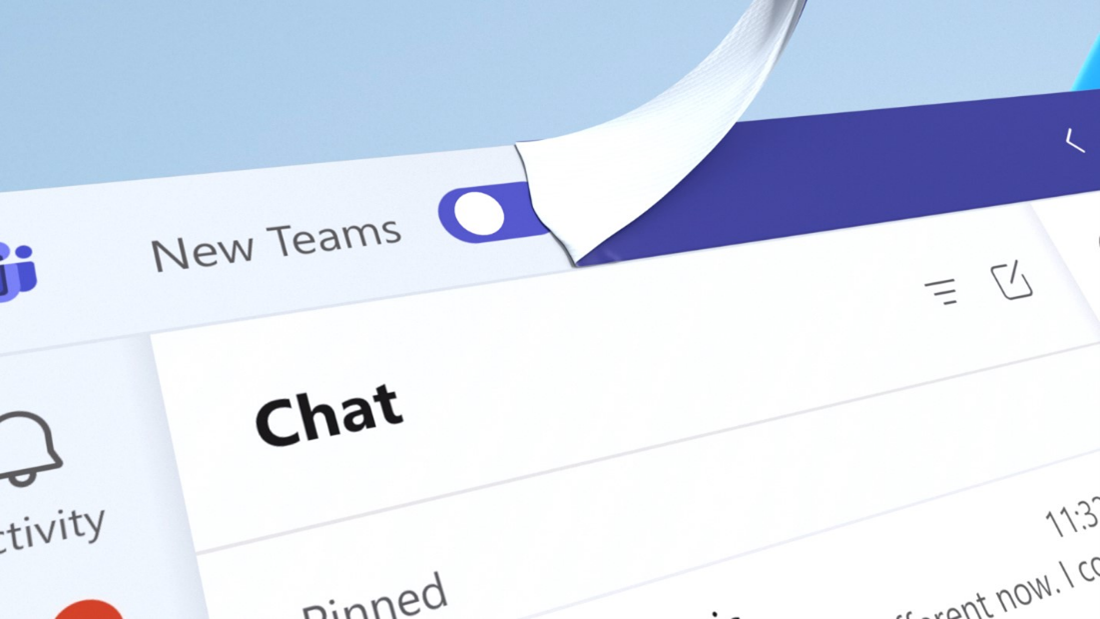
Speed and Simplicity: The New Teams Experience
Imagine a version of Teams that’s not just faster but smarter, more flexible, and uses half the resources of its predecessor. That’s the new Teams for you. With enhancements to speed up performance, reduce memory usage, and streamline user experiences, the new Teams is designed to keep you productive without the wait. Whether launching the app or joining a meeting, everything is snappier, ensuring your workflow remains uninterrupted.
A Fresh Look with Enhanced Features
The transition from classic to new Teams brings a host of refined features and functionalities:
- Contact and Presence Management: Say goodbye to the old way of following user presence. In the new Teams, a glance at a user’s avatar provides a snapshot of their status, schedule, and more, making staying connected simpler.
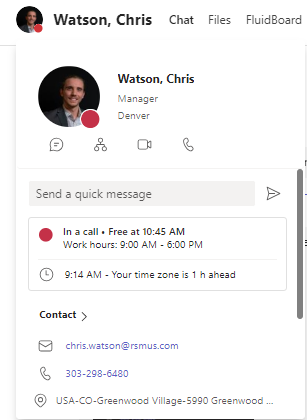
- Notifications and Settings: With Teams handling all notifications internally, managing your alerts and preferences is now more intuitive.
- Themes and Appearance: Teams now dynamically adapts to your Operating System theme by default, offering a cohesive look across your apps, no matter the time of day.
- Enhanced Search and Collaboration: While certain search box commands and the ability to save messages have been retired, these changes pave the way for a more streamlined search and collaboration experience.
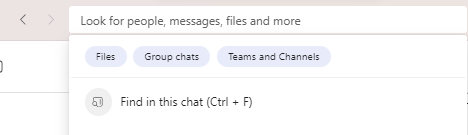
Flexibility Across Multiple Tenants
Microsoft recognized the diverse needs of its user base, and the new Teams enhances support for multi-tenant and multi-account scenarios, making it easier to collaborate across organizational boundaries without the hassle of constantly signing in and out.
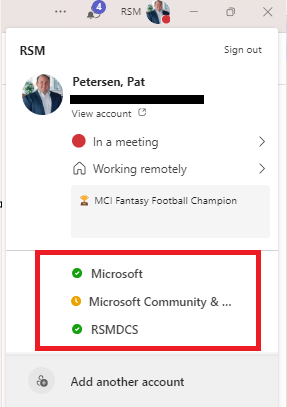
Smart Technology Integration
Doubling down on their partnership with OpenAI, Teams natively supports many AI-powered features, such as Copilot for Microsoft Teams, which is a game-changer. These innovations aim to reduce workload by providing meeting recaps, answering questions within chats, and more, all in an effort to make teamwork as seamless as possible.
Your Turn to Explore
As Teams continues to evolve, this update marks a significant leap forward in making digital collaboration more efficient, intuitive, and enjoyable. The public preview is just the beginning, with general availability on the horizon, promising even more features and improvements.
Before we wrap up, here’s the dad joke we promised: Why did the computer show up at work early? Because it wanted to get a head start on its Teams meetings!
Embrace the new era of Microsoft Teams and discover how these enhancements can transform your collaboration experience. With a focus on speed, simplicity, and smarter technology, Teams is ready to support your productivity and keep you connected in the most efficient way yet.
Interested in learning more about Teams and other Microsoft solutions? Contact us:
Chris Watson – Chris.Watson@rsmus.com

 RSMUS.com
RSMUS.com