Leverage NetSuite allocation schedules to allocate expenses across departments, classes, locations, custom segments or subsidiaries.
NetSuite provides flexible options for various allocation strategies. A common example would be to allocate rent expense by department, which could also include calculations based on statistical accounts such as head count or square footage. Another example would be allocating expenses or management fees from a parent company to related subsidiaries.
Below are some steps to assist in the setup and processing of different types of allocations. Let’s start with the easiest to configure, fixed allocation.
Fixed Allocation
In this example, we are allocating rent expense to departments based on a fixed percentage. When we create the allocation schedule we can set the frequency and next date for the allocation to automatically run, and the allocation mode is set to Fixed Allocation. There are two important subtabs that control the process. The source subtab is where we set the account (s) to allocate from. In this case, we are using account 7200 for any name, location, class and where the department was unassigned. We can select from specific dimensional values or –any- or –unassigned-.
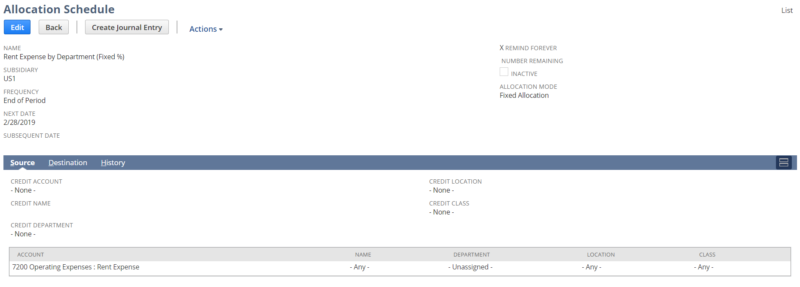
The destination subtab is where we set the accounts to allocate to.
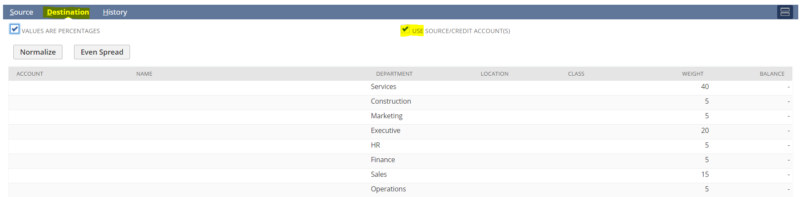
In this case, we set to use the source/credit account (s) which will use the same 7200 account from the source. Then we manually selected the departments and weights (percentages) to allocate to each department (40% to Services through 5% to Operations, the total must add up to 100%). The end result allocation entry will be a credit to 7200 with no department and debit to 7200 for each department assigned on the destination tab.
The history tab will show the transactions that have been created from this allocation. To run the allocation we can select save and run, or it will automatically run on the next date.
Now, let’s look at a dynamic allocation example that leverages a statistical account.
Dynamic Allocation
In this example, we are allocating healthcare insurance expense to each department based on the headcount in each department. When we select an allocation mode of Dynamic Allocation, we can set the weight source to be a statistical account (9952 Headcount in this example). We still have the same two important subtabs that control the process. The source is set to 6655 with –unassigned- department, in this instance.
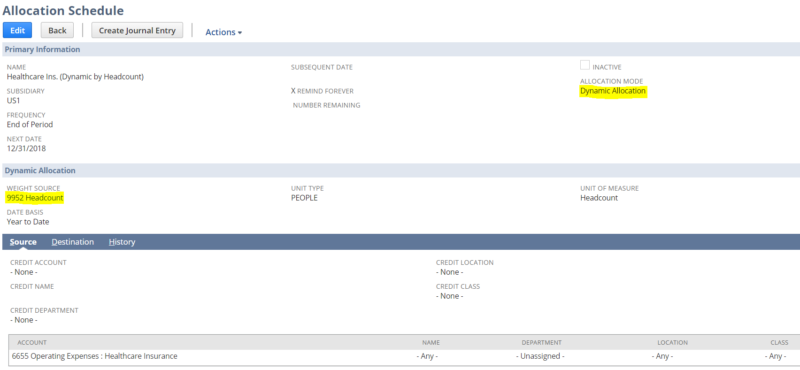
On the destination subtab, we entered the 6655 account with the specific departments to use for allocation. While in edit mode, we can select update sample weights to populate the sample weight in the statistical accounts per department.

NetSuite provides two methods for updating the balance in statistical accounts. Manual statistical journals can be used to update balances, or statistical schedules can be created to leverage saved searches to automatically update balances. Here is a link to a short video on statistical accounts and allocations: https://www.youtube.com/watch?v=bT3QUU_rDaQ&t=14s
Allocation Batches
Lastly, let’s discuss the topic of allocation batches, which can be used to control the order in which allocation schedules run. This is useful if the results of one allocation schedule are required before running a second allocation schedule. In this example, we have three allocation schedules assigned to an allocation batch (Monthly Allocations). When assigning the individual allocation schedules, we can control the sequence to determine the order in which they will run.
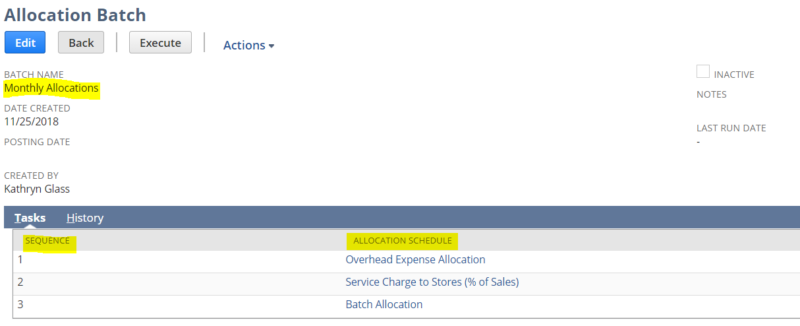
To process the allocation schedules in the batch, enter a posting date and select execute from the allocation batch record.
If you would like more information on this topic or others related to NetSuite, please reach out to RSM’s NetSuite professionals by contacting us at NetSuite@rsmus.com or call 855.437.7202.

 RSMUS.com
RSMUS.com