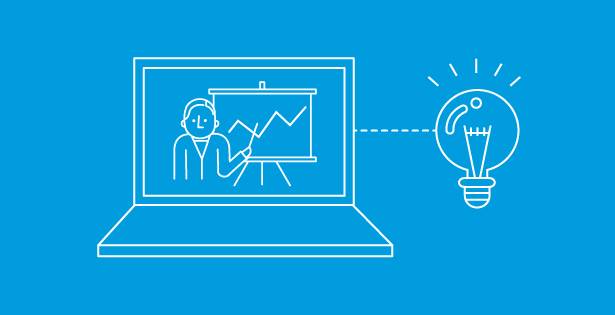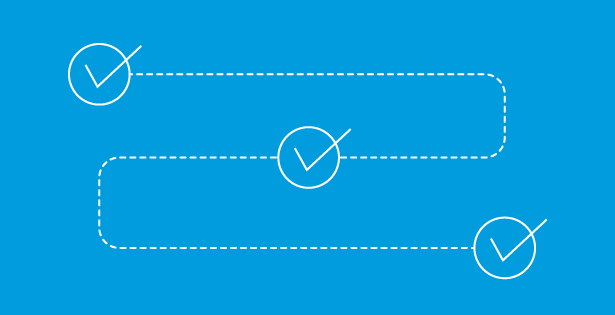Customers for B2B companies expect to be able to do self-service transactions at any time. Whether it is finding more product information or checking on the status of an open support case – being able to do those basic functions and more at any time is the bare minimum for serving the customer’s needs. More importantly, an online presence that benefits the end-user and generates a positive experience enhances the brand and can serve as a differentiator in the market. The huge benefit of adding self-service capabilities is that customers can address their needs immediately without requiring the cost-of-service personnel to address things that could be handled in an automated way. This enables customer service agents to focus on more highly value-added interactions that require the human element.
Salesforce offers the Experience Cloud product which enables companies to build an online presence. Because it is part of the Salesforce platform, it provides out-of-the-box cloud capabilities to get up and running quickly. In addition, the underlying data is shared across clouds which enables customer information to be seamlessly used and updated by the Experience Cloud. Thus, a service case opened by a customer over the phone can be accessed over the customer portal as that case is the same. The account manager on the sales side can see every interaction to get a 360-degree view of the customer. Even more sophisticated integrations enable a customer to log in and update their address information or pay a balance.
In this blog post, we will cover some of the more common pieces of functionality clients add to their portals. Each client has specific needs and goals, and the Experience Cloud has deep flexibility to assemble and build the best experience for your end-users.
Base Functionality
Most every customer portal has the following features:
- Branded look and feel – aligns with company image and experience
- Web and mobile support – at a minimum these should be available
- Embedded in SaaS company apps – providing capabilities where your end-users are – for example, if the end-user needs to look at help documentation or open a case within the app.
- Internationalization – on-the-fly translation with integration with 3rd party translation tools
- Registration – self-registration (as needed) and onboarding
Self-Service Knowledge
- Online documentation – be able to locate and utilize the latest product documentation
- Searchable knowledgebase articles – be able to find how-to’s, FAQ’s and more online
- Automated chatbot – be able to use natural language to interactively transact online
- Online training – integrated learning management systems
- Blogs – company and community-contributed articles
Self-Service Customer Support
- Online case management – be able to create, review, edit and close cases online
- Live chat support – be able to access live help via chat online
Self-Service Hardware Support
- Warranty registration – register serial numbers
- Repairs – eligibility and automated shipping and handling and status updates
- Returns – RMA support
- Field service – appointments and work orders
Resource Center
- Downloadable assets – documentation, marketing, sales and product downloads
- Upload site – support for end-user uploading of files
Self-Service Account Management
- Account status – view profile, entitlements, and usage status
- Purchase history – view past purchases, invoices, and billing statuses
- Payments – make payments online
- Touchless purchasing – upgrades, renewals, add-ons
Community
- Member services – user profiles and member directory
- Leaderboards – gamification of user activity
- News and information – news feed, alerts, event calendar
- Engagement features – recent, recommended, trending, favorites, quicklinks
- Forums – discussion groups, post a question to the community
- Feedback – ideas, customer success surveys
The amount of functionality that can be put on a customer portal is limitless. With the ability to develop applications on the Salesforce platform, just about any process can be put online in web, chatbot, or even SMS form. Complex workflows like starting a claim or initiating a return can be automated so that customers can transact at any time of the day, quickly and efficiently. The incremental effort to take a sales and service process online on the same Salesforce platform delivers significantly more value than the cost and should be considered for any company looking to scale its business.

 RSMUS.com
RSMUS.com