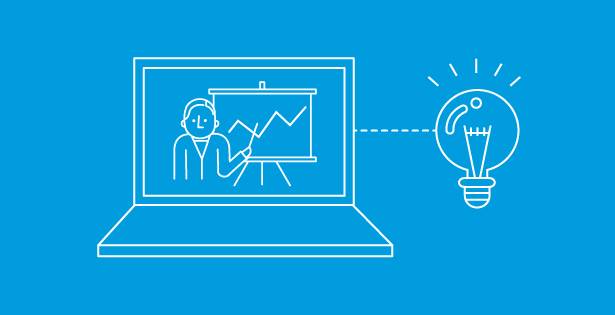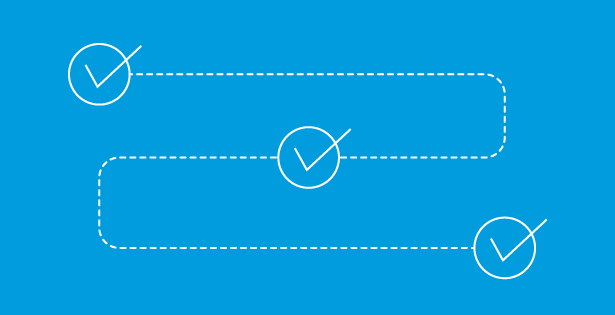In the ever-evolving landscape of customer service, staying ahead of the curve is crucial. Salesforce has continually developed innovative solutions to meet the needs of businesses and their customers. One such evolution is the transition from Salesforce’s Live Agent to the new Messaging for In-App and Web feature.
The Limitations of Live Agent
You’re probably already aware that recently Salesforce’s Live Agent chat has received relatively few updates and improvements. Live Agent has been a valuable tool for many businesses, providing real-time chat capabilities directly on their websites. However, as customer expectations and technology have advanced, some limitations of Live Agent have become apparent:
- Limited Flexibility: Live Agent was session-based, which meant that conversations ended when your customer closed the conversation window with an agent. Also, agents could not initiate conversations. Customers could not see chat history either, so the context from conversation-to-conversation was lost. In an ultra-connected world, customers expect more from their interactions.
- Dropped Chats: Integrating Live Agent with modern communication channels and other tools can be cumbersome, often requiring additional resources and time. Too often, chats will lose connection with your server, which means that the whole chat must start over again. This can be frustrating for your customers!
- User Experience: The user experience of Live Agent has begun to feel outdated. Using rich text components and sharing files is awkward at best. Oftentimes chats are slow to load when users click your “start chatting” button. And if your customers are chatting from smartphone app, they would have to keep the app open for the chat to continue. Additionally, they can’t continue their conversations from one device to another. This is a big hassle for customers.
Introducing Messaging for Web and In App
Salesforce’s Messaging for In-App and Web is designed to address these issues and provide a more robust, modern customer service solution. This feature creates a seamless and engaging customer experience.
Benefits of Switching to Messaging for Web and In App
Enhanced Customer Experience Messaging for In-App and Web supports real-time, asynchronous communication, allowing customers to start a conversation and continue it at their convenience. They can even start a conversation on one of their devices and carry that conversation over to a different device. In addition, the new messaging app supports rich media, like files, images, and videos, enhancing the overall interaction quality.
Increased Efficiency for Support Teams With Messaging for Web and In App, support teams can manage customer inquiries more efficiently. There is a unified interface between all communication channels now! The ability to handle multiple conversations simultaneously and integrate with other Salesforce tools streamlines case management and reduces resolution times. This leads to a more productive support team and faster responses for customers.
Future-Proofing Your Customer Service Adopting Messaging for In-App and Web positions your business at the forefront of customer service technology. As customer expectations continue to rise, being equipped with the latest tools ensures that you can meet and exceed those expectations. Furthermore, the scalability of this feature means it can grow alongside your business, accommodating increasing customer demands.
Use Configuration, Not Code The legacy chat product relies on Apex to extend functionality. With Messaging for In-App and Web, you can pull all the data into Salesforce in a single API call and use Flow to perform the complex processes, like collecting additional user info and routing the Chat to a customer. This will empower admins to do more without needing a developer.
How to Make the Switch
Transitioning from Live Agent to Messaging for In-App and Web can be straight forward, or quite complicated, depending on your approach and the complexity of your messaging architecture. Our take is that this is not a migration, but rather an implementation project. With RSM and the right approach, we can help you make the experience less painful. Here are some steps to ensure a smooth implementation:
- Evaluate Your Current Setup: Assess your existing Live Agent configuration and identify any integrations that will need to be updated. There are certain features that are available in the legacy chat feature that aren’t available in the new one, so understanding and planning for those items will be important as well.
- Plan Your Transition: Develop a detailed plan that includes timelines, resource allocation, and potential challenges. A “big bang” rollout can cause unforeseen issues, so maybe a phased rollout could be appropriate. It depends on your setup and requirements.
- Configure and Develop: Your agents and supervisors will need new permissions. You will need to develop new omni-channel Flows, create new and enhanced Bots. You will also need reports because the objects that carry the chat data are changing too. Any customizations that you have made to your current chat features will need to be developed into the new feature in the updated environment.
- Ensure Quality: Confirming that you have a sandbox, a testing webpage, and a test app will be extremely important to guarantee that your transition is as seamless as possible. The goal is that your customers are pleasantly surprised by the new look and feel, and not experiencing bugs.
- Train Your Team: Ensure that your support team is trained on the new features and understands how to leverage its capabilities fully. Although, we’re confident that agents will be able to grasp the changes without too much training, if they are already familiar with Salesforce.
- Monitor and Optimize: After you deploy, you will want to continuously monitor the performance of the new feature and make necessary adjustments to optimize its effectiveness.
Conclusion
Switching from Salesforce’s Live Agent to Messaging for In-App and Web offers numerous benefits, from enhanced customer experiences to increased efficiency for support teams. By making this transition, you can stay ahead of technological advancements and ensure that your customer service operations are equipped to meet the demands of today and tomorrow. Consider making the switch today to unlock the full potential of your customer service capabilities.
For more information please contact the RSM Salesforce team.

 RSMUS.com
RSMUS.com