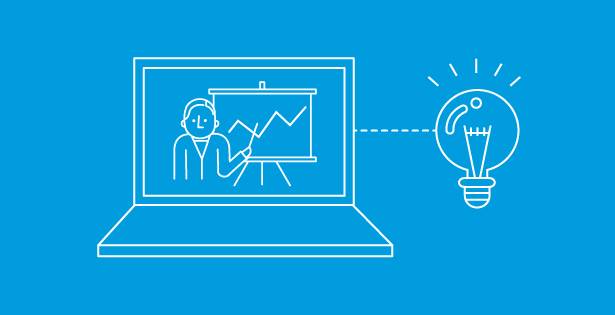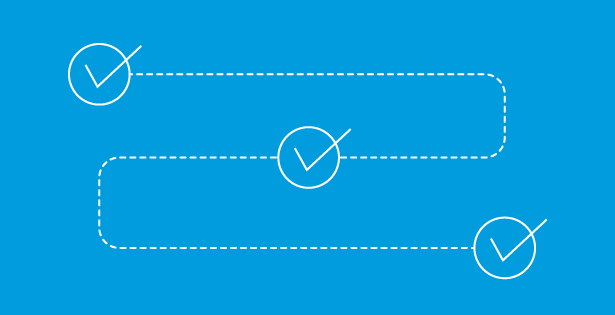Days sales outstanding (DSO) is a measurement of the average number of days that it takes for a company to collect payment after a sale has been made. Lowering DSO improves your cash flow and is a frequent focus for any company wanting to improve its financial position. The Salesforce platform, which includes Sales Cloud, CPQ, CPQ Billing, and Mulesoft (for ERP integration) plays a large role in any Quote-to-Cash (QTC) operation and optimizing the process can significantly increase revenue and profitability in addition to improving DSO. Below we share a few tactical tips that may be relevant to your industry and how Salesforce can be configured to support it.
Identify your best (and worst) customers
Knowing which clients pay quickly versus pay slowly is key. Good reporting requires good data and aligning your customer information with invoice and payment status is the basis for visibility and transparency. Once you know:
- Alert account managers of accounts that are late, or better yet that are in danger of becoming late
- Have payment status be readily available to all interaction points with customers (e.g. reps, support, portal)
- Set up auto-reminders to customers at appropriate points in the payment cycle, the more aware they are the more likely they are to pay
- Add extra levels of approval before a new quote is allowed to slow-paying accounts
- Add additional safeguards such as upfront payments in order to address risks for slow-paying accounts
- Extend credit only to those customers who are able to pay on time
Identify areas where conditions for payments can be sped up
- Streamline approval processes for opportunities where auto-payment may be involved (e.g. credit card or ACH)
- Offer an online payment portal option – on its simplest level, place that link in every invoice
- Offer incentives for early payment that can be fully automated
- Accelerate fulfillment – whether it is shipping, onboarding, conducting services, provisioning, etc. delivering on the obligation speeds up payment
Create efficiencies in processes through automation
-
- Automate the credit check/risk process
- Gather ‘Bill to:’ and ‘Ship to:’ information as early as possible (ideally during the pre-sales process) so that fulfillment can be performed correctly and quickly
- Ensure that future updates to ‘Bill to:’, ‘Ship to:’ and notification emails by account managers, finance team, or customer service reps are automatically reflected in each other’s systems
- Integration from quote to electronic signature to customer onboarding to fulfillment lowers time to value
- When generating quotes, lock down payment terms so Sales Reps cannot modify terms that would delay payments without approval
Ensure optimal bill presentation
- The clearer the invoice is the likelier it will get paid faster. Starting from a clear quote: if expectations match up there are fewer questions on bills. Presenting clear terms and conditions and line items can significantly help reduce confusion.
- Include quote details on the quote template/document and similarly on invoicing
- Emphasize payment structure such as upfront costs (installation, one-time), recurring payments (advanced versus arrears), and possible tax details to increase customer visibility
- Clearly communicate payment due date and late payment fees
There are a multitude of tactical options to take to improve DSO. Thankfully, CRM, ERP, and integration technologies are often configured to support the above and many other improvements to scale best practices. Salesforce Sales Cloud and CPQ can be configured to provide alerts and notifications, and automations can be built in to improve efficiencies and perform automatic routing of approvals so that your process can scale. Integrations enable different application silos to work together seamlessly – for example integration CRM to ERP to customer portals to payment gateways can create a scalable foundation for automation and self-service. Reporting and BI tools can give proper visibility into your customer base and as well provide information to proactively alert you to actions that must be taken to improve payment speed.
Please contact us here if you have any questions or visit our website to learn more.

 RSMUS.com
RSMUS.com