As the COVID-19 pandemic continues, strategies employed by governments to slow the spread of the virus have massive impacts on our ability to gather. A wide variety of organizations are canceling in-person meetings and conferences this spring and summer. These cancellations represent lost operating revenue for trade associations and nonprofit organizations, as well as regulatory and legal challenges for local governments, public utilities, school boards and other organizations. Microsoft Teams Live Events is a digital platform that enables these organizations to broadcast meetings and conferences to large audiences.

Governments and other public organizations can take advantage of Microsoft Teams Live Events to conduct live council or board meetings, keeping citizens and other constituencies informed and engaged.
Associations can host virtual conferences, including keynote addresses and breakout sessions, thereby providing members with the valuable educational programming they need.
How does it Work?
Using the Microsoft Teams client software on a PC or Mac, organizations can schedule events that are intended for the public, guest users or members of the hosting organization.
Events can last for up to four hours, and each organization can host up to 15 concurrent events. Events can be recorded for future publishing and sharing. Attendee reporting, including a question and answer log, is available for each event. Up to 10,000 attendees may join each event from any modern web browser, on PC, Mac or mobile phone.
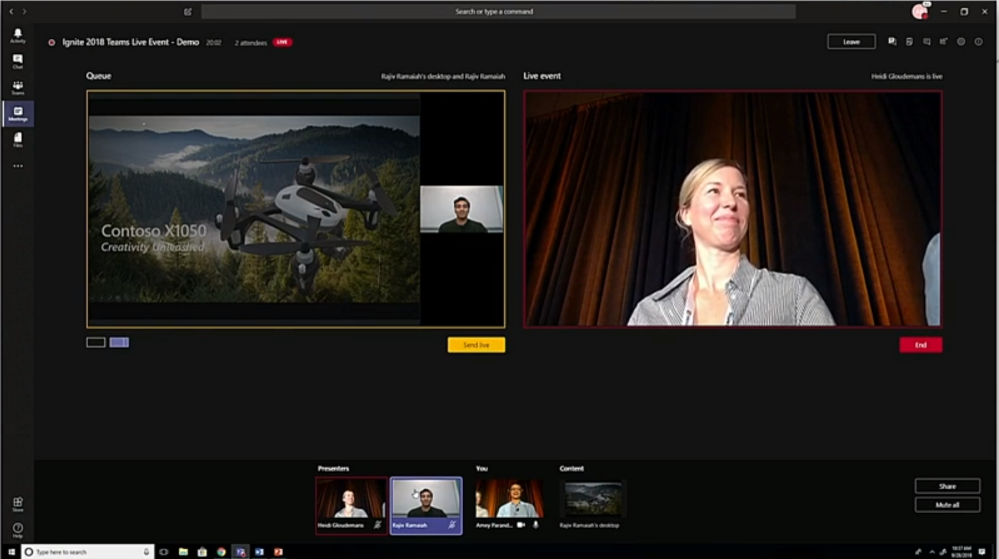
The event producer uses the Microsoft Teams client software to control what is broadcast live to attendees, including content from one to 10 presenters. Producers can select simple PC or Mac-based cameras and microphones, or opt for professional video production equipment.
Presenters use the Teams client to stream live video and/or desktop content such as PowerPoint, Prezi or any other desktop software.
Moderators use the Teams client to respond to attendee questions, either privately or by sharing with all attendees.
What do I need?
Microsoft Teams Live Events is a feature of Microsoft Teams, which is included in Microsoft and Office 365 E1, E3 and E5 subscriptions, or as a separate Microsoft Teams subscription.
Schedulers, producers and presenters require a Microsoft Teams license. Attendee licensing requirements are dependent on the audience. Public events do not require a license for attendees.
RSM’s team of Modern Workplace consultants can help your organization get up and running with your own event. Email modernworkplace@rsmus.com to get started.
To learn more about the many ways RSM can help during the COVID-19 pandemic, please visit our Coronavirus Resource Center.

 RSMUS.com
RSMUS.com



