Power BI embedded has been created by Microsoft for Independent Software Vendors (ISVs) who want to embed visuals into their applications to help their customers make analytical decisions about their business. This relieved ISVs from building their own analytic solutions themselves. Embedded analytics enables business users to access business data and execute queries to generate insights within the one application.
The following blog post will cover the following topics under the umbrella of Power BI Embedded:
- Introduction to Power BI Embedded
- Solutions offered by Power BI Embedded
- Power BI Embedded Gen 2
- Power BI Embedded Analytics Playground
- Prerequisites
- Embed for your customer
- Embed for your organization
Why use Power BI Embedded?
Power BI embedded analytics allows users to embed their Power BI content such as reports, dashboards, and tiles in web applications or on a website.
Benefits of using Power BI Embedded analytics:
- Allows developers to deliver compelling data experiences for end users by giving them the ability to take action-based insight from their solutions data.
- Quickly and easily provide exceptional customer-facing reports, dashboards, and analytics in your own apps by using and branding Power BI as your own.
- Through automating the monitoring, management, and deployment of analytics you can allow end users gain full control of Power BI features and reduce the needs for developer resources.
Solutions offered by Power BI Embedded
1. Embedding for your customer
The use of embed for your customers solution is also known as app owns data. In this scenario users will not need to sign into Power BI or have a Power BI license to use your application.
Your application will use one of the following methods to authenticate against Power BI:
- Master user account (a Power BI Pro license used for signing into Power BI)
- Service principal– which is a authentication method that can be used to let you an Azure AD application access Power BI service content. When a user creates an Azure AD app, a service principal object is automatically created. This service principal allows Azure AD to authenticate your app.
The embed for your customers solution is a great option for independent software vendors (ISVs) and developers who are creating applications for a third party.
2. Embed for your organization
The use of embed for your organization solution is also known as user owns data. One should use this solution if you plan to create an application that requires users to use their credentials to authenticate against Power BI.
The embed for your organization solution is usually used by enterprises and big organizations and is mainly intended for internal users. This is done through an Azure Active Directory (Azure AD) tenant which is a security parameter – within which administration of objects and configuration of tenant-wide settings is controlled by the IT administrators in your organization.
Differences between Embed for your customers and Embed for your organization
| Embed for your customers | Embed for your organization |
|---|---|
| Also known as app owns data | Also known as user owns data |
| Aimed at external users | Aimed at internal users |
| To authenticate app users, use your own authentication method | App users authenticate against Azure AD |
| App users do not need a Power BI license | Each app user needs a Power BI license |
| Non-interactive authentication, your app uses a service principal or a master user to authenticate | Interactive authentication, your app uses the app user credentials to authenticate |
Power BI Embedded Generation 2
Power BI Embedded Gen 2 is a new version of Power BI Embedded, referred to as Embedded Gen2. The original version of Power BI Embedded (Embedded Gen1) is still available to users. Both Embedded Gen1 and Embedded Gen2 can be run in parallel and assigned any workspace to either Gen1 or Gen2 capacity.
Embedded Gen2 contains all the capabilities of Embedded Gen1, in addition Gen2 has the following updates and enhancements:
- Enhanced performance – Gen2 has better performance on any capacity size, anytime. Operations will perform at top speed and won’t slow down when the load on the capacity reaches capacity limits.
- Greater scale –
- There are no limits on refresh concurrency
- Gen 2 has fewer memory restrictions
- Complete separation between report interaction and scheduled refreshes
- Lower entry level for paginated reports and AI workloads – users can start with an A1 skew and grow as needed.
- Scaling a resource instantly – a Gen1 resource would take minutes to scale, whereas a Gen2 resource can be scaled within a matter of seconds.
- Scaling without downtime – in Embedded Gen2 users can scale their Power BI Embedded resource without experiencing any downtime.
- Improved metrics – metrics are not impacted by ither factors such as the size of the capacity, and the level of load on the system while performing analytics. When using the improved metrics, the built-in reporting tool allows you to clearly see:
- Utilization analysis
- Budget planning
- Chargebacks
- The need to upgrade your capacity
Power BI Embedded Analytics Playground
Lastly, we will be talking about the Embedded Analytics Playground, which makes it easy to learn, explore, and try out Power BI embedded analytics. It also allows users to keep up with all the new features and updates of Power BI embedded.
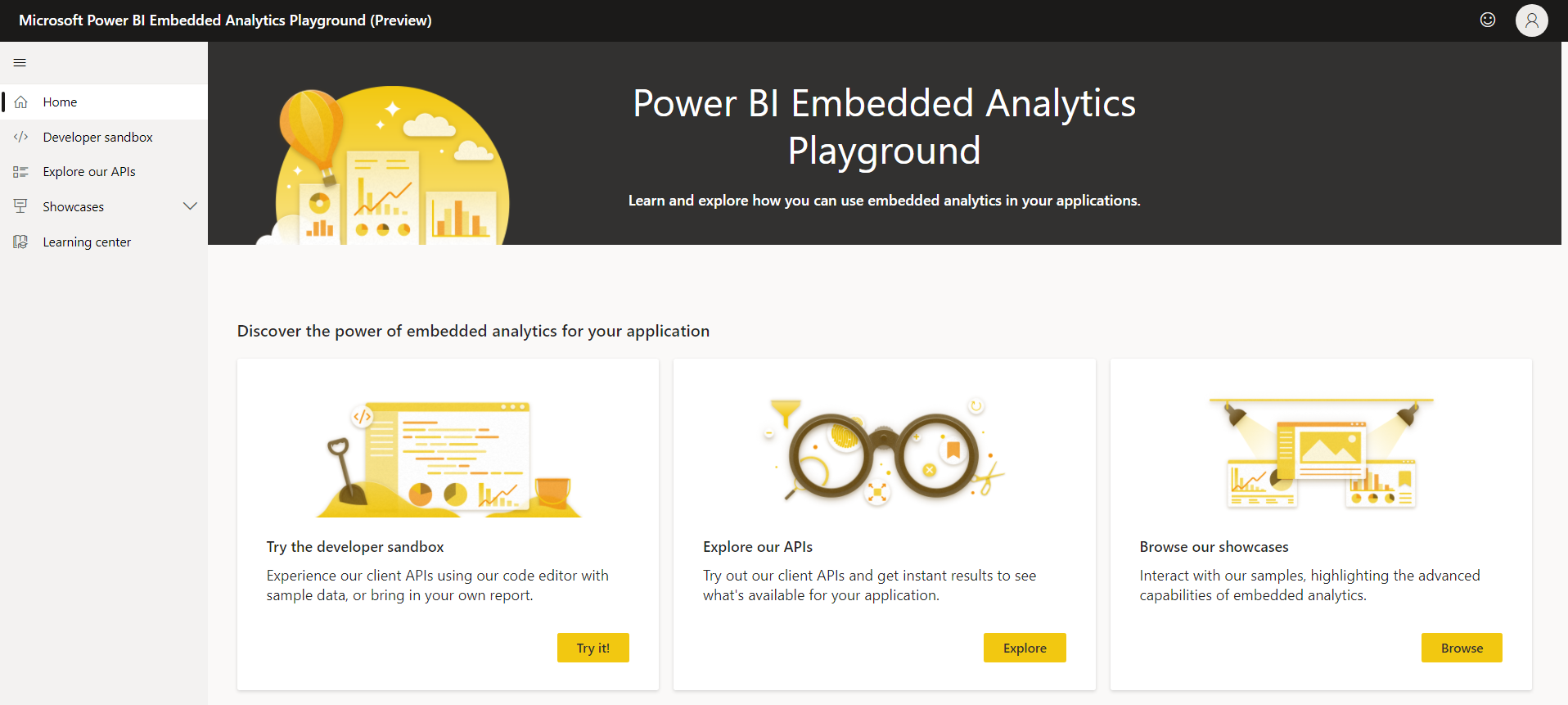
The developer sandbox in Power BI Embedded Playground allows for hands-on experience using Power BI client APIs on sample reports on your own reports.
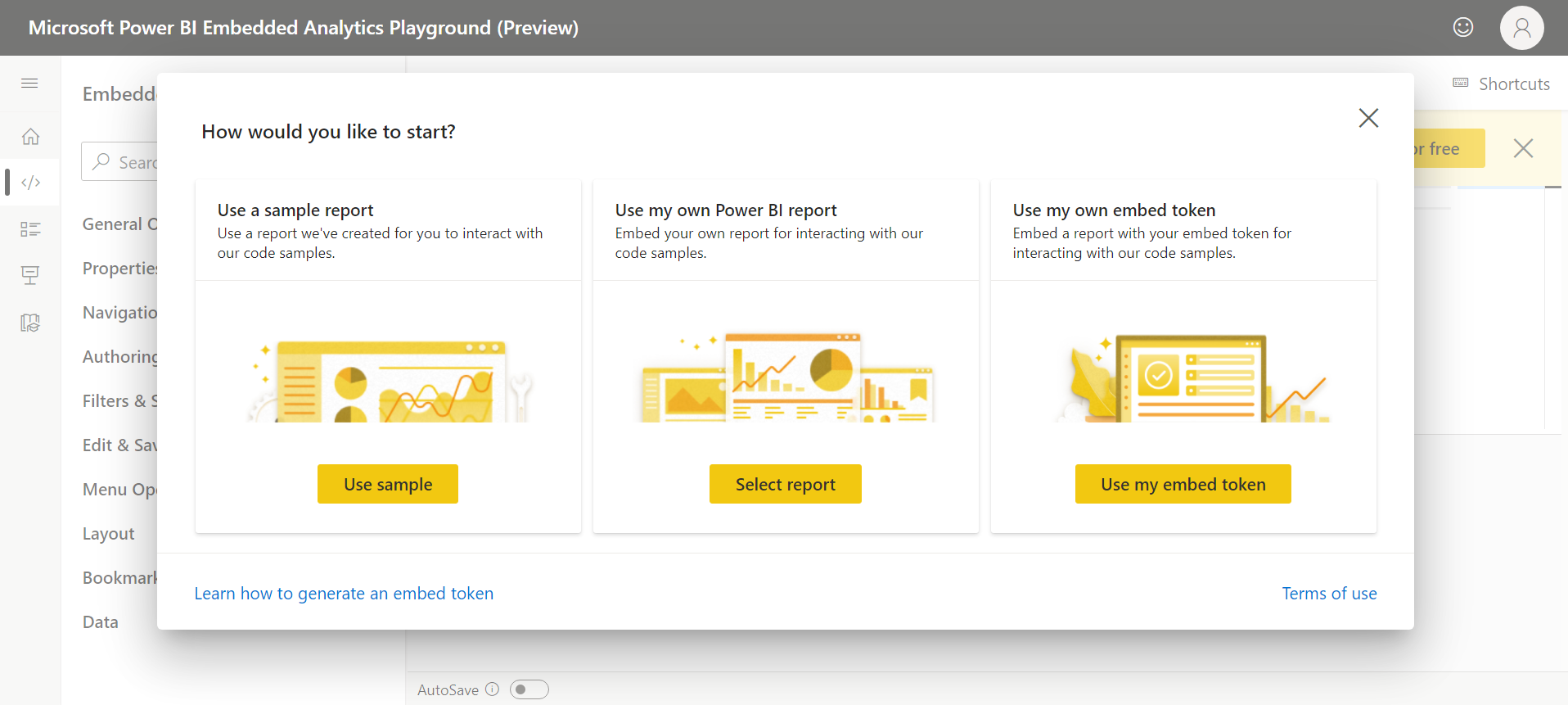
Drag and drop code snippets from the left-hand side or type them into the code editor area.
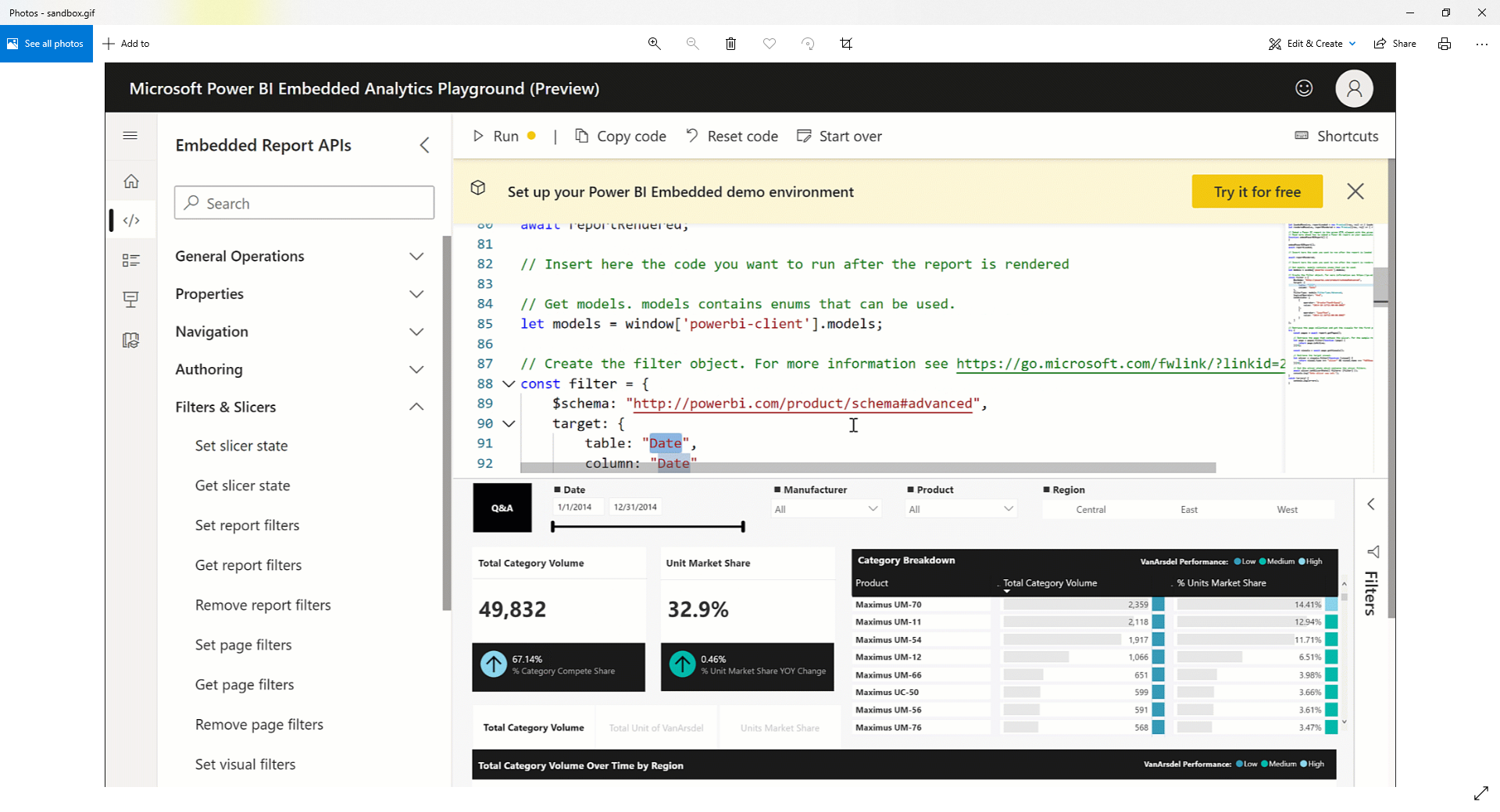
Within Power BI Embedded Playground there are interactive showcases that let you see how to apply these features in your applications. Each showcase presents an application that demonstrates what you can do with one or more of the client APIs.
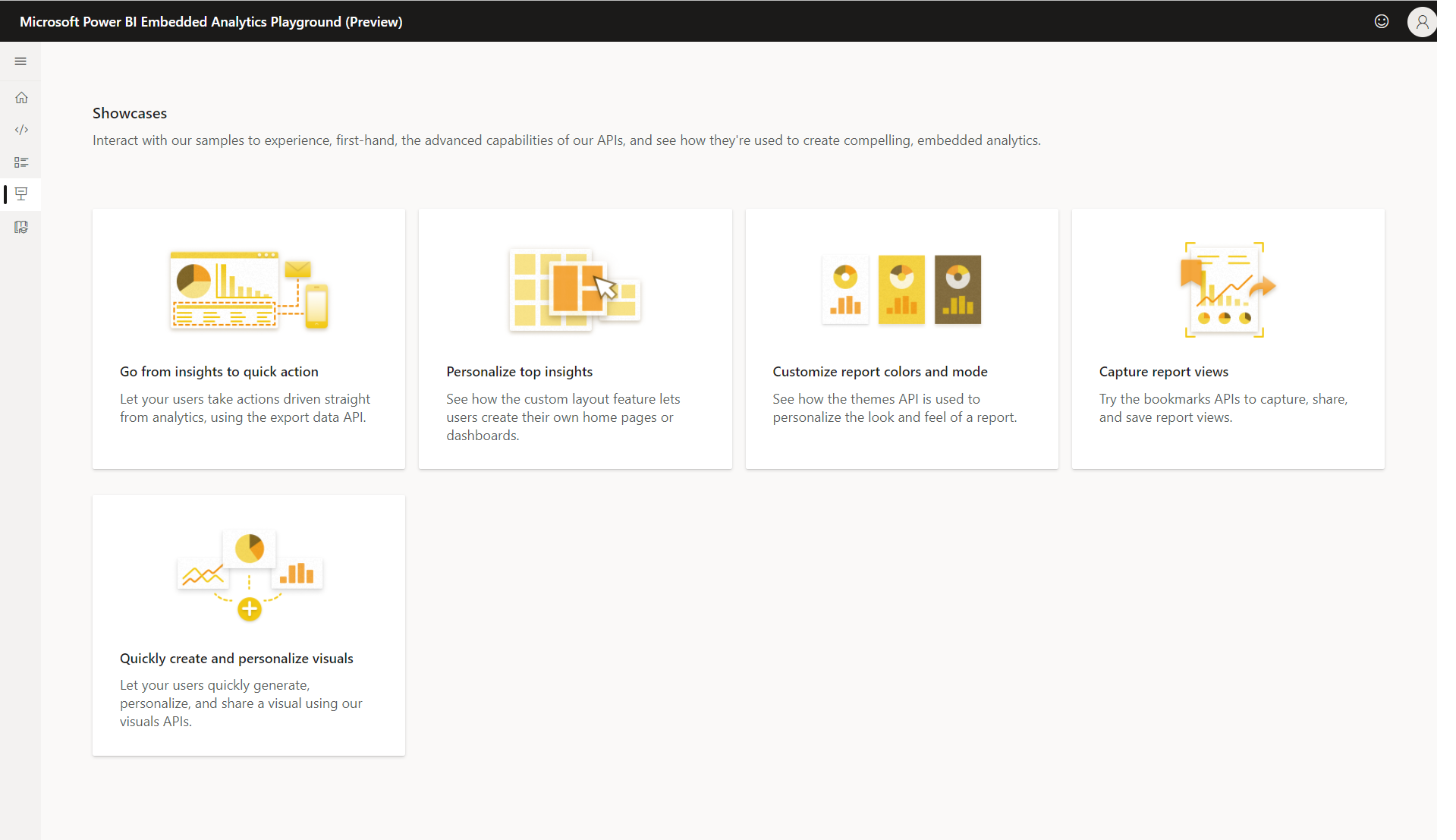
Prerequisites – Embed for your Organization
| Dependency | Prerequisites |
|---|---|
| Power BI Dependencies | Azure Active Directory tenant
Power BI Pro License Premium Per User (PPU) |
| Code Dependencies | .NET Core
|
| .NET Framework | |
React TypeScript
|
Note: To move to production, you’ll need one of the following configurations:
- All users with Pro licenses.
- All users with PPU licenses.
- A P or EM capacity – this configuration allows all users to have free licenses.
Prerequisites – Embed for your Customers
The following prerequisites are needed in order to embed for your customers:
| Dependency | Prerequisites |
|---|---|
| Power BI Dependencies | Azure Active Directory tenant |
| Power BI Pro License | |
| Premium Per User (PPU) | |
| Service principal | |
| Code Dependencies | .NET Core
|
| .NET Framework | |
Java
|
|
Node JS
|
|
Python
Note
|

 RSMUS.com
RSMUS.com