The Power BI October update was recently released, and it includes many innovative features. Some of the most interesting highlights this month include quick measure suggestions. Continue reading below to find out which of these features may benefit you!
Reporting
Reverse Stack Order for Stacked Column Charts
In this update, stacked bar chart segments can now be reversed. Segment columns can be listed from left-to-right and top-to-bottom order, instead of only being drawn from the zero-line upwards.
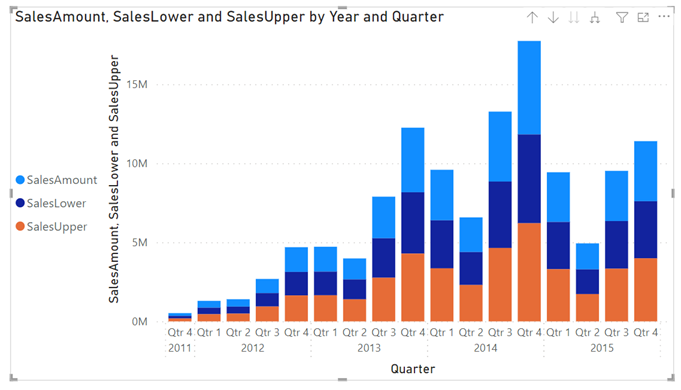
Query Performance Improvements
Imported string columns are now able to be searched instantly after an index is built. Also, Top N queries are being pushed to DirectQuery, whenever possible. If a measure is being used, it must be associated with an aggregation to use the Top N filter.
Power BI Metrics
This month’s release includes a new roll-up feature and scorecard retrieval API for admins. With the addition of current and target roll-ups, users can show sub-metric aggregations in the corresponding parent metric. The chosen aggregation (sum, average, min, or max) will be automatically updated and displayed with the correct aggregation value of the sub-metrics. Admins have to ability to view all scorecards in their organization, along with metadata for each scorecard and individual metric, through the new API.
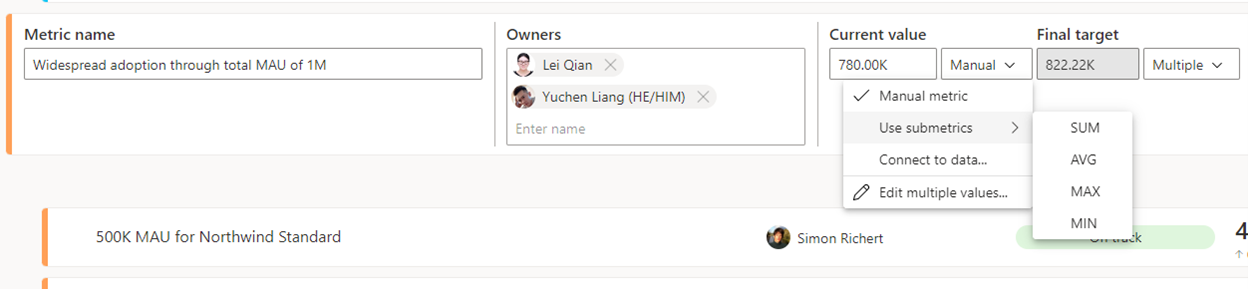
Analytics
Quick Measures Suggestions
This month, users can create DAX measures using natural language instead of using templates or manually writing DAX queries. Once a user enters a description for the desired measure, a suggested DAX query will be automatically generated based on the specifications. However, the user still needs an understanding of DAX to validate the suggested query. This new feature is currently in the experimental preview stage.
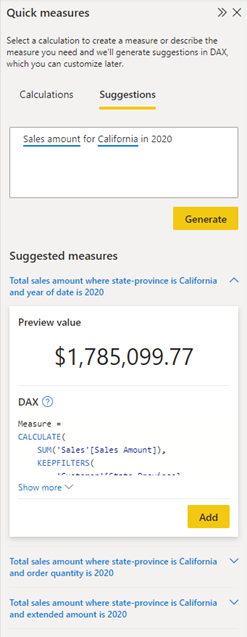
Modeling
Relationship Editing in the Properties Pane
This update allows relationships to be modified through the Properties pane by selecting a relationship with the pane expanded to see all relationship options. This new functionality is especially beneficial for large data models in DirectQuery mode. Also, multiple relationships can be edited at once by holding down the CTRL key and selecting each relationship. This new feature is currently in the experimental preview stage.
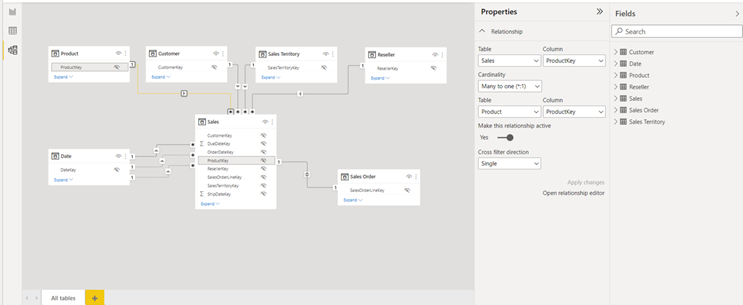
DAX Formula Bar Support for Desktop Model View
The desktop model view now has the DAX formula bar available. Desktop users now have the ability to modify and adjust calculated columns, tables, and measures in the model view.
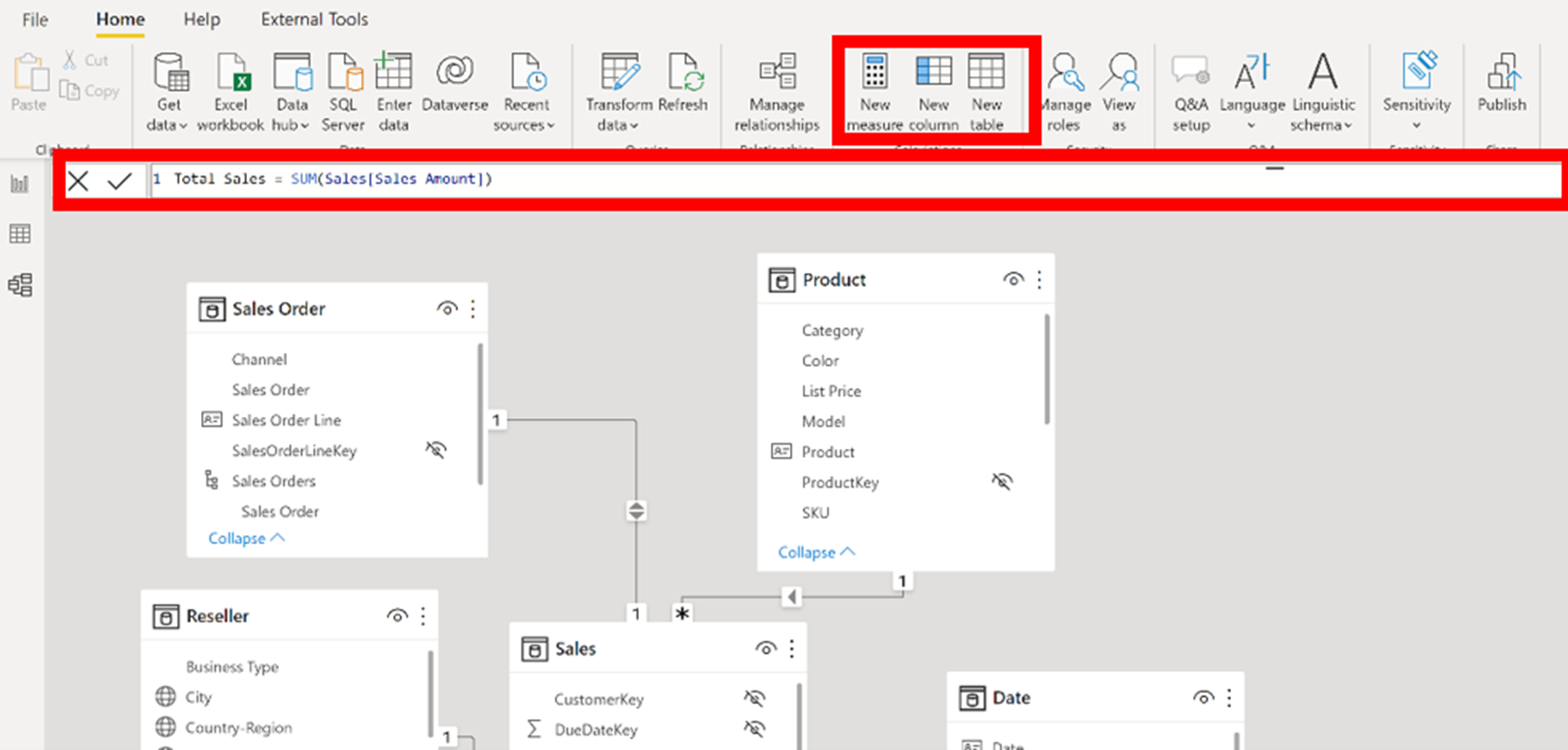
Data Connectivity & Preparation
Introducing Tenant Setting for Power BI Datamarts
Power BI Datamarts is designed as a user-friendly data ingestion method for multiple sources, ETL with Power Query, and loading into a fully managed Azure SQL database. The newly introduced AAD-based filtration Datamart feature allows admins to determine who has approval & permissions to create Datamarts. This new feature is currently in the experimental preview stage.
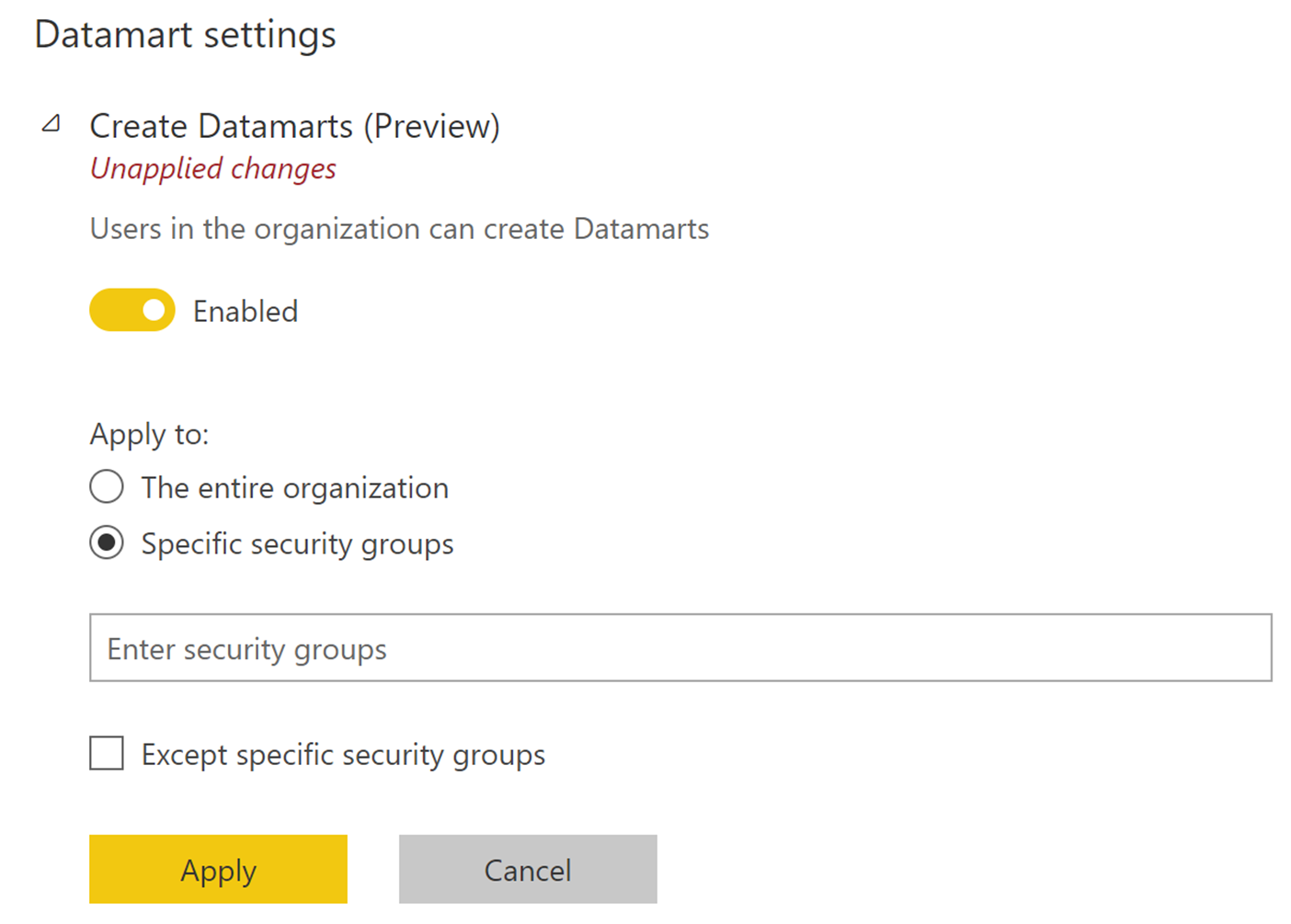
Eduframe Reporting
This month’s update to the Eduframe Reporting connector introduces additional custom fields for program editions, planned courses, and orders. It also ensures that changing the language does not disable the decimal and currency parsing feature.
Socialbakers Metrics
The Socialbakers Power BI Connector by Emplifi, allows users to integrate social media data from the Emplifi Platform into visualizations and combine them with other data. The Power BI Connector sits between the Socialbrakers API and Power BI. Users can utilize this data within Power BI, with most of the Socialbrakers API data also being available.
Service
Guest Users can now Create their own Email Subscriptions
Azure AD B2B users now have the ability to create their own email subscriptions to access their Power BI reports, dashboards, and paginated reports. Organizations no longer need to create these accounts on behalf of guest users. They must still have a Power BI Pro or Premium Per User (PPU) license. Alternatively, the accessed content can also be saved within a Premium workspace. If the content is saved in a Premium workspace, external users can also have access via a Tenant Setting in the Power BI Admin portal.
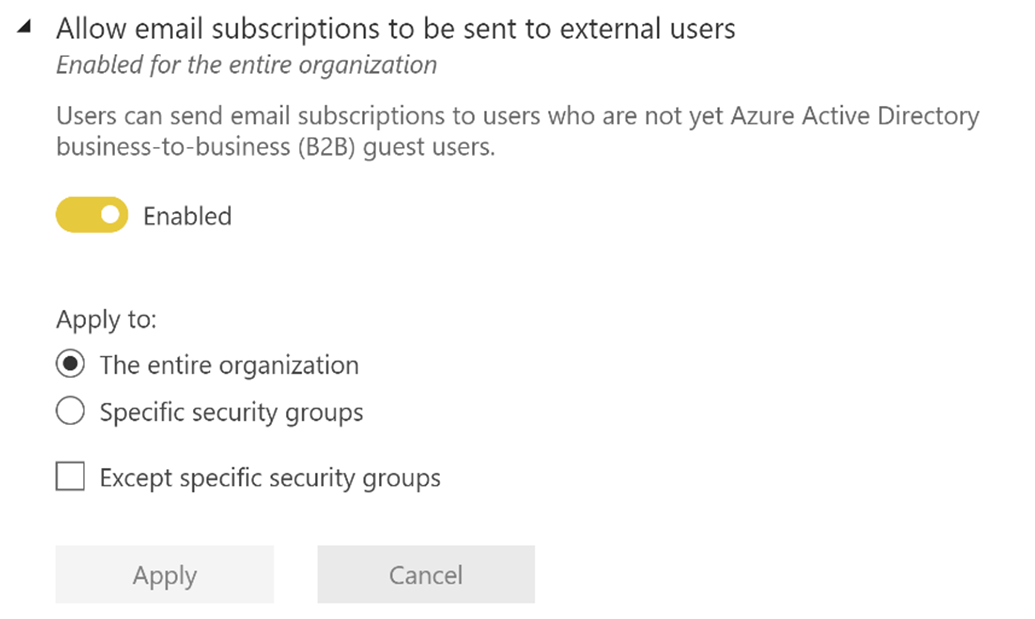
Downloading PBIX is Available for more Scenarios
When downloading a .pbix file, users have the choice between a report with data, or without data and a live connection. However, there are some cases where only one option may be available, which will be explained by a tooltip.
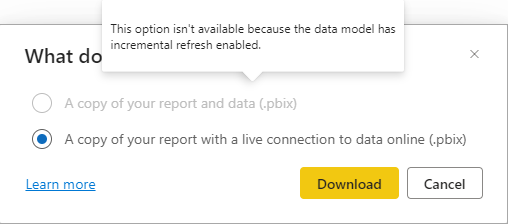
Deployment Pipelines
This month’s update release introduces the new Deployment History feature, which records all recent deployments to see further details regarding the target environment, who executed the deployment, items deployed, notes, and other relevant information. Notes can be added to provide additional context and understanding of the deployment. The Deployment History interface lists records from most to least recent.
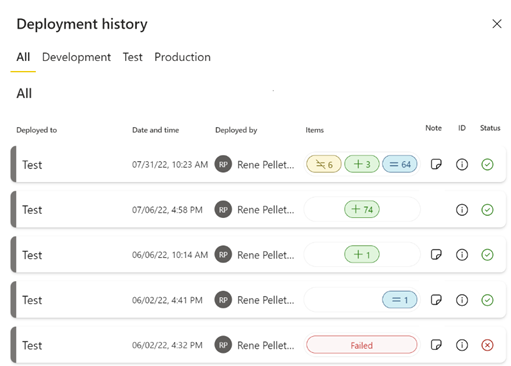
The Azure DevOps extension is now generally available to users. This extension includes all API operations for deployment pipelines to be used along with Azure pipelines, while also containing further capabilities (automated testing, approvals, etc.).
UpdateApp REST API has been adjusted to allow different audiences to manage apps, and remove the option to add new deployed items to the app.
Developers
Custom Visuals API version 5.1
The new version of Custom Visuals API was released this month with further updates. The new ‘getFormattingModel’ API enables users to define format pane cards, sub-categories, and new properties. Categorical data can now be filtered with the new Identity filter API. Subtotal API can display subtotal data on a visual before or after retrieving data with the rowSubtotalsType: (“Top” or “Bottom”) function. The custom sorting option has been added, alongside default and implicit, to extend the developer’s capabilities for arranging data.
Visualizations
New Visuals in AppSource
The AppSource visuals introduced this month include KPI CircleCard, Plotly Waterfall Chart, and Text Search Slider.
Zebra BI Tables 6.0
This new release of Zebra BI Tables includes performance improvements, new drill capabilities, extended highlighting settings, and extended bookmarking of settings.
Inforiver Enterprise SaaS Edition
SaaS Edition of Inforiver Enterprise includes the same offerings as Inforiver Premium. It also introduces new features, such as writing back individual databases & shared drives, scheduling & distributing paginated reports in multiple formats (Excel, PDF, MHTML) through email & shared drives, and enhanced commuting & collaboration at different levels (cell, row, column).
PowerGantt Chart by Nova Silva
The previously introduced PowerGantt Chart receives a new custom-date-scale feature to address the infinite number of date/time scales. Some examples include fiscal years & AM/PM time differentiation.
Drill Down Network PRO by ZoomCharts
This visualization displays hierarchical data as a network to show the relationships between multiple categories.
Other
Update to release notes
There are many roadmap updates, due to Wave 1 coming to an end. OneDrive/SharePoint integration will be available to a small group of select customers in the coming weeks, but the feature will be available to other offices in 2023. Office installer will begin releasing by the end of the year. The preview for On Object format and edit will be available to limited, select customers, but the full public release date will be revealed in future months. The previously discussed Quick Measure Suggestions feature is available in the preview phase. Certain Metrics features are being released in October, instead of November. The roadmap for the 2022 Wave 2 release plan is estimated to be updated by the end of the month, but the changed details will be published in the November 2022 Power BI Updates.
Stay tuned for future updates and be sure to download the latest version of Power BI: Download Power BI Desktop October Update.
See the full list of October updates here: Power BI October 2022 Feature Summary
If you have any questions regarding this month’s updates or Power BI in general, contact our professionals here.

 RSMUS.com
RSMUS.com