Running a pay-per-click (PPC) account such as Google Ads or Bing Ads is a great way to drive qualified traffic to your website. However, it’s also a great way to quickly spend a lot of your marketing budget. Many advertisers find that their paid search accounts are not as optimized as they should be, resulting in wasted budget. The good news is that with a few simple tweaks, you can dramatically improve the performance of your ad spend.
In this blog post, we’ll cover five ways to make your paid search spend more efficient:
- Targeting the right countries/languages
- Excluding search partners
- Cut out under-performing keywords
- Utilize negative keywords
- Don’t chase the first position
Targeting The Right Countries And Languages
Country/language targeting mismatch happens more often than you think. Sometimes it’s a result of human error, and sometimes it’s a result of an inexperienced account manager blindly accepting a search engine recommendation. In your campaign settings, check to see which languages and countries you’re targeting. Make sure you’re only targeting languages that appear on your website and countries that you can service or ship to.
If you’re targeting a specific language, you need to have ad copy in that language, bid on keywords in that language, and send traffic to a landing page written in that language. Because of these restrictions, it’s best to have a separate campaign for each language you want to target. If you send visitors to a landing page that is not in their preferred language, they may not be able to read the page and complete a conversion. And that’s an easy way to waste money.
The same goes for country targeting. If you can’t complete a transaction in a certain country, there’s no point in showing ads to users in those places. Any clicks from residents of that country would go to waste – it’s better to remove targeting from that country entirely.
Exclude Search Partners
Search partners are third party sites that use Google search technology to show ads. Google doesn’t advertise who their search partners are, and the selection changes on a regular basis. Search partners include or have included sites such as Amazon, AOL, and NYTimes.com. These sound like reputable sites, but this is only a partial list. There are hundreds of potential search partners, and many of them drive low-quality traffic.
To view the performance of your search partners, select the “Segment” function on your campaign report, and click on “Network (with search partners)”.
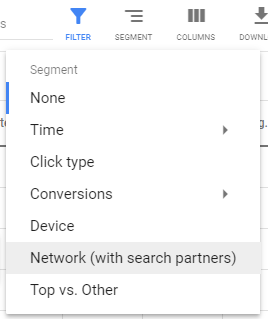
This should allow you to see how your ads performed on Google and how your ads performed with Google Search Partners. Unfortunately, you’re not able to exclude specific search partners or see how specific search partners performed. You can, however, exclude search partner coverage entirely. If you see that you’re spending a lot of money on search partner traffic but not getting results, you can go into your campaign settings and disable search partner coverage.
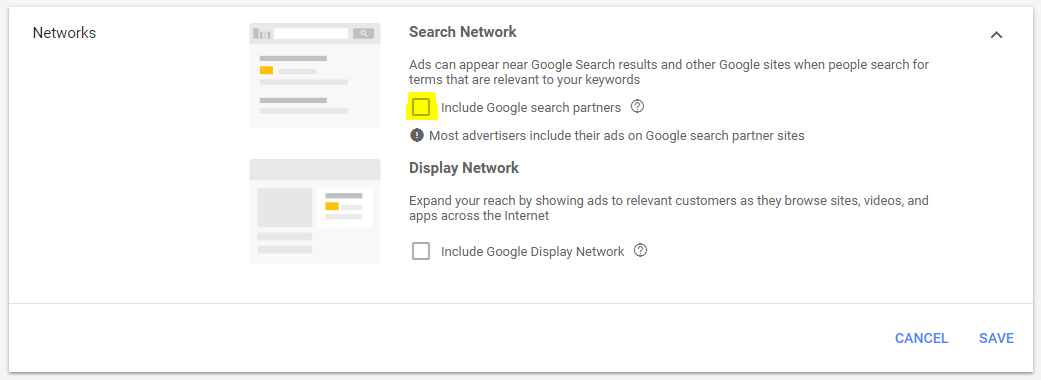
Cut Out Under-Performing Keywords
Many advertisers set up an initial list of keywords to target and then forget to check up on performance. Managing a PPC account can be a daunting task, and it’s easy to forget a follow-up or detailed keyword analysis. Every few months, you should check on your keyword stats from the past 12 months and pause any keywords that have a cost significantly higher than your target cost per acquisition. You can also look for keywords with a high amount of impressions, but a low amount of clicks – this usually means that there’s a disconnect between the searcher’s intent, and what your ad is promising.
Cutting out these under-performing keywords can have a huge impact. Not only are you removing wasteful spending, but you’re also freeing up more of your campaign budget to go toward keywords that are more likely to provide results.
Utilize Negative Keywords
Negative keywords are a great tool to remove irrelevant traffic from your paid search account. The first step is to run a search term report on your PPC platform. Run the report for a minimum of 30 days, preferably longer. Then, review the report and single out any search terms that don’t seem relevant to the product or service you’re advertising.
Don’t add individual search terms as negatives. Instead, try to single out words that are common among many irrelevant search terms. Here’s an example. Let’s say you run a piano moving company and you’re bidding on the term “piano mover.” You notice that your search term reports show a lot of queries like “piano mover jobs,” “piano mover jobs near me,” and “piano mover jobs in Seattle.” Instead of adding these three search terms as exact-match negative keywords, you can just add “jobs” as a phrase match negative keyword and eliminate all of these variations, as well as future variations you might not think of right now. This is a much more efficient way of adding negatives to your account.
Don’t Chase The First Position
It can be tempting to increase your keyword bids to capture the first position. Click-through rate does tend to increase the higher your average position, but so does total cost. And maintaining that top position can prove to be very costly while not providing the best ROI. In most situations, it’s better to target a position around 3-4. That way, you’re still getting visibility near the top of the page without getting into a bidding war to capture the #1 position.
Most top positions are claimed by large companies with huge marketing budgets. If you’re a small or medium-sized advertiser, you probably won’t be able to outspend them. Also, don’t assume that your competitors know what they are doing when they chase the top position. Many marketing departments may not understand the ROI of their ad spend or even know that their bids are so high. Don’t just target a position because your competitors are doing so – do it because it makes sense within the context of your marketing strategy.
Conclusion
By using these five simple strategies, you can optimize your paid search spend and get more out of your advertising budget. Some of these are one-time fixes, but changes to your keywords and bids are an ongoing process. Over time, you’ll get a sense of what is working in your account and what is not. Diligent analysis, optimization and steady changes are what make successful PPC accounts tick – stick with these changes on a regular basis and you’ll easily outperform your competition. If you find that keeping up with your PPC account is too much of a chore, RSM offers paid search advertising consulting – contact us for an assessment of how we can help you achieve your digital marketing goals.

 RSMUS.com
RSMUS.com