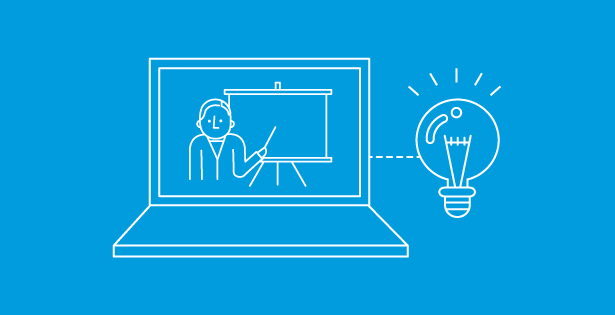Safeguarding Quality and Compliance for Perishables
This is a scripted customization. To discuss implementing it in your NetSuite environment, reach out to the RSM Development Team.
Introduction
When shelf life matters, a single missed expiration can trigger costly write offs, regulatory exposure, or unsafe product shipments. NetSuite stores expiration dates, but it doesn’t automatically flip inventory and lot numbers to an “Expired” or “Out of Spec” status at midnight. That gap leaves users scrambling for manual searches or ad-hoc status changes.
Our new Automatic Expiration Status Update customization eliminates that risk. A nightly scheduled script sweeps your item records, pinpoints quantities reaching their “use by” date, and posts an Inventory Status Change so those units can’t be picked, packed, or consumed without explicit override.
Overview
| What it does | How it works |
| Flags expiring inventory at the item or lot level | A 11:59 PM (local) Map/Reduce script inspects expiration date fields and ignores stock already marked “Expired.” |
| Posts a native “Inventory Status Change” transaction | Ensures complete audit trail and respects NetSuite governance limits. |
| Sends a succinct exception report | Admins receive an email/dashboard reminder listing any failures or items that could not be processed. |
Key Features
- Lot-Level Precision – Updates only the lots and quantities expiring tonight; unaffected quantities retain their current status.
- Configurable Status Target – Point the script to Expired, Out of Spec, or any custom status in your instance.
- After-Hours Execution – Avoiding locks on high-volume item records.
- Scalable Map/Reduce Architecture – Built to churn through hundreds of lots per run without timing-out.
- Audit-Ready Logging – Success/failure logs plus a saved search snapshot simplify compliance audits.
Industry-Specific Insights
Food & Beverage
- Reduced Dump List Surprises – Next morning report highlights items for disposal or re-work.
Life Sciences & Pharma
- Patient-Safety First – Prevents outdated reagents or finished goods from entering the supply chain.
- cGMP Alignment – Native transaction record creates a defensible audit trail for FDA inspections.
Manufacturing (Chemicals, Paints, Cosmetics)
- Batch Integrity – Stops out-of-spec raw materials from contaminating fresh blends.
- Lean Waste Reduction – Early visibility lets planners route near-dated stock to alternate customers or discounted channels.
Extended Functionality
- Proactive “Soon to Expire” Variant – Optional 30-day look-ahead that relabels inventory to “At Risk” for prioritized consumption.
- Multi Facility Segmentation – Separate expiration sweeps (and status targets) per location or subsidiary.
- Dashboard Portlet – Real time KPI tile: “Units Expired in Last 24 Hours.”
Ask about how our Inventory Validation customization can prevent “Expired” or “Out of Spec” inventory from being saved on a transaction, something NetSuite cannot do.
Implementation
- Configuration
- Confirm or create your “Expired” (or equivalent) Inventory Status.
- Deploy the bundled Expiration Search that surfaces items where expirationdate = today.
- Script Deployment
- Upload RSM_Sch_ExpirationDate.js and deploy it as a Scheduled Script at 23:59 daily.
- Notification Setup
- Add recipient emails in the deployment parameters.
- Optional: connect the log file to a SuiteAnalytics Workbook for interactive KPI charts.
- Go-Live & Support
- Run a one-time back-date test in Sandbox to confirm status changes.
- Promote to Production; monitor the first nightly run and verify the email digest.
Conclusion
If your business stakes its reputation on freshness, potency, or shelf-life compliance, manual expiration policing is a risk you no longer have to carry. Automatic Expiration Status Update drops seamlessly into NetSuite, guarding every lot 365 nights a year while your team rests easy.
Ready to see it in action? Contact the RSM Development Team for a demo.

 RSMUS.com
RSMUS.com