In Microsoft Dynamics CRM 2013, there are a significant amount of nuances and changes for personal settings that have caused many to spin and scratch their heads. This topic for today is the concept of enabling personal settings within Microsoft Dynamics CRM for users that are not system admins.
The Issue
In Dynamics CRM 2013, there is the ability for users to select their home page or landing page by default. However, there have been some cases where users who are not administrators are having difficulty or the inability to change their personal settings in Dynamics CRM because the fields are “grayed-out”. This is a problem if your users want to have the ability to set their own personal preferences for their go-to landing page in Dynamics CRM 2013.
So… How do you fix this?
The simplest way to fix this issue is to look at the Dynamics CRM security role matrices for a group of users. To enable your users, a Dynamics CRM admin must execute the following.
1. Go to the Security Matrix by clicking in Settings and clicking Administration.

2. Within Administration select Security Roles.
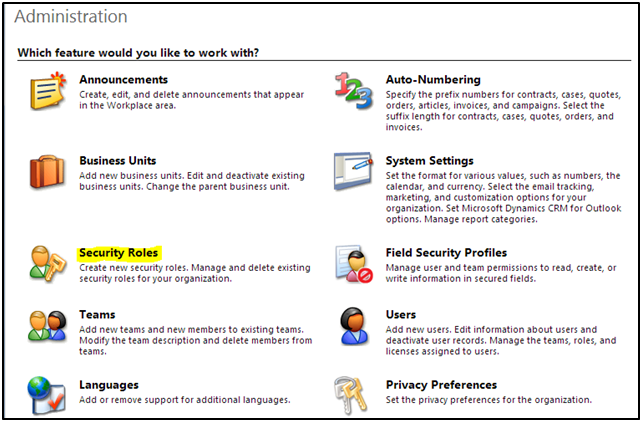
3. Double click to open a security role from the list that appears.
4. Within the Security Role, go to the Business Management tab and view the User Settings entity in this list.
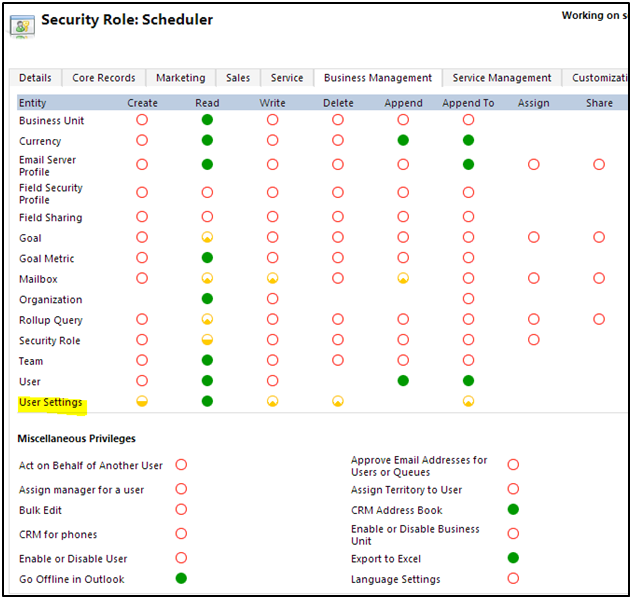
-
 user level settings for Create, Read, and Write to be able to edit the personal settings.
user level settings for Create, Read, and Write to be able to edit the personal settings.
5. After changing the values, click Save and Close within the Security matrix window.
6. In the main screen of Dynamics CRM, go to the wheel in the top right corner of the screen and click Options from the dropdown.
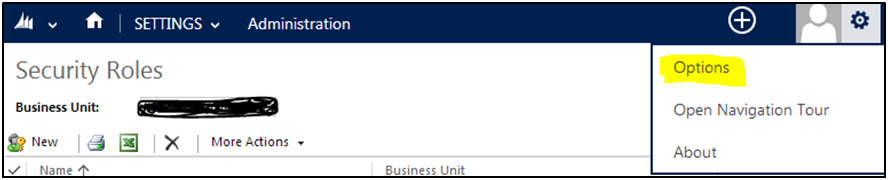
7. Change the personal settings to the Default Pane to the preferred module (Sales, Marketing, Service) and select the Default Tab to choose the record that a user would like as their home page.
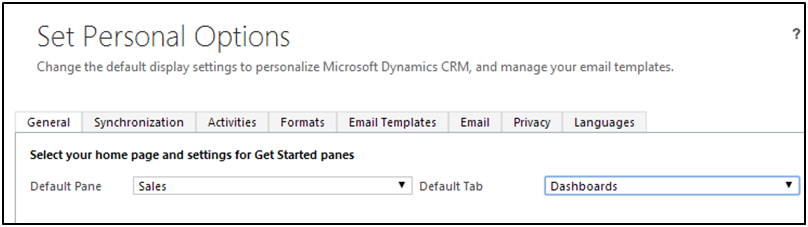
8. After selecting the default pane and tab, click OK. After clicking OK, whenever a user opens Dynamics CRM or clicks the home button ![]() at the top of the top ribbon Dynamics CRM will navigate to that page.
at the top of the top ribbon Dynamics CRM will navigate to that page.
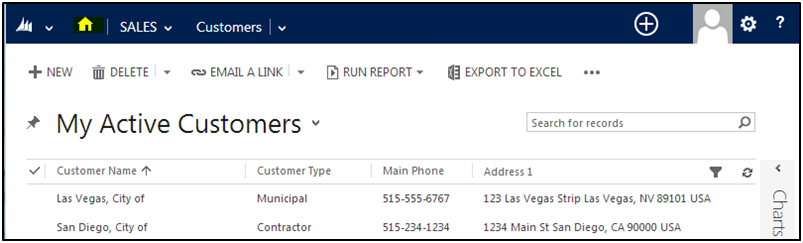
If you are considering an upgrade to Dynamics CRM 2013, read more articles on the new release of Microsoft Dynamics CRM 2013. If you are looking for a partner to support Microsoft Dynamics CRM, contact our professionals for more information.
By: Zak Kreuger – Minnesota Microsoft Dynamics CRM partner

 RSMUS.com
RSMUS.com