If you’ve taken a look at the Warehouse management module in Dynamics 365 for Operations and the screen to create menu items for the mobile device for warehouse work, it can be daunting. Once you get past the basic choices, there are many others that are not always clear, and sometimes you do not know which options will provide value to your organization.
First of all, let’s take a look at the Change warehouse screen and talk about the different options.
Warehouse management > Setup > Mobile device > Mobile device menu items

After you enter the menu name and title, the first field where you can make a selection is the Mode field, where you can select either Work or Indirect. Indirect reflects choices that are not related to any specific transaction. For example, indirect work could be Change warehouse, Log off, Driver check in, Item inquiry, etc. Most of what you do, however, will be Work, including things such as Receiving, Picking, Cycle counts, etc. This comprises most of what you do and there are plenty of options for you to select that will dictate what the mobile device does.
In Part I of this blog series, we will cover the Indirect options.
As you can see, this is a long list of all steps that do not require any process to take place prior to any one of them. Depending on what you select in this list, the screen will then display any available options for that choice.
On the table below, the option is listed along with a description of what it will do, and any available options related to that choice:
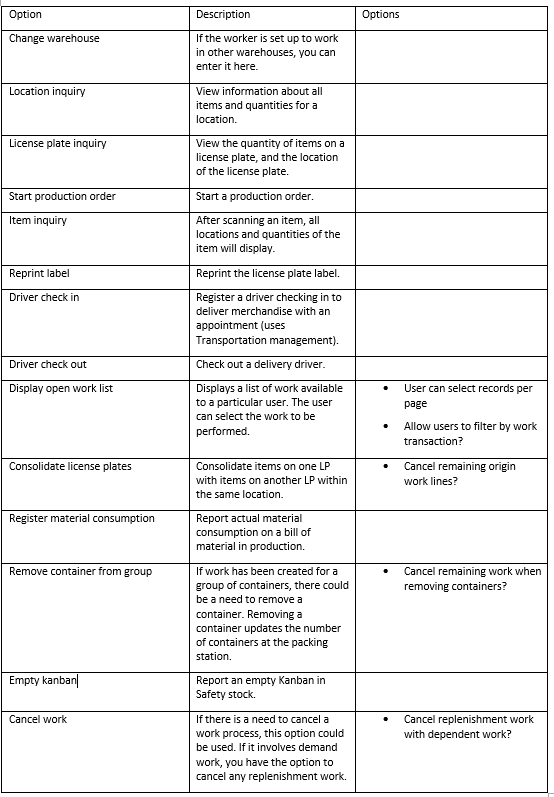
These Indirect menu options can be very valuable when performing warehouse work of all kinds.
Follow the blog for more information about this topic and others related to Dynamics 365 for Operations.
by Howard LeCover for RMS

 RSMUS.com
RSMUS.com