You have recently helped to implement a new Dynamics 365 environment for an organization. Your team is looking for ways to help boost client-user adoption, to convert the organization’s employees to using the new CRM and away from their old system. You are noticing some of the business’ users are having difficulty working in Dynamics 365 due to apprehension of the new system and lack of technical skills. This is a perfect scenario to utilize Learning Paths.
Learning Paths is a tool that provides a custom help experience that can be tailored specifically to a user/organization. Learning Paths enables you to setup a walkthrough of customized steps for a user to follow when going through their day-to-day activities in CRM. Please see the yellow arrow in the image below for an example stage in a Learning Path sequence.
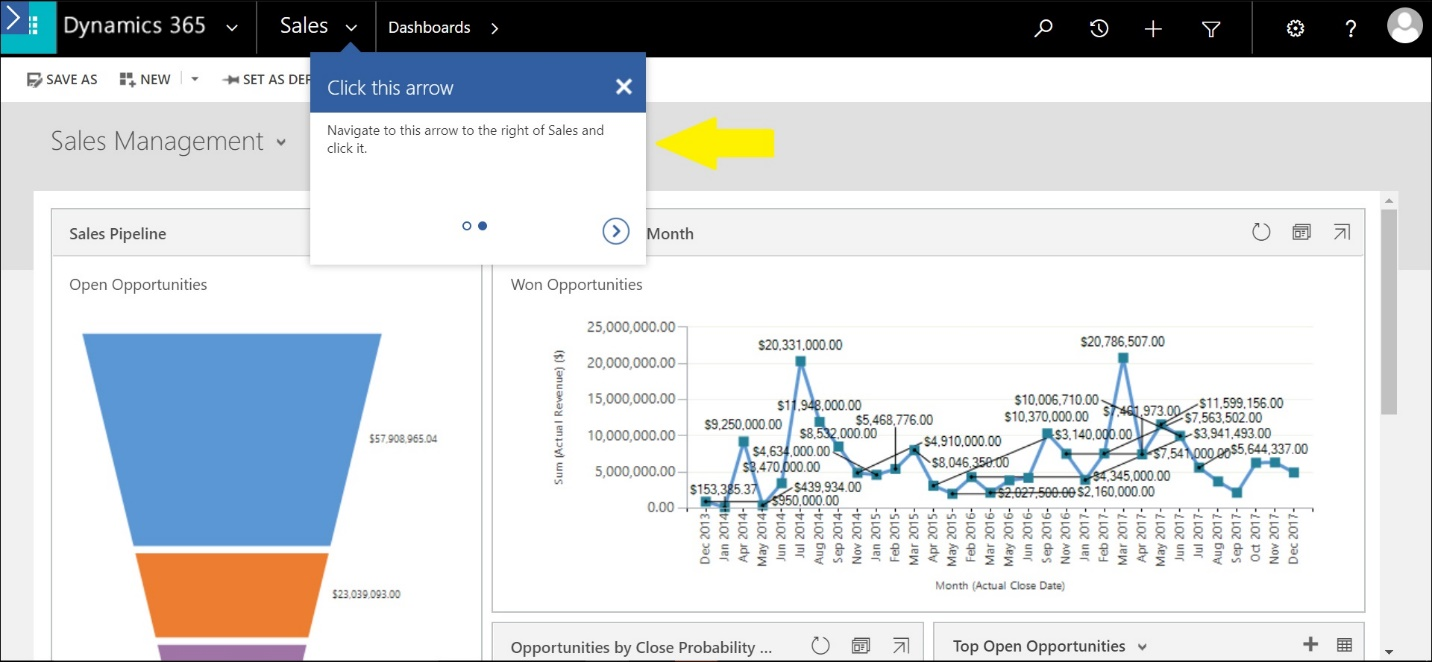
Notice the stage has an action item and steps. Each stage has a space under the action where you can add a description to define for your user what he/she is doing or the purpose of the action. Please see the next image for an example.
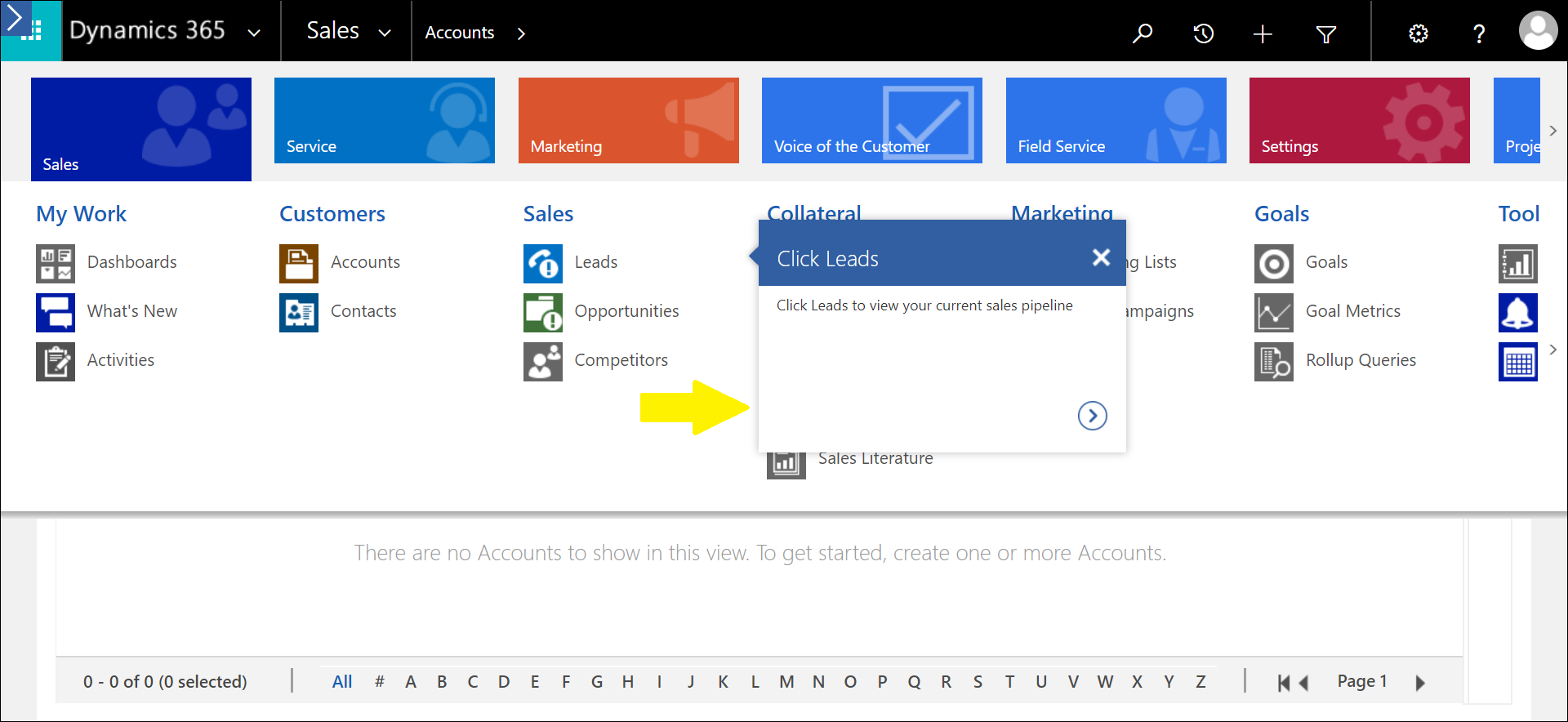
The user now has a view of their Sales pipeline. They have seen steps that will guide them through the process up to this point. The instructions have now taken the user to a view of their personal pipeline. In the next image, you can see that the Sales Pipeline is displayed at the final step of the Learning Path. The user now has easy access to his or her personal pipeline, whereas before they did not feel confident accessing it.
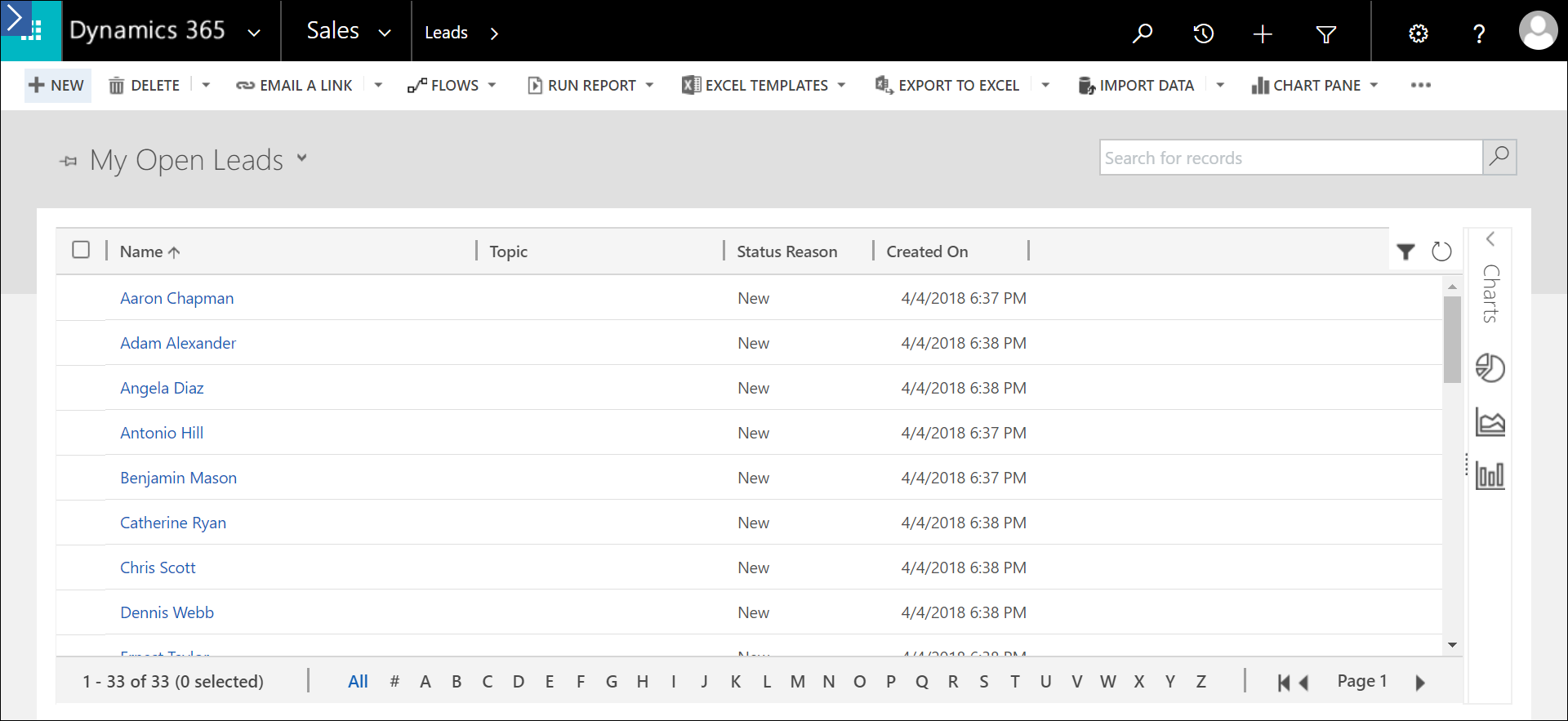
This is one of countless examples where Learning Paths can be effectively – and simply – utilized. Learning Paths can also be used to help a user work through the proper stages of a business process flow in addition to navigating throughout CRM.
For help configuring or setting up Learning Paths for your Dynamics organization, please reach out to me at Michael.Goldwyn@rsmus.com.
To learn more about how you can take advantage of this App and other Dynamics 365 features, visit RSM’s Microsoft Dynamics 365 resource. To make sure you stay up to date with the Microsoft Dynamics Community, subscribe to our Microsoft Dynamics Community Newsletter. For more information on Microsoft Dynamics 365, contact us.
By: Michael Goldwyn

 RSMUS.com
RSMUS.com