The ClickDimensions April 2016 release is now available for ClickDimensions customers using Microsoft Dynamics CRM 2011, 2013, 2015 or Dynamics CRM Online. Auto updates have been scheduled for the weekend of April 30, but users can update any time by adjusting update settings in Dynamics CRM.
For this release, the Event entity name field is no longer read only, all form scripts have been optimized for faster load times, and the ClickDimensions API can be leveraged to access images and folders from an outside source or image library. This update also includes several features that are being rolled out as BETA previews, which will allow users to submit feedback directly to ClickDimensions via support requests.
Campaign Automation Updates (BETA)
Users now have now have the ability to view, stop, pause and resume individual participants of the campaign from inside the Campaign Automation Builder, giving marketing users better insight and control over a customer’s journey and exposure throughout a campaign. Campaign Automations are also visible at the Lead and Contact level in Dynamics CRM, allowing users to keep track of individuals who have been in or are currently in Campaign Automations.
There are also a few new features available to users who edit the Campaign Automation series, particularly with the email send action. Users may now select a different email CNAME, and choose between several email addresses to send the email. Additionally, the Email Interaction trigger may now be used as an internal trigger (checks for clicks or opens on any selected emails sent in the preceding series via Send email actions), or as an entry point trigger (an Email Send is selected and sent when the Campaign Automation is published, then checks to see which contacts click or open the email), illustrated below.
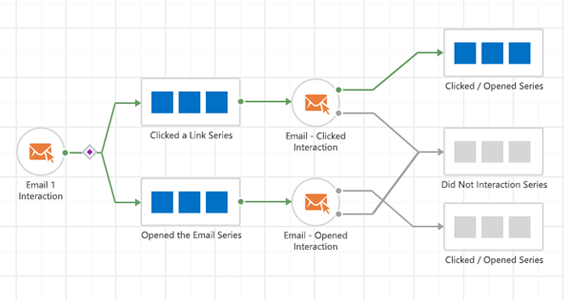
Drag and Drop Editor Updates
Similar to the Social Sharing block, which allows recipients to share the contents of emails on their personal social media sites, the editor now also features a Social Links block. This allows designers to link recipients to the organization’s Facebook, Twitter, Google+, LinkedIn, blog, Instagram, Pinterest and YouTube sites in a single content block.
Designers now also have the option to set individual style settings for links and lists in different blocks, including customized colors, bullets and link styles within a specific block.
Email Send Updates
Upon clicking the Send button of an Email Send record, ClickDimensions now automatically saves the email before actually sending. This prevents any last-minute edits from being excluded from the email.
There is also a new status in the status bar of Email Send records, called “Recovery Stopped”. In the past, if an email went into error recovery, the status would be perpetually set to “Error Recovery” even after ClickDimensions stopped trying to recover the email. Now the status will change to “Recovery Stopped” after three hours of attempting recovery.
Hyperlink Manager Updates
In addition to website URLs and email addresses, users can now embed links in emails that contain phone numbers. If accessed from a mobile phone, the number will be automatically dialed or prompted to dial depending on phone settings. If accessed from a computer, a third party solution such as Google Hangouts or Skype will be used to dial the number. The clicks on this type of link, while useful to promote contact with customers, are not tracked in ClickDimensions.
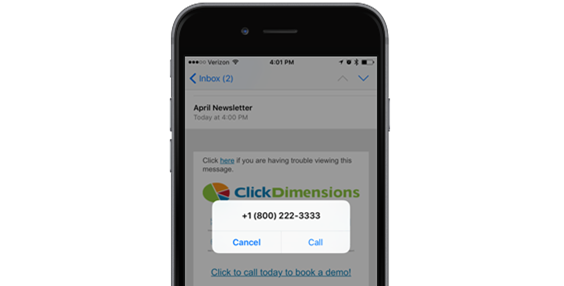
Subscription Management Updates
The Subscription Management pages accessed by customers can now utilize a CAPTCHA component as an additional security measure, ensuring a human is submitting the page rather than a robot. The CAPTCHA is accessible from both mobile devices and computers.
To learn more about any of the new features, check out the ClickDimensions April Release Notes, or to see them in action, ClickDimensions will be presenting a live online demo on Thursday, May 5, 2016.
Please note that not all update features are available for Dynamics CRM 4.0.
If you are looking for ClickDimensions solution specialist or marketing automation support for Microsoft Dynamics CRM, RSM offers a full range of services from implementation and optimization to development and support. We can also help install updates or make configuration changes. Contact our professionals for more information on our services at 855.437.7202 or via email at crm@rsmus.com.
If you like these insights, subscribe to our Dynamics Community News publication.
By: Lindsay Kurt – Minnesota Microsoft Dynamics CRM Partner

 RSMUS.com
RSMUS.com