Microsoft Dynamics CRM, like all business software, is a wasted resource if it is not adopted by the organization’s user. The number one objective of all CRM or ERP implementations is user adoption, and the two most important parts of user adoption are perceived value and ease of use for the users. Ease of use for users can be quantified by how much time is required for a user to complete a task. The new navigation offered by Microsoft Dynamics CRM 2015 Service Pack 1 allows users to do in one click what used to require five clicks.
The first thing users will notice when moving from Microsoft Dynamics CRM 2015 to Microsoft Dynamics CRM 2015 Service Pack 1 is the improved navigation. The changes offered by Microsoft Dynamics CRM Service Pack 1 are fairly minor but have a pretty big impact. Especially for highly customized systems.
For users who are using Microsoft Dynamics CRM 2015 navigating to an entity in an area other than the one they are in the must first load that area then select the entity. For example if a user is in marketing or the workplace, and they want to look at an entity in sales, they must first click sales and load the sales area before they can even see the entity. Even if the user is already in the area that as the entity that they want to navigate to, they may still have to scroll to the right to find the entity.
Highly customized systems can have over two dozen options within one area. For a user to navigate to the last entity in a different area of a customized system, the user would have click 5 times. The image below shows the Microsoft Dynamics CRM 2015 menu. For a user to access more entities in the Sales area they would have to click the arrow on the right hand side of the screen to move to the right.

Microsoft Dynamics CRM 2015 Service Pack 1 navigating to entities in different areas is extremely easy and does not require loading any pages other than the entity that the user is trying to access. Given the same example as the one given in the previous paragraph, the user would only have to click once.
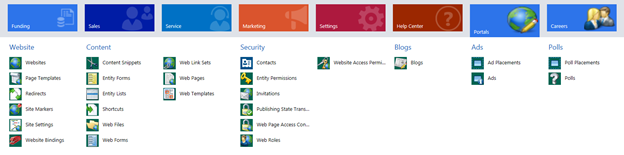
Other benefits of Dynamics CRM 2015 Service Pack 1 include increased email tracking, the ability to run excel within Dynamics CRM, improved exporting of data, and improved form performance. All of these things can be truly beneficial but the biggest benefit is that easier navigation will help user acceptance.
Our experts at RSM are eager to help you get the most our of your Microsoft Dynamics CRM solution. Contact us or call 855-437-7201

 RSMUS.com
RSMUS.com