As a Microsoft Dynamics CRM consultant, I always wish we could have the whole Dynamics CRM web browser experience on our mobile devices, such as iPhone or iPad. However, we might have to wait a bit longer for Microsoft to delivery that.
As for the present time, I explored various Microsoft Dynamics CRM app to see which one comes close to the web browser experience and I noticed one that stands out very nicely, which is the Resco Mobile CRM for Microsoft Dynamics app.
After playing around with the Resco CRM app, I noticed a photo capture functionality that can be used on the iPad. This lets you take a photo and store it as a jpeg attachment in your Note section in your CRM record.
This photo capture functionality became useful when one of our client asked about taking screenshot on their iPad and link those screenshots to CRM records.
We have a client in the plumbing industry and they wanted to use their iPad to take screenshots of damage pipes and walls and link it to their client’s account in Microsoft CRM. So, Resco photo capture functionality on the iPad works out nicely for them.
This is what photo capture on the iPad looks like when integrated with your CRM environment.
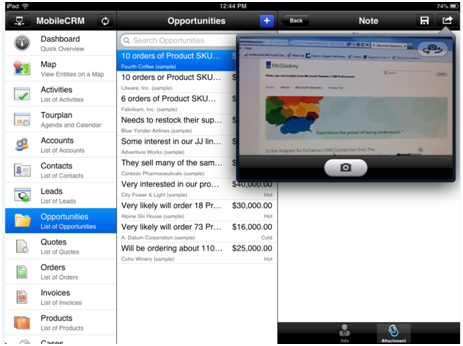
As you can see, if I go back to my Opportunity named “10 Orders of Product SKU” in CRM, then I can see that screenshot as an attachment in my Note section of that Opportunity record.
Several things to note regarding this Resco CRM mobile app and photo capture functionality.
- Resco CRM mobile app is free and photo capture functionality is also free.
- Photo Capture functionality will only work with out-of-the-box entities. You will need to pay monthly/per user if you want to capture screenshots and attach to custom entities.
- Very little to no customization are need to use photo capture functionality on your iPad.
- All screenshots will be saved as jpeg image and store as attachment in the Note section of your CRM record.
So while we wait patiently for Microsoft to release the full web experience on our mobile devices, Resco mobile app for CRM is a great tool to fulfill your clients’ mobile needs for Microsoft Dynamics CRM 2011.
If you are considering what steps are needed to install the Resco CRM mobile app or utilize various functionalities of the app for your CRM environment, contact RSM to discuss your options. We offer a full range of services from implementation and optimization to development and support. Contact our professionals for more information on our services at 855.437.7202 or crm@mcgladrey.com.
By: Hien Tieu – New Jersey Microsoft Dynamics CRM partner

 RSMUS.com
RSMUS.com