Business process flows (BPF) have been around since Microsoft Dynamics CRM 2013 and conditional branching was added to business process flows in Dynamics CRM 2015. For those who are familiar with Dynamics CRM know that BPF help walk user through a process by displaying fields, relevant to the current business process, at the top of the record in Dynamics CRM. Base level use of the BPF can result in increased user acceptance and easier training for new users or when a process changes. For those who are looking for more bang for their buck, combining BPF with other out of the box functionality like workflows, form customizations, dashboards, teams and security roles provides much greater visibility into pipeline and significantly boost the value of business process flows. This post will highlight a few, of many, possibilities when fully utilizing BPF within a Microsoft Dynamics CRM organization.
Finding Bottlenecks in a Process/Managing priority
By combining BPF, a single step workflow, a custom entity with 2 custom fields, and a subgrid, you can easily track how long an individual record spends in each stage of the business process flow and which user moved the record into that stage. In this example the process being tracked is on the case entity.
End Result: A record is created containing the stage, the user that moved it to that stage and when the moved it.
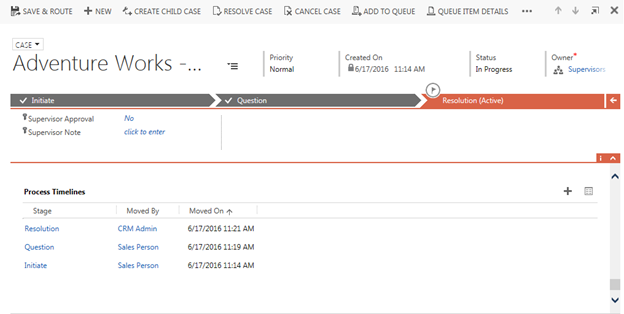
Back End:
A workflow triggers on create of cases and on change of the Process Stage field on cases .The only step in the workflow is to create a Process Timeline record containing the Stage, and who moved it, as well as the case that the record is related to. To give users easy visibility of the Process Timeline records, add a subgrid on the case form to show the related Process Timeline records
Workflow to create the Process Timeline records:
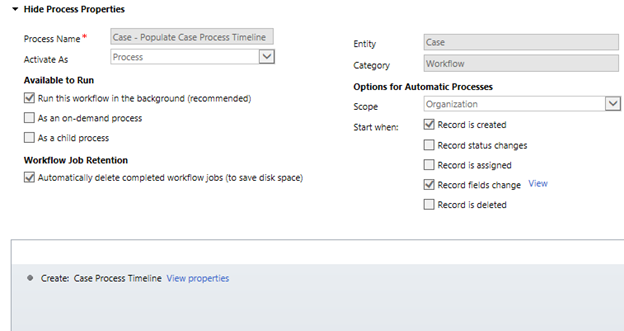

Form Customizations:
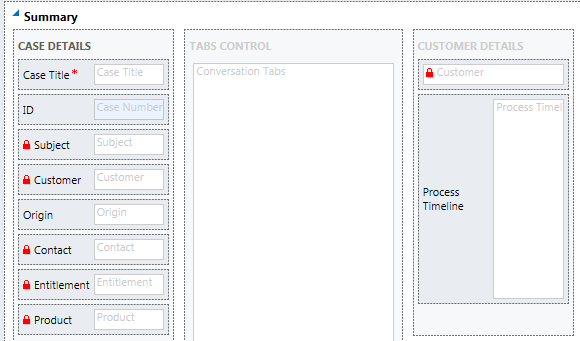
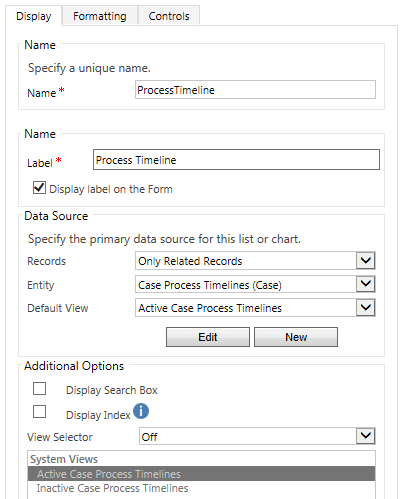
Breakup responsibilities between teams based on case stage
By combining BPF, a workflow and some team configuration, you can automatically assign records to specific teams or users based on the BPF stage of the record. Some organizations want cases to be approved before they are resolved. The following example can be used to automatically assign the cases to a supervisor team or the case owner’s manager when the case is moved to the resolution stage of the BPF. This same solution can be used anytime you want to break up tasks, it is not restricted to approval processes.
To take this a step further, views could be created and added to dashboards so users can easily find records that need to be worked on just by checking their dashboard.
Front End:
In this example when a case is moved to the resolution stage, it is automatically assigned to the supervisor team. A view was created containing cases owned by the supervisor team and added to the manager dashboard. Any case in this view is ready to be reviewed by a supervisor.
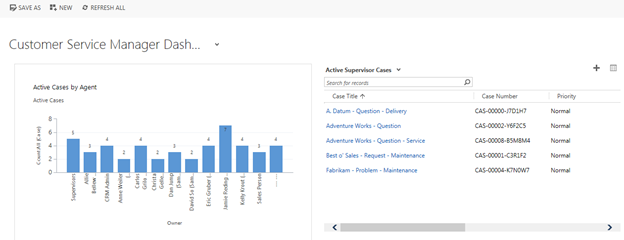
If a supervisor reviews the case and wants the Rep to do some extra work on the case, they leave a note in a custom “Supervisor Note” field and move the stage back to which ever stage they believe the rep has to rework. When the case is moved back to any stage that is not the resolution stage the case is reassigned back to the Created By user. Another view was created for reps that filters for cases that have a Supervisor Not and are assigned to the current user, which was added to the rep dashboard. The reps know if there are any records in this view, they have to do some rework on a case and move it back to the resolution stage.
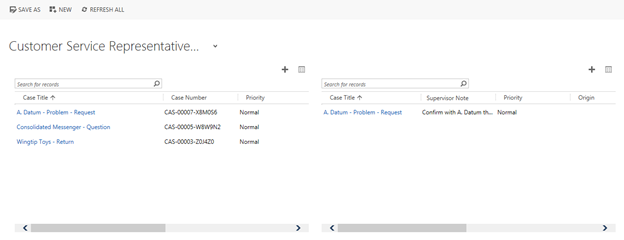
(My Active Cases on the left, Rejected cases on the right)
Back End:
The workflow to reassign the cases are real time workflows because we wanted users to instantly see that the case was reassigned, and the security roles are set up such that reps can only edit their own cases so as soon as the case is submitted for review the rep cannot make any changes unless the supervisor moves it back to a previous stage.
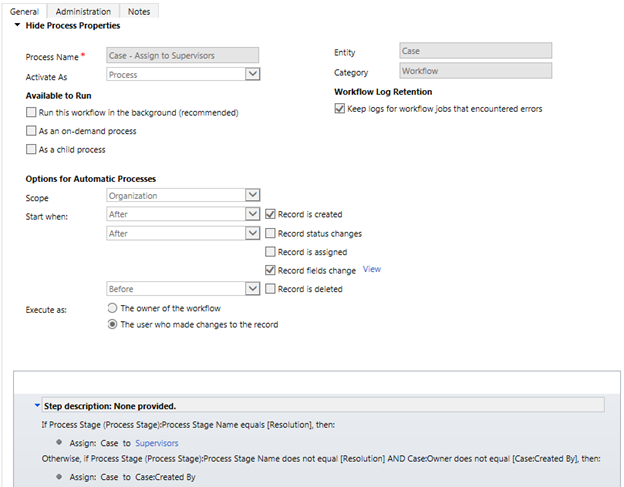
Conclusion
Business process flows are more than a set of fields at the top of a record. BPF can increase user acceptance and make onboarding new employees easier. By using other out of the box functionality in conjunction with business process flows you can gain valuable visibility into your pipeline, and make it easier for users to find records that require attention. The value of combining BPF, workflows, dashboards and other out of the box functionality is greater than the sum of its parts. This idea is true of most functionality within Dynamics CRM. Proper utilization of the system and synergy of system capabilities will greatly increase the value added by Microsoft Dynamics CRM to an organization.
For more information about how to get the most out of your Microsoft Dynamics CRM, contact our professionals at RSM 855-437-7201
Steven Trefz for RSM

 RSMUS.com
RSMUS.com