We’ve seen some strange issues at several Microsoft Dynamics CRM 2011 deployments where the ActivityFeeds.Plugins.ActivityClose plugin gets registered as a step on a non-activity entity such as account, quote, opportunity, etc. Usually this manifests itself as not being able to create whatever entity it has been registered on. Initially we thought that we had just been inattentive when trying to register our custom plugins and accidentally registered that plugin instead (as did others). However, it has happened too many times for that to be the answer, not to mention that it’s a stretch to think that a user would navigate to the wrong assembly, the wrong plugin, etc. in the Plugin Registration Tool).
Then recently we saw it happen when a plugin was registered programmatically, confirming my suspicion that there something else going on. In this case, we had created a rule in North52 Formula Manager on the Create of an account. If you’re not familiar with the terrific North52 product, it allows you to write scripts in the Dynamics CRM interface that perform much of the functionality you would normally need a plugin, custom workflow, or JavaScript to accomplish. It does this by registering itself as a step for the operation on the entity the rule is running against. When we re-activated a server-side account rule, Formula Manager registered its plugin on the account, but ActivityFeeds.Plugins.ActivityClose was also registered on account. We know it wasn’t North52 causing this behavior, both since we had deactivated and reactivated rules previously without issue, but also since the problem occurred with deployments that weren’t running North52. It’s seems very random and naturally it affects any method for creating entities – the CRM UX, Scribe, web service calls, etc.
The error in CRM 2011:
When trying to create a record in the errant entity you’ll get the dreaded Business Process Error:
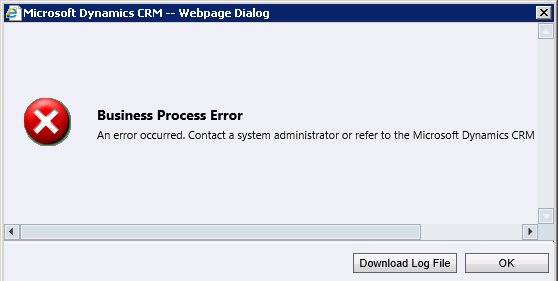
Business Process Error – An error occurred. Contact a system administrator or refer to the Microsoft Dynamics CRM SDK troubleshooting guide.
The ErrorDatails.txt file contains:
Unhandled Exception: System.ServiceModel.FaultException`1[[Microsoft.Xrm.Sdk.OrganizationServiceFault, Microsoft.Xrm.Sdk, Version=5.0.0.0, Culture=neutral, PublicKeyToken=31bf3856ad364e35]]: An error occurred. Contact a system administrator or refer to the Microsoft Dynamics CRM SDK troubleshooting guide.Detail:
<OrganizationServiceFault >
<ErrorCode>-2147220891</ErrorCode>
<ErrorDetails >
<KeyValuePairOfstringanyType>
<d2p1:key>OperationStatus</d2p1:key>
<d2p1:value i_type=”d4p1:string”>0</d2p1:value>
</KeyValuePairOfstringanyType>
</ErrorDetails>
<Message>An error occurred. Contact a system administrator or refer to the Microsoft Dynamics CRM SDK troubleshooting guide.</Message>
<Timestamp>2013-09-05T16:45:42.0643117Z</Timestamp>
<InnerFault i_nil=”true” />
<TraceText>
[ActivityFeeds.Plugins: ActivityFeeds.Plugins.ActivityClose]
[35a9ca65-4916-e311-934c-00155d04440a: ActivityFeeds.Plugins.ActivityClose: Create of account]
</TraceText>
</OrganizationServiceFault>
Scribe:
In Scribe it will manifest itself as a generic error in the Transaction log when running the DTS:
Error Code: 384
An error occurred. Contact a system administrator or refer to the Microsoft Dynamics CRM SDK troubleshooting guide.
Tracing logs:
If you turn on tracing on the CRM server, you will see errors similar to these in the w3wp log:
>Web Service Plug-in failed in SdkMessageProcessingStepId: {3E49A183-D5FE-E211-934C-00155D04440A}; EntityName: account; Stage: 40; MessageName: Create; AssemblyName: ActivityFeeds.Plugins.ActivityClose, ActivityFeeds.Plugins, Version=1.0.0.0, Culture=neutral, PublicKeyToken=31bf3856ad364e35; ClassName: ActivityFeeds.Plugins.ActivityClose; Exception: Unhandled Exception: Microsoft.Xrm.Sdk.InvalidPluginExecutionException: An error occurred. Contact a system administrator or refer to the Microsoft Dynamics CRM SDK troubleshooting guide.
at ActivityFeeds.Plugins.PluginBase`1.Execute(IServiceProvider serviceProvider)
and
>MessageProcessor fail to process message ‘Create’ for ‘account’.
and
Inner Exception: Microsoft.Xrm.Sdk.InvalidPluginExecutionException: An error occurred. Contact a system administrator or refer to the Microsoft Dynamics CRM SDK troubleshooting guide.
To resolve:
As always, be sure you know what you’re doing and make a valid backup or your deployment, etc. before making any modifications to you Dynamics CRM 2011 system. If you need help call us!
Start the Plugin Registration Tool in the Dynamics CRM 2011 SDK and login to your deployment. Navigate to “(Assembly) ActivityFeeds.Plugins” –> “(Plugin) ActivityFeeds.Plugins.ActivityClose” and select the Step that is registered to the entity you are having problems with. Select that step and click “Disable” (don’t unregister, just in case!). Test creating a new entity and you should be good!
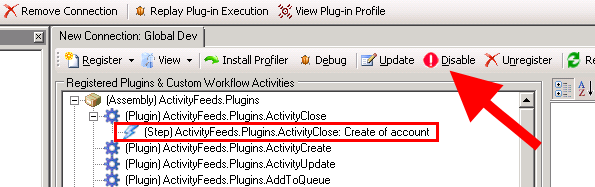
Plugin Registration Tool steps
Have you seen this behavior with the Activity Feeds plugin? Have you been able to isolate it to having been caused by something in particular? Let me know in the comments!
For help with your Dynamics CRM 2011 system, please contact one of our professionals at crm@mcgladrey.com.
By: John Voorhis – New Jersey Microsoft Dynamics CRM partner

 RSMUS.com
RSMUS.com