Microsoft Dynamic CRM has an excellent solution for organizations wanting specialized forms to be viewed by teams or business units within a company. The Minneapolis RSM CRM team recently assisted a client in implementing this solution. Under the Administrative settings, business units were created. Different forms were then created for each business unit to better cater towards their sales processes. Finally, the forms were assigned to specific security roles within those business units to ensure that only users within those units can see the necessary forms.
Below is a quick description of how you can achieve an assignment of forms within your Microsoft Dynamics CRM.
Create Business Units under the Administration section of Settings

Navigate to the forms you wish to assign to specific security roles and select the form
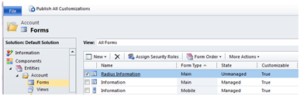
Click on Assign Security Roles and select the Security Roles within a business unit that will be able to view and interact with that form
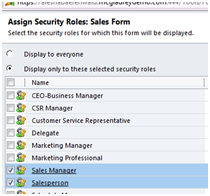
If you do not want that security role to see any of the other forms for that entity, Click Assign Security Roles after selecting other forms and select all but those roles
For more tips and tricks on Microsoft Dynamics CRM, check out the rest of our blog. If you are looking for assistance with Microsoft Dynamics CRM you can reach our professionals via email at crm@mcgladrey.com or by phone at 800.274.3987.
By: Alesha Baerenwald – Minneapolis Microsoft Dynamics CRM Partner

 RSMUS.com
RSMUS.com