Many of us who have implemented Microsoft Dynamics CRM or wrote Jscript Odata from the SDK will sometime stumbled upon an “Access is denied” error. This happened during one of my recent implementations of Dynamics CRM 2011. I noticed when I navigate in Dynamics CRM on the view or open a form, I would get “Access is denied” script error. If you try to add the Dynamics CRM URL to your local intranet site, you will probably see an error message, “This page is accessing information that is not under its control”. Both of these errors share the same meaning. This means the Dynamics CRM instance you are trying to access is on another domain and you are not using the FQN (Full Qualify Domain Name) on your Dynamics CRM URL. Sometimes, calling the FQN CRM URL will still result in the same error.
After some digging on the internet, I found it can be resolved by going to Internet Explorer security and enable “Access data source across domains”. While this will fix the issue, this is not recommended since it opens up a security risk on your machine. The recommended solution is go into your Dynamics CRM Deployment Manager and change all 4 CRM URLs to the full FQN CRM URL. This should resolve your “Access is denied” issue.
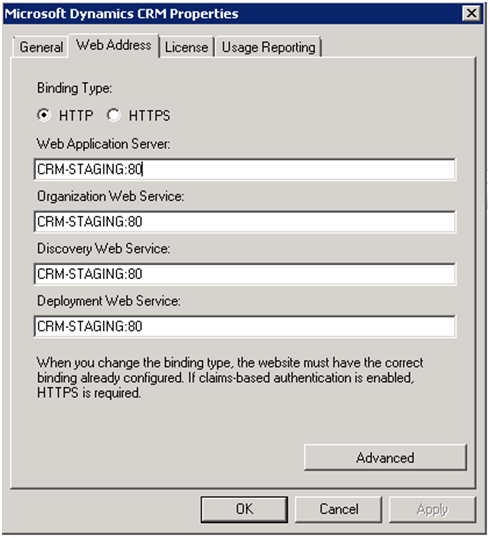
One thing to note is you must be a Dynamics CRM deployment admin to access the Dynamics CRM Deployment Manager and change the Dynamics CRM URLs.
If you need troubleshooting support for Microsoft Dynamics CRM 2011, RSM offers a full range of services throughout the United States from implementation and optimization to development and support. Our professionals are certified for Microsoft Dynamics with the Gold Customer Relationship Management (CRM) Competency in the Microsoft Partner Network. Contact our professionals for more information on our services at 855.437.7202 or crm@mcgladrey.com.
By: Hien Tieu – Microsoft Dynamics CRM partner in New Jersey

 RSMUS.com
RSMUS.com