One of the great features that Microsoft incorporated into Dynamics CRM 2013 is the ability to lock down certain pieces of data at the field level. This is a great feature if you are storing sensitive data like social security numbers, profitability data or anything else that might be sensitive.
To start off the field security must be configured on the field/attribute designer form.
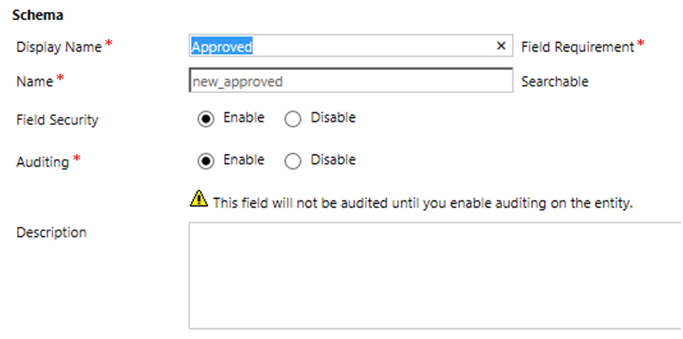
Once the field security is turned on for the necessary field you need to create a field security profile to control who can see the data and what permissions they have.
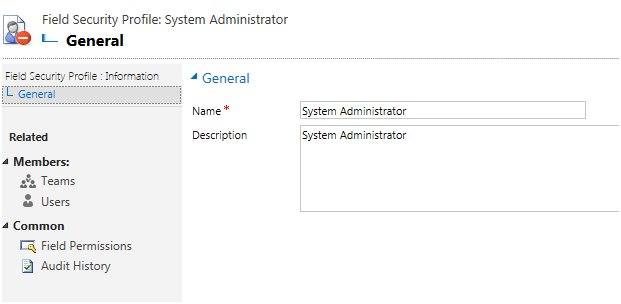
Once the field security profile has been created you need to determine if you are going to configure the permissions at a user or team level. You can use both if it is necessary, for this example I will configure it at a user level.
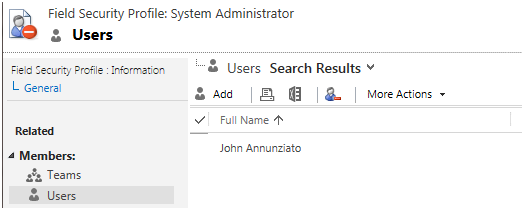
Once you have added the appropriate user/team you need to configure the field permissions.
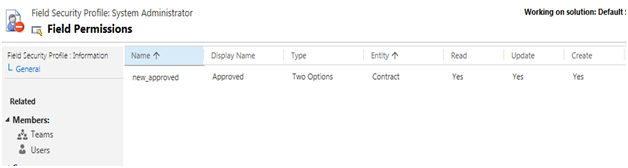
You have three permissions that you can control with the field security – read, update, and create. Based on what you select the data in the field will be controlled by the above permission. If you remove read rights then the user will see a series of dots similar to when you enter your password into a secure website.
This is extremely easy to configure and can be used in multiple situations. If you use Teams, it becomes extremely easy to maintain because as soon as you add a new user to a team they get the appropriate field permissions.
RSM is a top ranking, nationally recognized Microsoft Dynamics partner. Our services can extend your Dynamics CRM solution from basic “out of the box” to complex architecture – including the automation of processes, integration with other critical business systems or other customization depending on your business’ needs. Contact our professionals at crm@mcgladrey.com for more information.
Read more articles on the new release of Microsoft Dynamics CRM 2013.
By: John Annunziato – Philadelphia Microsoft Dynamics CRM partner

 RSMUS.com
RSMUS.com