Microsoft Dynamics CRM 2015 major Spring update has been officially released for Dynamics CRM Online. After experiencing the new changes, its easier to work with Dynamics CRM 2015 to manage your business. So, let’s jump into the major changes with this Spring Update.
- A drastic and major improvement is the new user experience (UX) or user interface (UI) of navigating in Microsoft Dynamics CRM 2015.
Welcome to the new user navigation pane interface –
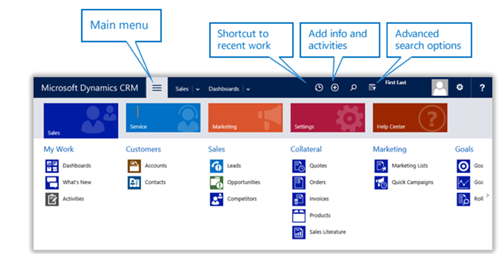
A major complaint with customers regarding the new UX introduced in Microsoft Dynamics CRM 2013 was navigating to the different entities by scrolling from left to right. That was clunky, annoying, time consuming, and not user-friendly. A new version and two years later, Microsoft has heed our call and return the ability to select entities as a drop down menu (similar to Dynamics CRM 2011 navigation pane). This major change is much needed and considered most important in this update, because the old navigation pane was the biggest push-back when upgrading.
- Added a new shortcut button on the main command bar for returning to recent work
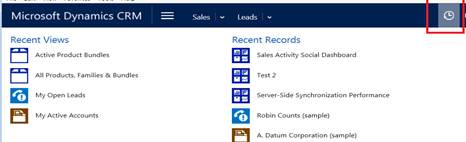
This new shortcut button allows user to return to any view or any record that was previously viewed or worked on. Since this button is on the main command bar, you can access the button from the system view level or form level. Another great enhancement to reduce time navigating back and forth between records and views.
- Ability to modify themes of your Microsoft Dynamics CRM 2015 environment
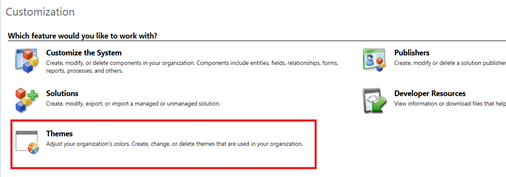
You access the “Themes” functionality by going to Settings > Customization > Themes
Themes allow you to customize the colors schema, logo, and other layout elements in Dynamics CRM. New custom Themes can be created to tailor customer’s request or business. It can be previewed before published or clone.
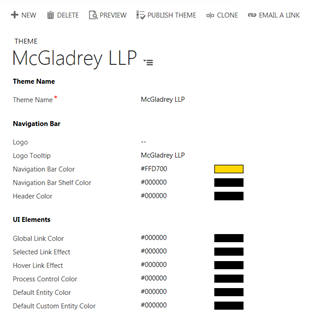
This is the native Dynamics CRM 2015 theme –
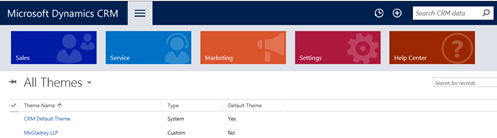
This is how I’ve customized the theme from my organization –
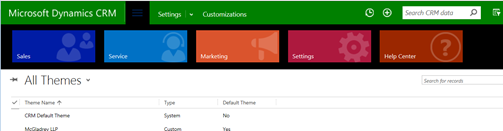
- One click export to Excel and functionality to open in Excel Online within CRM
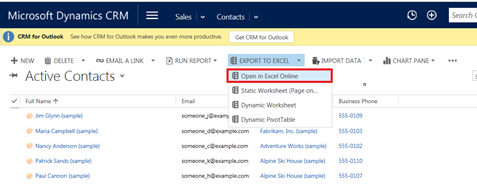
Microsoft Dynamics CRM 2015 Contact records in Excel Online within Dynamics CRM –
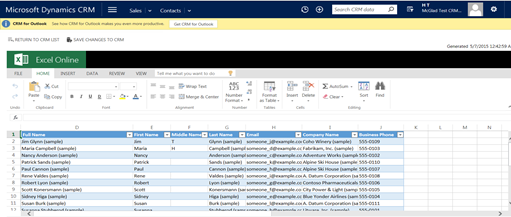
This new functionality to open Microsoft Dynamics records in Excel Online within CRM allows the user open in Excel format update those records back to CRM.
- Form Tab selector is back in Microsoft Dynamics CRM 2015.
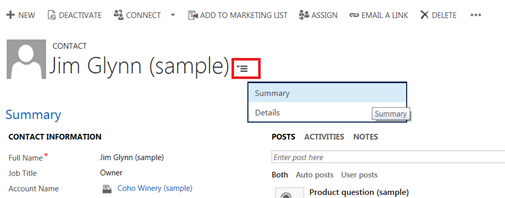
Similar to how you can select tab in Dynamics CRM 2011 and it jumps to that tab, this update provide a tab selector button to allow you to jump to a specific tab by clicking on it. This is very useful and time saver because for forms with 6+ or more tabs, this will be a shortcut to let the user jump to the desired tab quickly.
Currently, the new Microsoft Dynamics CRM 2015 Spring Update is only available for CRM Online and will come to on-premise later this year. While these new enhancements are only parts of the Microsoft Dynamics CRM 2015 Spring Update, it is worth noting these changes are major items that will drastically reduce time navigating throughout Dynamics CRM, increases positive adoption perceptions from end-users using the new Dynamics CRM 2015 version, and overall simplify Microsoft Dynamics CRM for customers.
Microsoft Dynamics CRM 2015 is the newest CRM version to date. If you are thinking about upgrading your Microsoft Dynamics CRM and have questions, RSM offers a full range of Dynamics CRM services from upgrades and implementation to development and support. Contact our professionals for more information on our services at 855.437.7202 or crm@rsmus.com.
By: Hien Tieu – New Jersey Microsoft Dynamics CRM partner

 RSMUS.com
RSMUS.com