With the released of Microsoft Dynamics CRM 2016, one of the key features is enhancing the customer experience for organizations. Introducing the new interactive service hub, which is a new interface that unifies vital information in one place, such as cases, contacts, accounts, knowledge base articles, activities, social profiles, queue items and dashboards.
The feature is only available for Microsoft Dynamics CRM 2016 Online and On-Premises. You can access the interactive service hub in two ways.
Access the interactive service hub
There are two ways for you to open the interactive service hub. You can either click Experience it now in the notification bar as shown here.
![]()
Or, you can directly access it by entering a URL in your browser. The URL is different depending on whether you’re using CRM Online or CRM (on-premises) as follows:
- Microsoft Dynamics CRM (on-premises): In your browser, type <your CRM Server>/<orgname>/engagementhub.aspx, and then press Enter. For Internet-facing deployments use https://< hostname[:port]>/engagementhub.apsx.
If more than one organization is available, and you don’t specify one, the default organization will be used.
- Microsoft Dynamics CRM Online users: Type https://<CRM Server>. crm#.dynamics.com/engagementhub.aspx, and press Enter.
So in my example, my MSCRM 2016 On-line URL is https://htcrm2016.crm.dynamics.com
The interactive service hub URL would be https://htcrm2016.crm.dynamics.com/engagementhub.aspx
- Click on Work Area and then click the item.
- Click on Service Tile
- Select the entity you want to see.

Tier 1 Dashboard allows you to see multiple cases at the same time.

Tier 2 Dashboard allows you to see less cases, but more important cases tailored to the customer service rep.
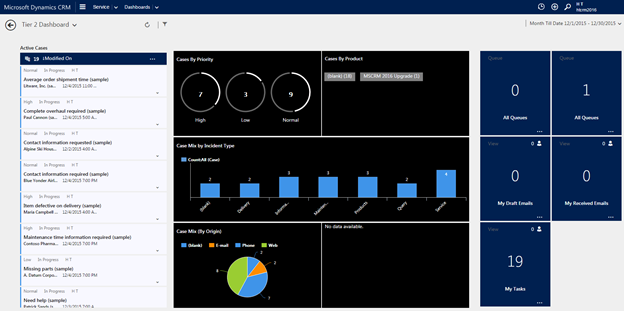
If you click on a case, you get a summary page of the case record.

the new interface manages all customer experience in Microsoft Dynamics CRM, but how useful will this be for application scenarios?
- Customer service rep will not need to open multiple web browsers when handling multiple cases or work across different entities, everything is connected and visible for quick-access.
- Dashboards give the customer service rep a 360 view of cases they are working on, cases completed and new cases in their queue.
- Manage activities for account, contacts and cases all in one place.
- Create, assign, route new cases or existing case to different customer service tier when needed.
- Posts and notes, which customer service rep can filters, to see the information related to the case.
- Simple design interface that can access limit access to other Dynamics CRM entities.
- Business process flow supported to streamline and handle cases faster and more efficiently.
- Custom entities can be added to the interactive service hub for further customization.
- Dashboards and forms of the interactive service hub can be customized to fit design criteria for customer service reps.
- Fast, efficient, and easy to use tabs to gain better insight of your customer’s information.
As you can see, those are just a few examples where this new interactive service hub can be applied. If I was a customer service rep and working in Microsoft Dynamics CRM, this is a feature definitely worth investing and mastering it to deliver that outstanding customer service experience.
If you are evaluating Microsoft Dynamics CRM 2016 for case management, RSM is a full service partner for Microsoft Dynamics. We offer services from implementation and optimization to development and support. Contact our professionals for more information on our services at 855.437.7202 or crm@rsmus.com. If you like these insights, subscribe to our Dynamics Community News publication.
By: Hien Tieu – New Jersey Microsoft Dynamics CRM partner

 RSMUS.com
RSMUS.com