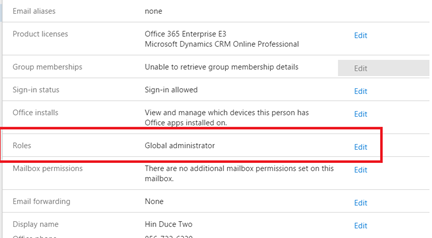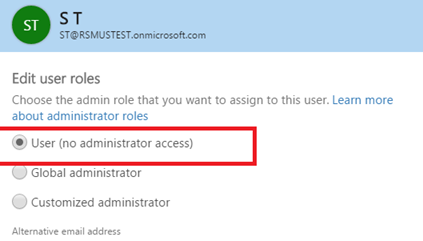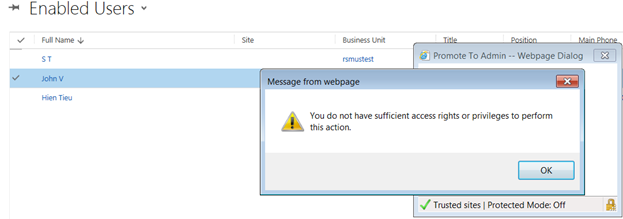With the recent Spring update to Microsoft Dynamics CRM 2016 Online, we have a new functionality called “Promote to Admin” button. George Doubinski explained the mechanic of what is it and how it works on the Crmtipoftheday. However, after reviewing this functionality myself, it led me to ask the question,
How do we remove this “Support User” role in the scenario we no longer want them to promote to admin?
Unlike other out-the-box security roles, we cannot go in and remove it from the user, because this is a hidden role in the system. After testing several options, we discovered to completely remove the hidden security role called “Support User” from the user, you must use Office 365 portal to change the user’s role.
- Go to your Office 365 Portal > Admin
- Users > Active Users
- Roles > Edit

- Change Global Administrator to “User (no Administrator access)”

Afterward, when the user tries to click on the “Promote to Admin” button, they will see this error message below.
Hence, the key takeaway here is even though John V has the Dynamics CRM System Admin security role, he still cannot promote himself to Admin using that “Promote to Admin” button. The reason for that is due to his role being “User” in the Office 365 portal.
While this new “Promote to Admin” is great for the Dynamics CRM system admin to test end-user role functionalities in Dynamics CRM to switch back and forth easily, it is important to plan out the security part of your testing scenario carefully to avoid end user being able to use that button to gain more access and privileges than necessary.
Unfortunately, at this time, this functionality “Promote to Admin” only applies to Microsoft Dynamics CRM 2016 Online and not Dynamics CRM on-premises.
Interested in knowing what other new functionalities have been released for Microsoft Dynamics CRM 2016 for the Spring Release? RSM experience and expertise offers a full range of services from implementation and optimization to development and support to help you decide how these new features will maximize your Dynamics CRM business results. Contact our professionals for more information on our services at 855.437.7202 or crm@rsmus.com. If you like these insights, subscribe to our Dynamics Community News publication.
By: Hien Tieu – New Jersey Microsoft Dynamics CRM partner

 RSMUS.com
RSMUS.com