ClickDimensions is consistently the top-rated Microsoft-certified marketing automation application for Microsoft Dynamics CRM, and for good reason. As an embedded solution, the user interfaces with the functionality directly in CRM, and all the data is stored within CRM as well, allowing the user an all-in-one experience.
While perhaps best known for its email marketing and nurture campaign abilities, ClickDimensions also delivers digital lead acquisitions by tracking ‘Active Anonymous Visitors’ and ‘Active IP Organization’ views via IP addresses, as well as ‘Form Captures’, which allow potential customers to fill their information into a form, and submit it. Upon submission, ClickDimensions maps the information into a new Lead record in CRM, whereupon users can append the Lead to a marketing list, create follow-up activities, assign email notifications, and more.
Capturing Leads from ClickDimensions web forms may appear to be a straightforward practice, but depending on how the CRM business process is designed, it can become more complicated.
When a ClickDimensions web form is submitted, a Posted Form record is created in CRM with associated Posted Field records, which contain the values entered by the customer. ClickDimensions checks the value of the Email Address field against the Email Address fields of every existing Lead and Contact record in CRM. If an exact match is found, ClickDimensions associates the Posted Form to the existing Lead or Contact record; otherwise, a new Lead record is created.
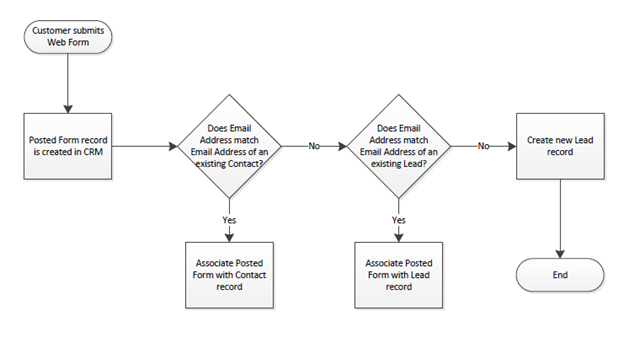
The process works best with CRM systems in which a single Lead record is created for an individual upon first contact, and once the Lead is qualified further interaction with the customer takes place only at the Contact or Opportunity level in CRM. One piece of functionality to note is the process is limited to flagging duplicates solely based on email address.
Therefore, if the system is designed to allow individuals to have multiple Lead records in CRM (i.e. for multiple business lines within an organization), or if duplicate detection hinges on other or multiple fields (i.e. Email Address and Last Name), ClickDimensions will not be able to create Leads from Form Captures within the constraints of the system without additional configuration or customization of CRM.
This is a relatively minor restriction within the assortment of functionalities offered by ClickDimensions, but if Form Captures will be an important source of Leads it is important to keep in mind while designing the system.
If you are in need of support for your Microsoft Dynamics CRM implementation, please contact our professionals for more information on our services at 855.437.7202 or crm@rsmus.com. If you like these tips, subscribe to our Dynamics Community News publication.
by Lindsay Kurt for RSM

 RSMUS.com
RSMUS.com