Microsoft Convergence 2015 has wrapped up in Atlanta and the week was full of news and excitement about the future of where Microsoft Dynamics CRM is going. Much of the buzz is around the upcoming release of Update 1 for Microsoft Dynamics CRM Online 2015 and the myriad of new features that benefit users . These features are obviously subject to change as the release approaches in Q2 of 2015, but I would like to cover a couple of the items that excite me the most.
Microsoft Excel export/import redesign
The first item that has me pumped is the complete redesign of the Excel export functionality. This update is long overdue. Gone is the limit of 10,000 rows of data. You will be able to export up to 100,000 rows with Update 1.
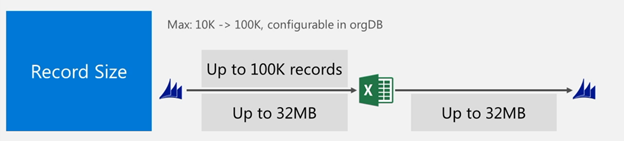
The complete redesign also grants users the ability to export data from the web client or from Dynamics CRM for Outlook with a single click. This single click will export your data as an Excel document which can then be updated and re-imported. Not only is the Excel document automatically available for re-import, but it retains the formatting of the fields as they are in Dynamics CRM. Gone are the days where you have to go through and format the columns for dates, text or numbers after export. I’m eager to see just how much time this saves in an average day of heavy data analyzing and clean up.
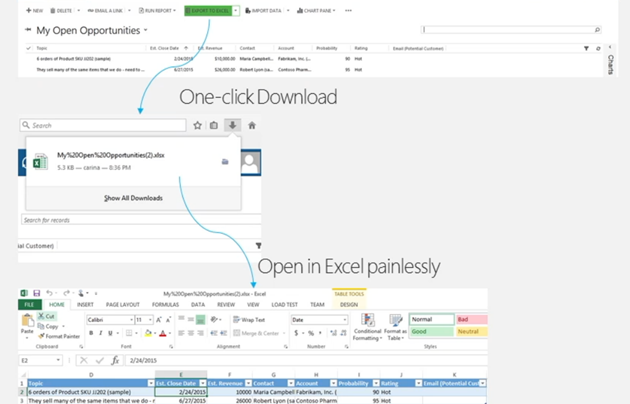
Navigation changes
The navigation changes have me the most excited. The changes to the top level navigation bar are subtle. As seen below, a couple items are shuffled around a bit, and a Global Most Recently Used (MRU) was added, but to the average user, the changes are going to be pretty minor at this top level.
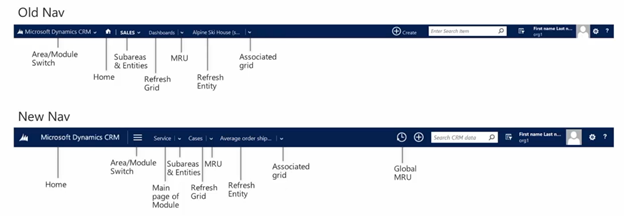
I’m personally frustrated with the old navigation bar, with all the scrolling and clicking through multiple menus to try to find the correct work area or entity in which you want to work. With the new navigation bar, it will be easier and much faster to find the items you need to work. I am a Dynamics CRM consultant so I’m implementing and working in many of these solutions, and each client has their navigation set up slightly different. One client may have what I am looking for in the Sales area, while the next has it in another area. The addition of a shelf below the work area to display the entities is a huge plus for me, or anyone that has not memorized what each work area contains. It’s one of those things consultants hear all the time, “I want less clicks.” Thank you Microsoft for this update.
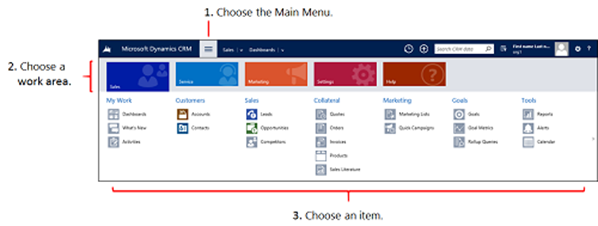
Watch a brief video tour of the new navigation for Microsoft Dynamics CRM Online from Microsoft
If you have items you work with frequently, or if you just need to get back to that record you were just working on, you are going to love the addition of the Global MRU button. Using this button will allow you to quickly navigate back to recent views, records or even dashboards. You can even pin those items you use all the time to keep them at the top of your list.
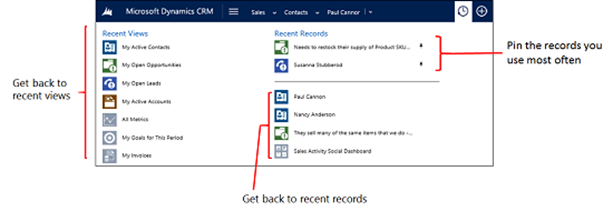
In addition to the changes made to the navigation bar, new form navigation has been added which allows you to access the various tabs via a drop-down next to the form title. If you have a form with lots of data elements, which might mean copious amounts of scrolling, using this new form navigation will allow you to jump right to the data you need.
What excites you the most about the Microsoft Dynamics CRM Online 2015 Update 1? Check out all the pre-release Microsoft Dynamics CRM Online 2015 Update 1 content.
If you are looking for support for Microsoft Dynamics CRM, RSM offers a full range of services from implementation and optimization to development and support. We can help install updates or make configuration changes, contact our professionals for more information on our services at 855.437.7202 or via email at crm@rsmus.com.
By: Jon Angell – Minnesota Microsoft Dynamics CRM Partner

 RSMUS.com
RSMUS.com