Recently, Microsoft launched a Sales Productivity Promotion where the combination of Microsoft Dynamics CRM Online, Office 365 and Power BI is now available at $65 per user per month for new customers and $45 per user per month for existing Office 365 customers. To receive this discount, during checkout, from the optional add-ons menu, select Power BI for Office 365. To apply the discount, type the Promo Code: salesproductivity.
Separately, the products would cost over $100 per user per month — $65 for Dynamics CRM Online Professional, $20 for Office 365 Enterprise E3 and $20 for Power BI.
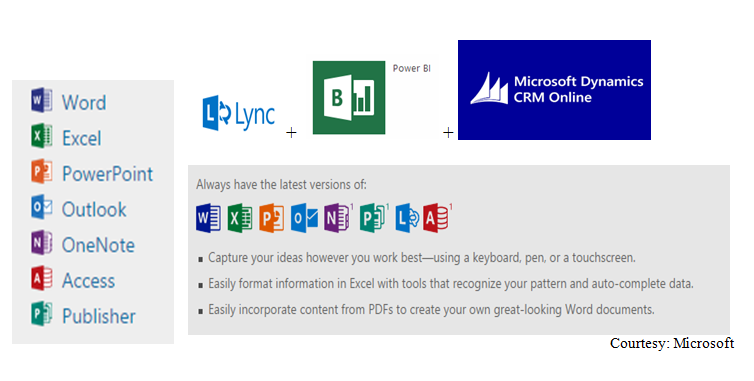
While this graphic shows you what’s included along with Dynamics CRM, for the end user or organization however, this begs two questions:
- How would this be useful to me?
- How could I use this within my organization?
In this blog post, we’d like to highlight the most compelling feature from this integration: Power BI. When many organizations migrate or choose Dynamics CRM, they use the built-in reporting capabilities: charts, reports, and dashboards. However, in many cases the large repository of insightful data is often lost in the shuffle. This leaves the data in Dynamics CRM under-utilized and under-valued. Oftentimes as CRM consultants, we hear from clients that they have a precious few reports that they “can’t live without because the CEO asks for them all the time.” These reports typically include the number of leads generated, value of opportunities currently open and amount of sales for the last period. While these reports are beneficial to look at the historical information, they do not truly scratch the surface of what can be mined out of a company’s systems. Departments might desire more advanced reports from their systems like leads by campaign, ratio of leads qualified by campaign and ratio of leads qualified by period. Assuming that the company has a good CRM system, these reports are all possible but often difficult to generate by even power-users causing it to go through a business analyst or developer to create the report which can take up to a couple of weeks. This gatekeeper restriction of information is frustrating and does not allow a company to be nimble and quick to react to changes in the market.
Implementing end-user business intelligence (BI) is a powerful way to enable decision makers with current and useful data. Tools such as Power BI from Microsoft, Tableau, and Qlik are reporting tools that are powerful enough to tap into many and various datasets but simple enough for power-users to utilize for reporting. Gartner regularly puts out a list of Business Intelligence and Analytics platforms and does a great job of covering the pros and cons of each tool. The chart below is part of Gartner’s annual report.

The Return on Investment (ROI) for implementing one of these tools can be measured in the reduced hours spent by report writers, reduced time between request and report delivery, and the increase in the response time to market changes. Data can be a useful and very powerful business tool when the right people have it at the right time.
With the Sales-Productivity Bundle, you are getting a leading BI solution in Power BI and the keys to unlock invaluable data insights for your organization. As an added benefit, with Power BI, your insights aren’t in fact limited to what’s in Dynamics CRM:
Power BI enables:
- The ability to search public/private/corporate data sources.
- The merging and transformation of multiple data sources
- Search and compilation of online data to push into a Power Query
- Self service analytics for your business: large, medium and small enterprises
Power Map
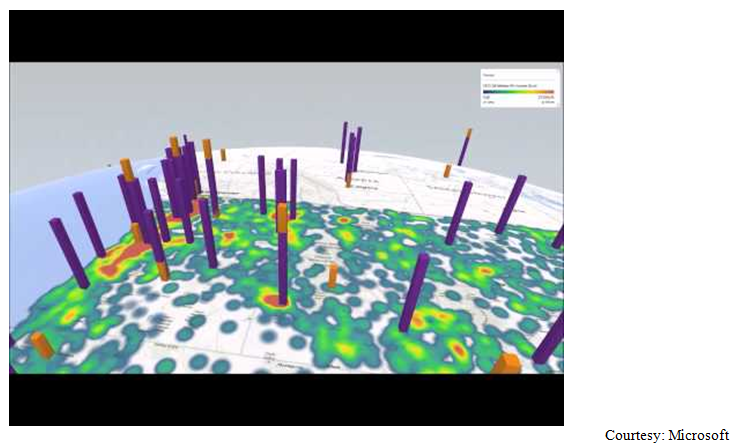
Power View

Imagine having this data in the hands of your sales and marketing executives and more importantly, having these insights feeding your business development strategy. If this kind of information interests you, stay tuned. This is part 1 of a 4 part series by Seth Bacon and Charles Webb. In our next blog, we will demonstrate how to provision Power BI and connect to your CRM Online instance. In future blogs, we will walkthrough a sample dataset and sample reports, visualizations and dashboards using Power Map, Power View, Power Query and Dynamics CRM.
By: Charles Webb – Colorado Microsoft Dynamics CRM partner

 RSMUS.com
RSMUS.com