Microsoft defines an opportunity as “a lead who is now almost ready to buy – in other words, it’s a deal that you’re ready to win.” In a lot of organization’s this makes sense. Customers or clients that are interested, but may have to go through an approval process or it just isn’t the right time to order, there are many reasons. However, for one Minnesota organization I’ve worked with using Microsoft Dynamics CRM 2013, this was not the case.
This organization holds events throughout the year that bring in hundreds or thousands of people. The small sales team has a process of reaching out to customers that involves working leads that come in from the website via web form submits. These customers are either ready to purchase, or have questions and want to be contacted, but typically don’t have an “almost ready to buy” mentality. The leads are either ready to place an order, or aren’t. The sales team makes and receives a lot of calls throughout the day that involve processing orders for customers to attend events. My job was to make this process faster and easier to turn leads into orders while the sales reps were on the phone.
In order to make the sales team more efficient in processing leads straight to an order, I had to come up with a way to bypass the opportunity step while still being able to qualify a lead, and quickly move to the order. Too much clicking and waiting when qualifying a lead to opportunity, just to close the opportunity as won, then finally get to the order screen for processing. The organization still wanted to keep track of the won leads tied to orders for reporting purposes as well.
The solution I developed is a business process flow that starts on the lead and goes straight to the order. The idea here is simple. The sales team member makes or receives a call, check if there is a lead for the customer, sell them, then create the order.
The sales rep will start from the lead record filling out required and desired fields.
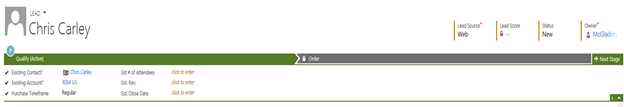
When or if the customer wants to place an order with the sales rep over the phone, the sales rep will then click on next stage to move the process along. This will then give the sales rep the ability to create a new order. The sales rep does not click the “qualify lead” button as this will take them to a new opportunity record. More on this in the technical section.
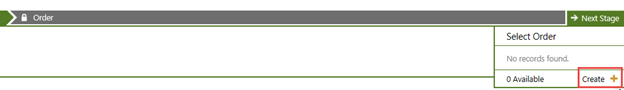
On the order stage there is only one field, a look up to the related lead. This is a one-to-many relationship on the Lead entity. I have necessary fields mapping to the order for seamless flow and less data entry. The relationship also gives the ability to report on qualified leads with orders.

From a technical perspective, the problem with the sales process was the sales rep still needed to qualify the lead but didn’t need to create (load) an opportunity record afterwards. The solution, create a background workflow to qualify the lead, and close the opportunity that gets created from the lead as won, in order to move on to and create the order.
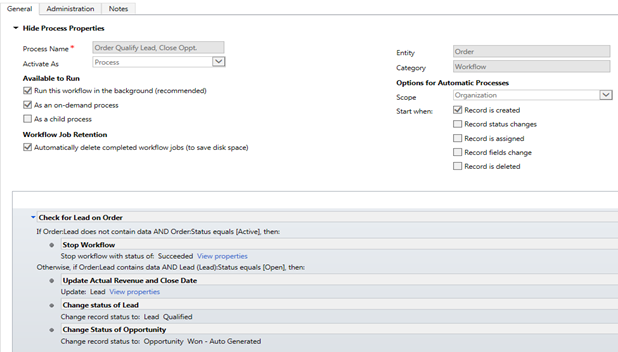
Here’s the breakdown of the workflow.
- The workflow executes on create an order.
- The workflow first checks if the originating lead field is populated. NOTE: The originating lead field in the order stage is the look up field that populates from the relationship when the order is created from the lead. It would not be populated if someone just created an order in Dynamics CRM, with no lead attached.
- If this field is not populated the workflow stops.
- Otherwise, if the originating lead fields contains data and the lead was still in open status, it updates a couple fields the client wanted for reporting.
- The Lead gets qualified
- The Opportunity gets qualified as won with a custom status “won – auto generated”.
The “auto generated” opportunity status is a custom status. This is meant to keep track of opportunities for the day if something were to go wrong. For the qualified opportunities that get created in Dynamics CRM, there is a bulk delete job that runs every night to delete these opportunities. The opportunities do not have any relevant information in them, so to save space on the server, they get deleted every night.
I hope you found this helpful or are interested in implementing or upgrading to Microsoft Dynamics CRM 2016, it has more capabilities for workflows and business process flows to work together. For more information, contact our professionals at crm@rsmus.com or by phone at 855.437.7202. If you like these insights, subscribe to our Dynamics Community News publication.
By: Chris Carley – Minnesota Microsoft Dynamics CRM Partner

 RSMUS.com
RSMUS.com