Microsoft Outlooktasks and Microsoft Dynamics CRM activities both have Categories so if you set this in Dynamics CRM and sync it over to Outlook the Categories come over right? Unfortunately no. Although they are named exactly the same thing they are not tied together.
I have a client that wants to have notifications that are created via workflow show up in their Outlook calendar and have a visual queue to define the tasks or appointments that are more important for others. The most important ones would have a red category, others might have yellow etc. I didn’t find a direct way of addressing this but found a very workable solution.
Outlook has Automatic Formatting available in the Calendar area.
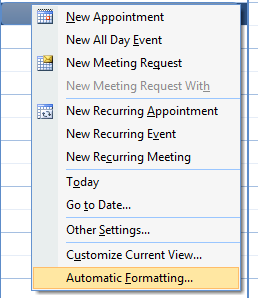
This allows you to set a condition that will automatically specify the Outlook category and by extension set the color of the activity.
Via Dynamics CRM Workflow, we are going to create CRM Tasks with “ ** Bid “ in the subject so that the below condition will match. It has to be something pretty unique or you run the chance of having unintended formatting. There is some flexibility with setting the condition; you can experiment with it to best suit your needs.
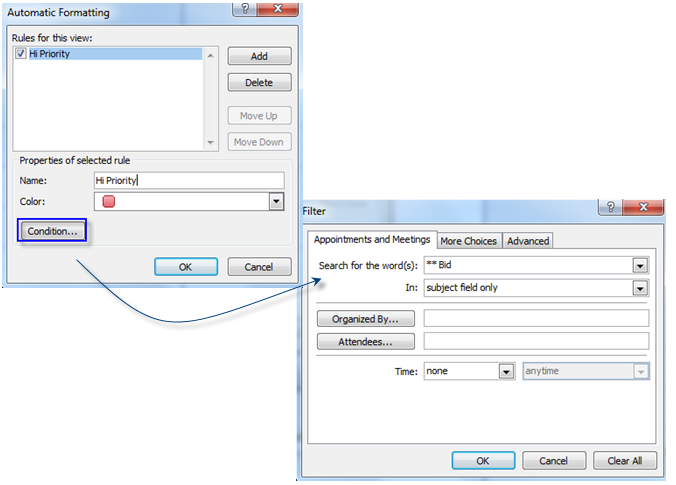
The end result in your Outlook calendar will be the following:
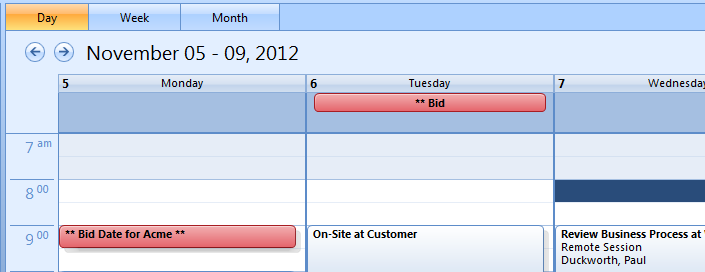
This really worked well for what my client needed. The only downside is that I haven’t as of yet figured out a way to set these conditions globally. I am going to do some research on that and will report back when I have a definitive answer.
RSM has consultants with an average 15+ years of CRM experience and knowledge from various industry backgrounds. If you have any Dynamics CRM needs, please contact our professionals at 855.437.7202.
By: Paul Duckworth – Denver, CO Microsoft Dynamics CRM Specialist

 RSMUS.com
RSMUS.com