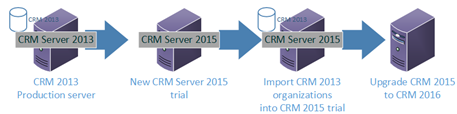Microsoft Dynamics CRM 2016 is released, you can read more about the new features and capabilities in this What’s new Microsoft Dynamics CRM 2016 by Microsoft TechNet. However, upgrading to Microsoft Dynamics CRM 2016 requires smart planning to have a smooth upgrade, but what questions should you think about regarding this new upgrade.
Well, similar to previous Microsoft Dynamics CRM upgrades, there are a few focus points to consider when upgrading to the latest version. For this post, I will provide couple general starting points to get the momentum going for a successful upgrade.
- First, what is the new upgrade path for Microsoft Dynamics CRM 2016? As it stands and based on past upgrades path, you will need to have Microsoft Dynamics CRM 2015 installed before upgrading to Microsoft Dynamics CRM 2016. Let’s break this down further.
- For Microsoft Dynamics CRM Online Customers > Customer will be notified by Microsoft in advance when you want to upgrade.
- For Microsoft Dynamics CRM On-premises > it will require a bit more work based on your current version.
- If you are on Dynamics CRM 2011, then it’s Dynamics CRM 2011 > Dynamics CRM 2013 > Dynamics CRM 2015 > Dynamics CRM 2016 in that specific order.
- If you are on Dynamics CRM 2013, then it’s Dynamics CRM 2013 > Dynamics CRM 2015 > Dynamics CRM 2016 in that specific order. You can use a Dynamics CRM 2015 trial product key to create your Dynamics CRM 2015 server to upgrade your Dynamics CRM 2013 production database. Similarly, it would follow this path (from Microsoft Help Guide).

- What are the hardware and software requirements for Microsoft Dynamics CRM 2016 on-premises? Meeting the system requirements for Microsoft Dynamics CRM 2016 is important and should be evaluated carefully to make sure you have a successfully.
- Before upgrading your production to Microsoft Dynamics CRM 2016, make sure all Dynamics CRM Outlook client users who are Offline go back online to sync the most recent data back to the Dynamics CRM server.
- Always consider doing a test upgrade using a new instance of SQL server. This will allow you to catch any bugs/issues before the production upgrade.
- Make sure you are using the latest Microsoft Dynamics CRM 2016 Outlook client with Microsoft Dynamics CRM 2016 (minimum is Office Outlook 2010, light Dynamics CRM Outlook App requires Office Outlook 2013 and above).
- What about End-User training for Microsoft Dynamics CRM 2016? If you are upgrading from Dynamics CRM 2011 to Dynamics CRM 2016, then it is recommended to plan End-User training as an item in the upgrade project plan. On the other hand, if you are upgrading from Dynamics CRM 2015 to Dynamics CRM 2016, there isn’t a large curve of new functionalities or mechanics to learn when upgrading.
While these are starting general guidelines to help plan your upgrade, you should also take into consideration of the specific details, such as upgrading your JavaScript, plugins, third-party ISV solutions, etc. And whether you are using Microsoft Dynamics CRM Online or on-premises, planning an upgrade project varies by your current Microsoft Dynamics CRM version, resources and time.
Are you consider an upgrade of your Microsoft Dynamics CRM solution? RSM offers a full range of services to help guide you through a successful upgrade. Contact our professionals for more information on our services at 855.437.7202 or crm@rsmus.com. If you like these insights, subscribe to our Dynamics Community News publication.
By: Hien Tieu – New Jersey Microsoft Dynamics CRM partner

 RSMUS.com
RSMUS.com