From my past implementations of Microsoft Dynamics CRM 2011 for Outlook, the scenario of having unwanted CRM Contacts synced down to the User’s Outlook always seemed prevalent.
Generally, when you install the Dynamics CRM client for Outlook, the initial sync will move Dynamics CRM Contacts down to your Outlook Contact folder. However, this can be an annoyance since you do want all those CRM Contacts flooding your Contact folder in Outlook, which then leave you to figure out which Contacts are my original Contacts in Outlook and what Contacts are from CRM.
So, to prevent the above scenario from happening, you need to back up your original Outlook Contacts to a new folder then replace them back into the main “Contact” folder.
Here are the steps to achieve that (*Make sure you perform these steps BEFORE installing CRM client for Outlook*):
1) Right-Click the “Contacts” folder and select “New Folder”.
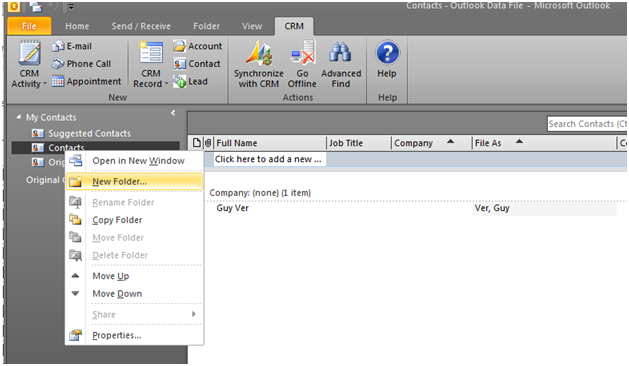
2) Then give it a name such as “Original Outlook Contact”.
3) Next, copy all your Outlook Contacts from the “Contacts” folder into the new folder “Original Outlook Contact”.
4) Install CRM client for Outlook (Most likely after the installation, your main “Contacts” folder will get flooded with unwanted Contacts from CRM).
5) Next, go to File > CRM > Synchronize > Outlook Filters > Deactivate all filters.
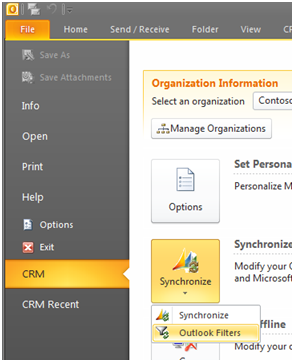
6) Delete all the Contacts in the “Contacts” folder.
7) Copy all Contacts in your “Original Outlook Contact” back to your “Contacts” folder.
8) Go back to your CRM Outlook Sync filters and turn on the ones you want.
So there you have it, a safety net to prevent your Contact folder from getting flooded with unnecessary CRM Contacts when trying to install CRM client for Outlook. Something to keep in mind is Outlook 2010 and Outlook 2013 have a main folder called “Contacts” by default, and this is the folder name that CRM Contacts will sync down to and cannot be controlled or changed.
If you like the tips seen on this blog, you can also subscribe to our quarterly Microsoft Dynamics Community News.
By: Hien Tieu – New Jersey Microsoft Dynamics CRM partner

 RSMUS.com
RSMUS.com