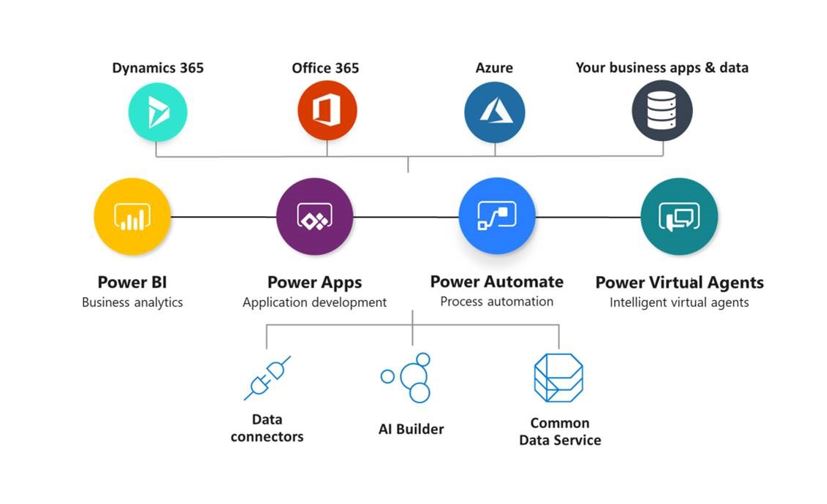
Epidemiologists at state and county health departments face several challenges as they embrace cloud applications to conduct disease management. Migrating to the cloud often results in multiple applications creating additional work for the IT team and system users. To address these challenges and take advantage of the benefits of a single platform solution, RSM has built a Disease Management system on the Microsoft Dynamics CE Power Platform, in the highly secure Microsoft Government Cloud. In addition to giving public health agencies a “360 degree” view of patients, diseases, outbreak management and operations, RSM’s Disease Management solution supports reduced IT costs, increased productivity, simplified technology, tightened security, advanced data tools and, access to better data insights.
Below are more details around single platform benefits enjoyed by Departments of Health using the RSM Disease Management system.
1. Reduced IT costs
By utilizing Microsoft’s single platform solution, the RSM Disease Management system leverages the most obvious benefit of a single platform which is cost efficiency.
In addition to subscription costs associated with scattered individual cloud applications, legacy multi-platform approaches often include premise-based (on site) servers and software which require expensive equipment, maintenance, and human resources for support. This multi-platform approach also includes indirect costs such as system down time and increased administrative demands. These inefficiencies add up quickly. A single platform solution such as Microsoft not only drives down these costs, but it also brings additional indirect benefits. By consolidating system usage, you’ll get a better view into what your organization is using and how much value the solution is providing. Also consider that Microsoft brings with it a much larger community of IT professionals with Microsoft experience which drives down the cost of hiring and training.
2. Increased Productivity
Too many apps can lower productivity. Task switching between different apps wastes time and frustrates epidemiologists and those managing cases in a health department workflow. That lost time and frustration adds up over time and detracts from the work being done. Below are some additional examples of how the Microsoft single platform solution enables the RSM Disease Management system to streamline operations for health agencies.
- As part of the RSM Disease Management system, users have a single app for chats, calls and meetings allowing users to quickly switch communication modes. For example, if staff members find that a chat is not resolving an issue, they can start a meeting with everyone in the chat with the click of a button. When working in the disease management system and performing tasks such as case investigation, contact tracing, and analysis, epidemiologists may need to communicate with a colleague, then collaborate on a document, and then revise a report schedule—all within a couple hours. Completing these tasks is much simpler if all the apps are accessible in a single platform, such as Microsoft Teams.
- If information is housed in a single platform, users won’t waste time opening several different apps to find documents and information. The RSM Disease Management solution leverages the benefits of Microsoft’s Dataverse which allows data storage and management in a single virtual location serving the entire organization. Thus, regardless of how health agency intake is performed whether it be manually; on the mobile app for phones and tablets; via a web browser; or importing a spreadsheet or connecting to an electronic health record (EHR) system; the data is securely stored in a single virtual location. That same Dataverse also serves the needs of the Health and Human Services agencies using the RSM HHS Case Management system within the organization without duplicating citizen data while adhering to strict data privacy and access rules.
- The RSM Disease Management System also leverages Microsoft Power Apps as part of the platform. In addition to utilizing apps pre-configured by RSM specifically for unique health agency use cases, system administrators can also quickly build professional-grade mobile apps, automated workflows, portals, and connections without writing code. The RSM system includes a preconfigured Power App that allows field-based agency employees to quickly identify patients, collect demographic details, perform assessments, and record known contacts/exposures. When standard identification methods are not available the app includes cognitive services enabling facial recognition for to establish identity. The Microsoft Power Portal capability allows patients to manage their data, contact history, record symptom observations from any web enabled device. The portal also allows epidemiologists to perform continuous remote monitoring of patients during isolation.
3. Simplify technology
Cloud apps in a single platform are easier to setup and maintain than apps provided through multiple platforms. Typically, IT is tasked with maintaining apps and it can become overwhelming to manage multiple app platforms. This can include adding and removing users from apps as their roles at your organization change, integrating apps with other systems such as an identity access management solution, troubleshooting issues and training users.
With fewer apps to support and juggle, the RSM Disease Management system frees up time for IT staff and epidemiologists to do their important work.
4. Better security
Today, every device, user account, and app is a potential entryway for bad actors looking to do harm. Utilizing apps from several different vendors creates greater risk of a breach especially because users tend to reuse the same password across several accounts. If one account is compromised, attackers may access other accounts, including your organization’s network.
By reducing the number of apps your team uses, you simplify security. When users have a single account to access multiple apps, you can apply the same security protocol across all their apps. With fewer apps to monitor, it’s more likely security incidents are detected and eliminated before real damage is done.
5. Advanced data tools
Administrative users on the RSM Disease Management system have access to Microsoft Power Automate. Utilizing this powerful tool the RSM system provides pre-configured secure connections to data sources that epidemiologists depend on such as HL7 integrations into Laboratory Information Management Systems and Health Information Exchange (HIE) systems. Also included is a configurable data migration and cleansing tool allowing for significant reductions in the cost of connecting, cleaning, and migrating data. Within Power Automate is a configurable cloud-to-on-premise connector and a robotic process automation (RPA) tool which allows data connections to and from on-premise legacy systems which cannot be migrated to the cloud. The configurable RPA tool allows health agencies to create a seamless experience for users who access both cloud and legacy on-premise systems.
6. Better insights
Utilizing data assets and tools lies at the heart of the RSM Disease Management system. Disease outbreaks and health agency operations require intake, investigation, clinical evaluation, laboratory tests, contact tracing, vaccinations, and follow-up. These activities all generate data and when readily available in the right format the data help epidemiologists make critical decisions and provide services across diseases. If this data is spread across multiple apps and platforms health agencies are forced to spend significant amounts of time and money moving, cleaning, and formatting data for analysis purposes.
By consolidating health agency data associated with tasks and workflows in Microsoft’s single platform solution which includes a suite of well-integrated business intelligence tools such as PowerBI the RSM Disease Management system enables epidemiologists to make informed decisions. The RSM solution includes several real time reports and dashboards throughout the Disease Management system configured for specific user groups with unique tasks within the overall operation of the agency. These tools greatly enhance the agency’s public health response.
7. How to know if your agency has too many apps
Cloud apps are simple to find and easy to subscribe. In fact, you may not be aware of all the apps that your organization uses. But even if you’ve been very intentional about selecting apps, there may still be opportunities to consolidate. A few indicators that your agency uses too many apps are:
- Your teams use different apps that perform similar functions. For example, the epidemiology team shares files using Microsoft OneDrive, while your administrative team uses Box.
- Team members are required to download data from one system and upload to another to get work done. For example, epidemiologists may need to import data fields from a mobile app to an analysis tool to complete a task.
- Important information is scattered across several different tools, requiring users to search several apps to find what they need.
- Lack of visibility across your organization makes it difficult to connect the dots between what’s happening across the community.
- You’re still using MS Excel as a standalone database.
By embracing Microsoft’s single platform solution as the basis for RSM’s Disease Management as well as our Health and Human Services Case Management system, we provide our clients the best tools available to do their jobs and serve their community. We would welcome the opportunity to meet with you, learn more about your agency and explore ways we can help. Please reach out to Ned Bliss at ned.bliss@rsmus.com, or Contact us to explore our company and Disease Management solution.

 RSMUS.com
RSMUS.com