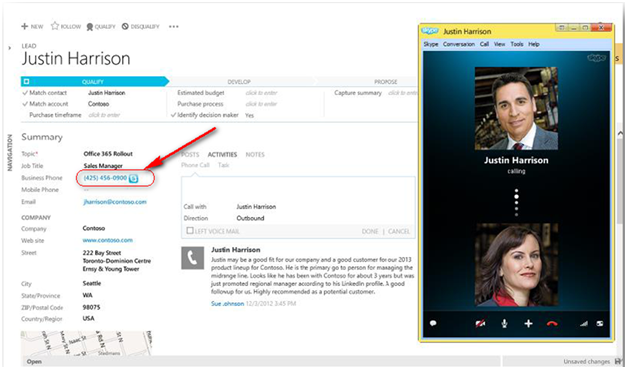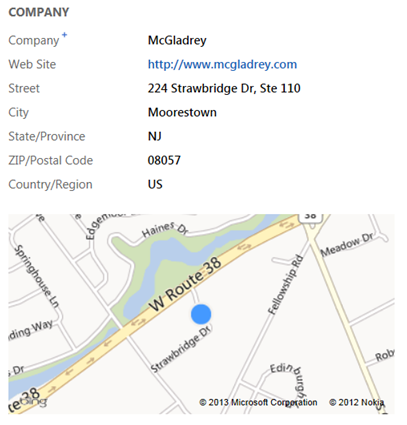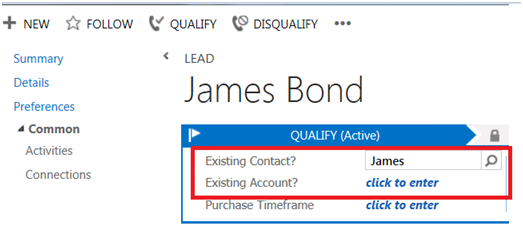If you are using Microsoft Dynamics CRM 2011 online, you probably noticed there are couple new user interface (UI) forms for Leads, Opportunities, Accounts, and Contacts as well as other UI changes. From my last blog about the Dynamics CRM 2011 Next Major Service Update Rollup 12 aka “Polaris”, I discussed the different new functionalities. So, having playing around with the new changes, here are my impressions so far.
To start on the good points:
- There is a natural streamline to the flow of business process with the new forms. By this, it lets you configure different steps before you can unlock the next step in the record process. An example would be you need to finish all “Qualify” steps before “Develop” step opens up.

- Skype integration allows you to click the business phone number on the form and directly call the customer (Skype software must be installed on your machine first). This is a neat feature because after you make the call, Dynamics CRM automatically creates the Phone Call Activity for you.

- The Auto-Save feature is a win for me. This functionality is very helpful when you are editing data, or creating new data. It limits the worries and uncertainty if you save the new changes or not.
- Adding Phone Call and Task Activities right on the same screen. I think this is a plus for sales reps in general. It reduces time to have to open another page to the Activity record.

- Cross browser capability adds more options for users to select which web browser they want to run Microsoft Dynamics CRM 2011. I tested this on my Firefox browser and it ran quite well. Though, if you have a lot of unsupported custom codes, then I would be mindful of running Dynamics CRM 2011 across different browsers.

- Integrated Bing Map, this is great addition to Dynamics CRM 2011 for two reasons. Before the update Rollup 12, you had to pay additional cost to have Bing Map integrated in Dynamics CRM 2011, or have unsupported custom development to integrate it. The other reason is if your sales rep is on the road and they have Dynamics CRM 2011 running, they can see where the address of the company or contact they are suppose to meet, a small GPS feature with Dynamics CRM 2011.

- Lastly, on the new lead form, you can now search in Dynamics CRM to see if the lead you are about to create is an existing Contact or Account already on the same lead page. Before that, you have to click on Contact, search for Contact, then jump to Account, search in Account, then back to creating the lead. Now, you can avoid doing all of that and reduce a great amount of time for pre-searching before creating a new lead. This is another great new functionality that I found to be very useful regarding data entry into Microsoft dynamics CRM 2011.

Now for the bad points, in my opinion.
- The new forms for Leads, Opportunities, Accounts, Contacts are great, but the drawback is they do not support custom Jscript codes at the present time. Anytime you add a new Web Resource to any of the entities mentioned, the form will automatically revert back to the classic form on load. From my experiences working with Microsoft Dynamics CRM 2011, I found that nearly 99% of the time, Jscript development is needed in one way or another. Hence, if you currently have custom Jscript running on Lead, Opportunity, Account, or Contact entity, then you will not use the new form.
- You cannot add any other activities besides Phone Call and Task activities on the Lead or Contact page.
- You cannot add relationship record type on the new form. Hence, if you are on the Account entity using the new form, you cannot add a new associated Opportunity. You would have to revert back to the classic form and then you can add it there.
- Limited buttons in the ribbon. While I understand Microsoft wants to make the form looks cleaner, there are no way to manually run workflow or dialog or run report on the new form.
And finally, the wish list.
- Jscript customization support on the new UI forms.
- Add more activity options on the same page similar to Phone Call and Task Activity.
- Allows you to add associated relationship record type on the new UI forms.
Overall, the latest Rollup 12 (Polaris) is a major change to Microsoft Dynamics CRM 2011. Based on the new User Interface mechanics, it seems Microsoft wants to prepare Dynamics CRM 2011 for touch-screen functionalities and Windows 8. The new forms, Bing map, and stronger social connections with Microsoft Dynamics CRM 2011 are steps in the right direction, but at the same time limits functionalities that you are standard before Rollup 12. In my opinion, this is a welcomed change to Dynamics CRM 2011 and I look forward to their next expansion with Microsoft Dynamics CRM 2011.
Also, one final note is the new changes mentioned in this post are only for customers using Microsoft Dynamics CRM 2011 Online. For on premise deployment, you have to wait until Q2 of this year to see the new UI forms.
If you are considering what steps are needed to install the update, contact RSM to discuss your options. We offer a full range of services from implementation and optimization to development and support. Contact our professionals for more information on our services at 855.437.7202 or crm@mcgladrey.com.
By: Hien Tieu – New Jersey Microsoft Dynamics CRM Partner

 RSMUS.com
RSMUS.com