Retail is ever-changing and evolving, becoming more manageable and more frustrating at the same time. In 2020, when the Covid-19 Pandemic began, retailers had to adapt to protect their employees and customers quickly. While not every retailer survived 2020, the ones that did had to adapt their daily operations to survive. Some examples of how retailers worldwide pivoted included Buy Online, Pickup In-Store (BOPIS), Curbside Pickup, and secured locker systems for customers to pick up their orders.
Suppose you are already using Microsoft Dynamics 365 Commerce or have been considering a switch. In that case, you will be excited to know that these functions and features are not only fully supported but easy to deploy. Retailers using D365 Commerce can enable multiple means for their customers to get their merchandise. Now that 2021 has arrived, social distancing restrictions are starting to ease; some customers may not see a problem coming directly into your store and are happy to do so. At the same time, other customers are taking the cautious approach and want a less direct contact method of picking up their orders.
How to define and configure delivery modes
The modes of delivery must be defined before you can configure additional pickup delivery modes. Add the delivery modes that should be considered pickup delivery modes to the Modes of Delivery page in Commerce headquarters. Make sure you’ve completed all of the necessary configurations. For example, if you want to offer curbside pickup as a delivery option for certain stores, you’ll need to create a new delivery mode for it. With “curbside pickup” as the description, you can create the new delivery mode. Then make sure that the “curbside pickup” mode of delivery is mapped to all of the Commerce channels that can support it, including online stores that may support it, and individual store channels.
Products must also be linked to delivery methods. If certain products can’t be fulfilled using the delivery method “curbside pickup” in this case, you’ll need to make sure they’re excluded. Run the Process delivery modes job after you’ve finished adding any new modes of delivery to establish relationships between the mode of delivery, channels, and items. When the job is finished, go to Commerce headquarters’ Distribution schedule page and run the 1120 distribution job to ensure that your new delivery mode configuration is updated in all relevant Commerce channel databases.
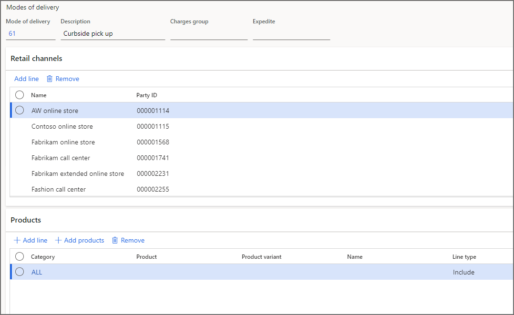
Using this feature with e-commerce sites
When the feature “Support for multiple pickup” delivery modes is enabled, the following modules on e-commerce pages display the newly configured pickup delivery modes:
- Cart
- Order details
- Buy box
- Order confirmation
- Store selector
- Pickup information
When using this feature, customers visiting the e-commerce site will be treated to an experience that has been tailored for them, no matter how they obtain their merchandise.
- When using an e-commerce site to shop, shoppers will see what options they have for picking up their order when it comes time to pay. Shoppers may choose the desired pickup delivery method in this instance. After delivery mode has been selected and associated with a sales order line, that mode becomes the delivery mode connected to the sales order line when the order is made in Commerce HQ.
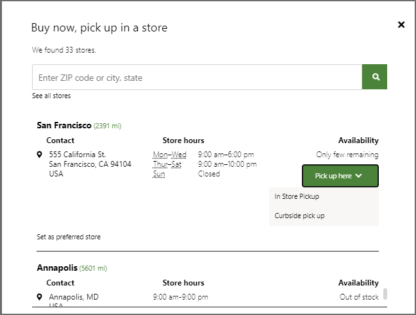
Moving forward at the speed of retail
As shoppers go back into the wild frontier of the retail landscape, many will be on the hunt for a retailer to provide a solution that feels safe for them. While you might have lost a few customers along the way, this is the face of retail post COVID, and Dynamics 365 Commerce gives retailers all the tools that they need to offer the merchandise pickup solution in a way that makes sense for their clientele.

 RSMUS.com
RSMUS.com