Many of our clients have recently reported receiving errors in Dynamics GP & eOne’s SmartConnect related to a recent Microsoft Update. The error below occurs in Dynamics GP while processing reports using Word Templates.
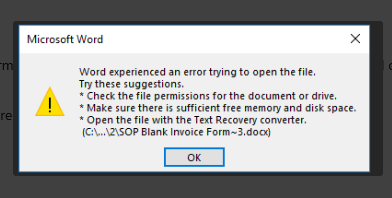
Microsoft has confirmed this error is the result of a recent Office update. The details of the issue and the recommended workaround are included in this blog post from the Dynamic Communities forum. Microsoft is currently working on releasing a hotfix and will update the aforementioned blog as soon as the fix is available.
eOne’s SmartConnect broken
eOne Business Solutions has reported that the Microsoft Office update has broken the 32-bit data drivers used by SmartConnect to read certain text files and Microsoft Excel files.
eOne has created the following knowledge articles to correct the issues:
- If you receive the following error: “The operating system is not presently configured to run this application,” follow the instructions in this article.
- If you have a text file that is 255 columns, it may show no data in a preview or not allow you to create a schema for the file. Follow the instructions in this article to correct it.
For the best possible customer support experience, RSM offers access to Certified Microsoft Professionals, help desk and phone support, knowledge and experience with third party products and dedicated account management. Please contact our professionals for more information at mailto:erp@rsmus.com or by phone at 855.437.7202.

 RSMUS.com
RSMUS.com