Have you ever had to modify or delete an In-Transit Inventory record that was locked in the editing status or another status that would not allow you to delete it? You probably figured it would be easy enough to go to the Table Resources page in Microsoft Dynamics GP and find the associated Inventory table and change the status through an update script in SQL.
However, you’ll find that the records are NOT stored in the Inventory tables. The tables in question are under the Field Service module:
SVC00700 & SVC00701
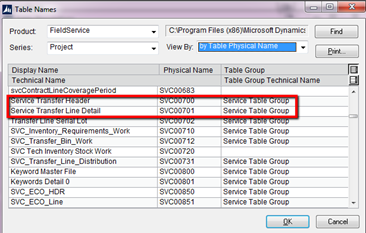
Both tables have a status field. However, the static values are not listed in the field properties and not easy to discern by viewing the tables in SQL.
Below is a list of statuses for these documents if you need to modify them but are unable to through the application.
0 = Open
1 = Picked
3 = Partial Shipped
4 = Shipped
5 = Partial Received
6 = Received
99 = In Use
RSM offers access to Certified Microsoft Professionals, help desk and phone support, knowledge and experience with third-party products and dedicated account management. To learn more about who we are, go to http://rsmus.com/who-we-are.html or contact our professionals at erp@rsmus.com or by phone at 855.437.7202
by Nancy Hogan for RSM

 RSMUS.com
RSMUS.com