Your customer calls you and lets you know that they are running reports for month end in Management Reporter Report Designer but the reports are not printing. The report queue has been sitting still for at least 15 minutes, which is very unusual for the reports they are running.
To solve a report queue stuck you will go to the Server and open up Services.
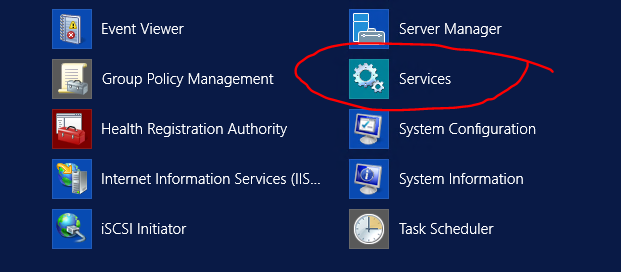
Once the Services window open, find the two services for Management Reporter, right click and choose Stop. Once the Services are Stopped, right-click and choose Start.
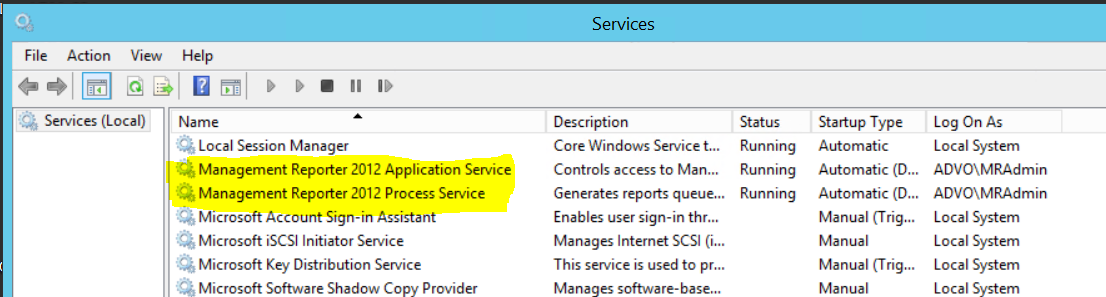
Now have the users try the reports again. If that does not work, then there are additional steps:
- Have all users exit MR and make a backup of the Management Reporter DB. Then run the following statement against the MR database:
– Select *from Reporting.RepositoryMessage
– Delete Reporting.RepositoryMessage - Launch MR and open the Report Queue from the Tools Menu and make note of any reports with a “Queued” Status.
- Click the Remove button on each of those to change them to the “Cancelling” status.
- Now that they are in the Cancelling status, run the query below against the MR database.
– Select * from Reporting.Repository where StatusType = 30
– Make note of the reports returned and the specific Report ID.
– Delete each one separately using the following query (using the ID from the select query above):
Delete Reporting.Repository where StatusType = ‘30’ and ID = ‘insert report id’
At RSM, it’s all about our clients. Our strong, client-centric approach differentiates us from the rest. To be considered your advisor of choice, we strive to understand you, your business, and your aspirations. By sharing the ideas and insights of our most senior professionals, we bring our local and global knowledge and resources to your environment so you feel empowered to move forward with confidence. This is the power of being understood. This is RSM.
Contact our experts at RSM with your questions or concerns or call us at 1-855-437-7202.
By Kelly Gray

 RSMUS.com
RSMUS.com