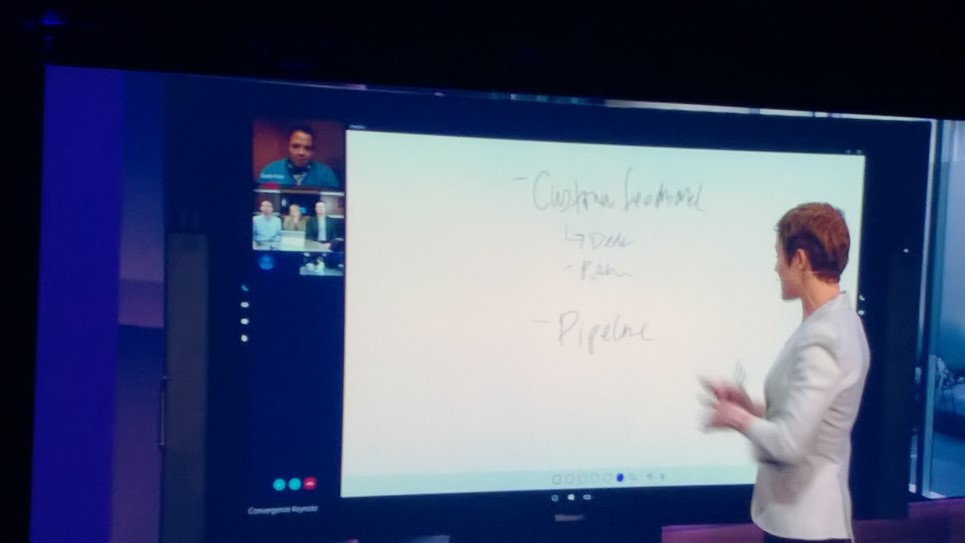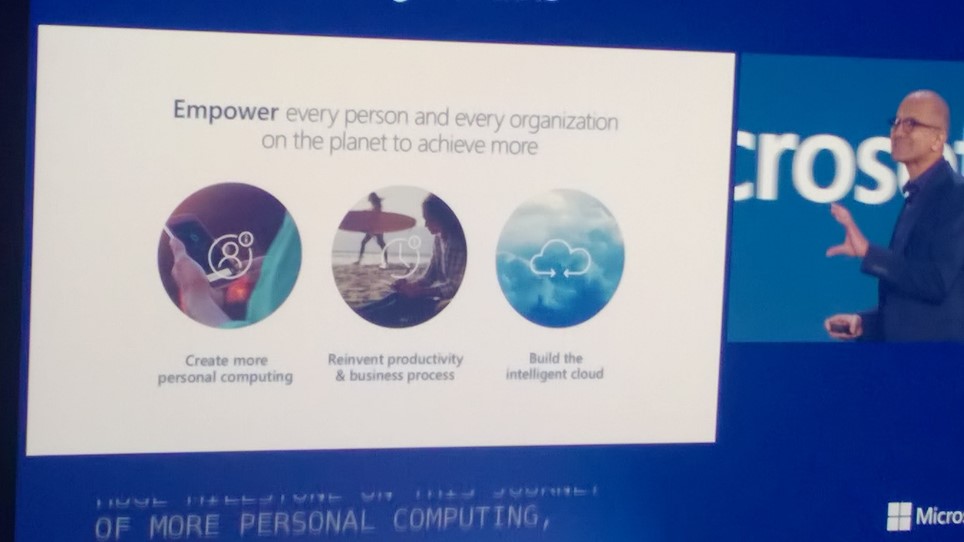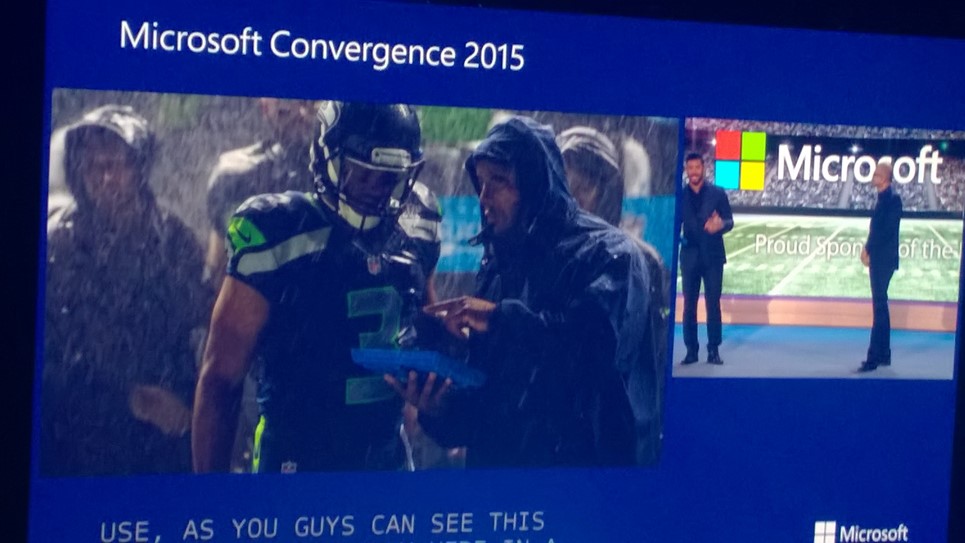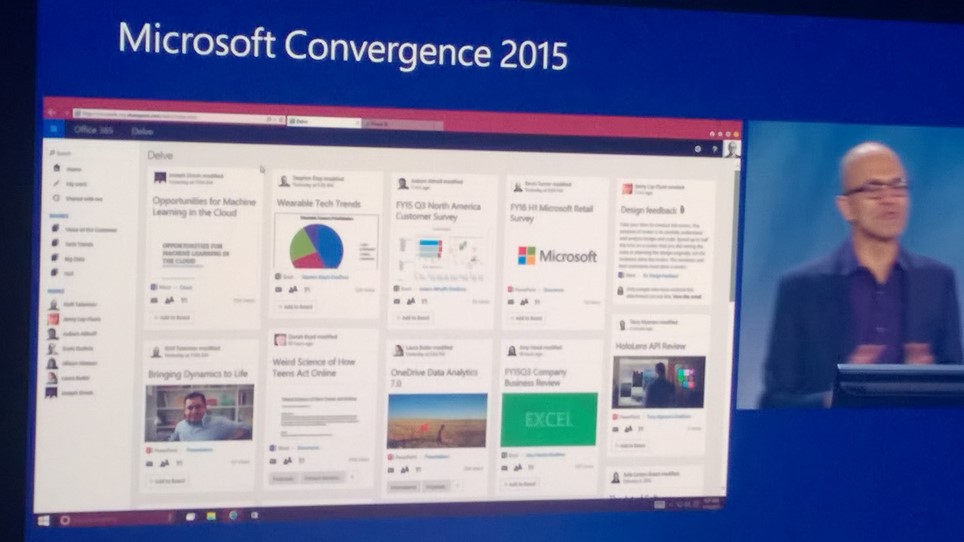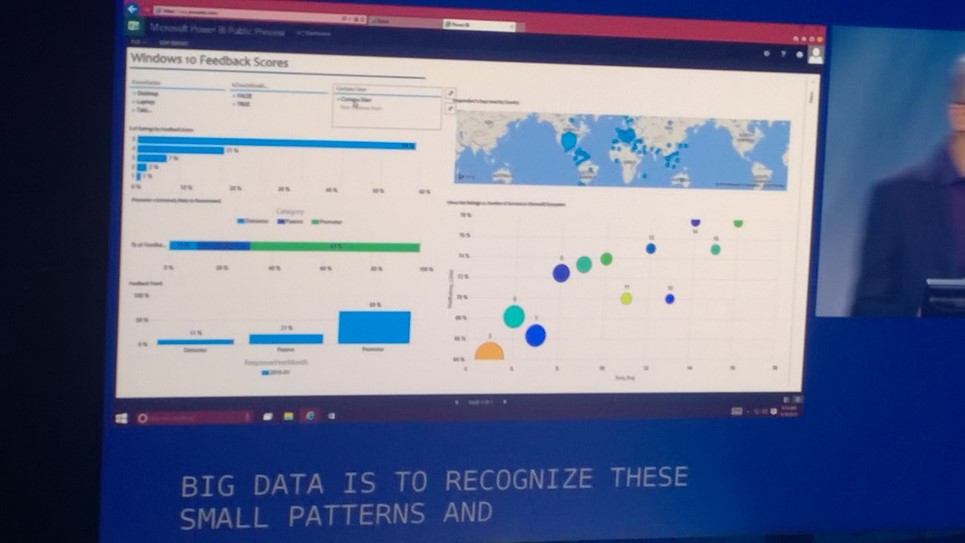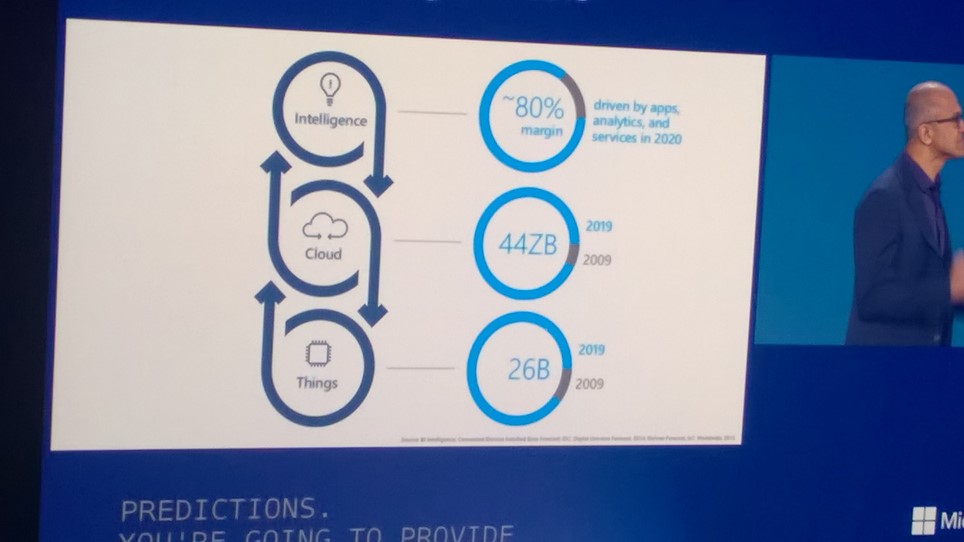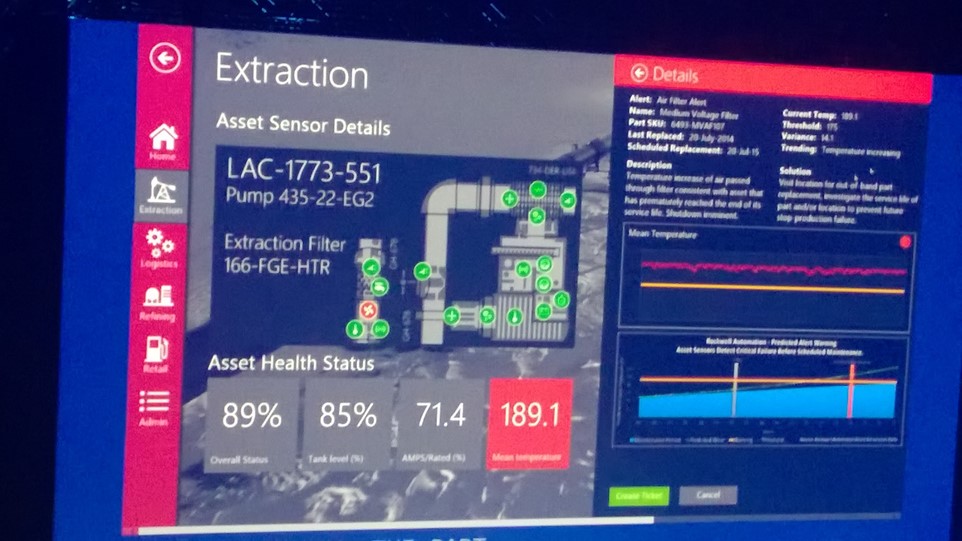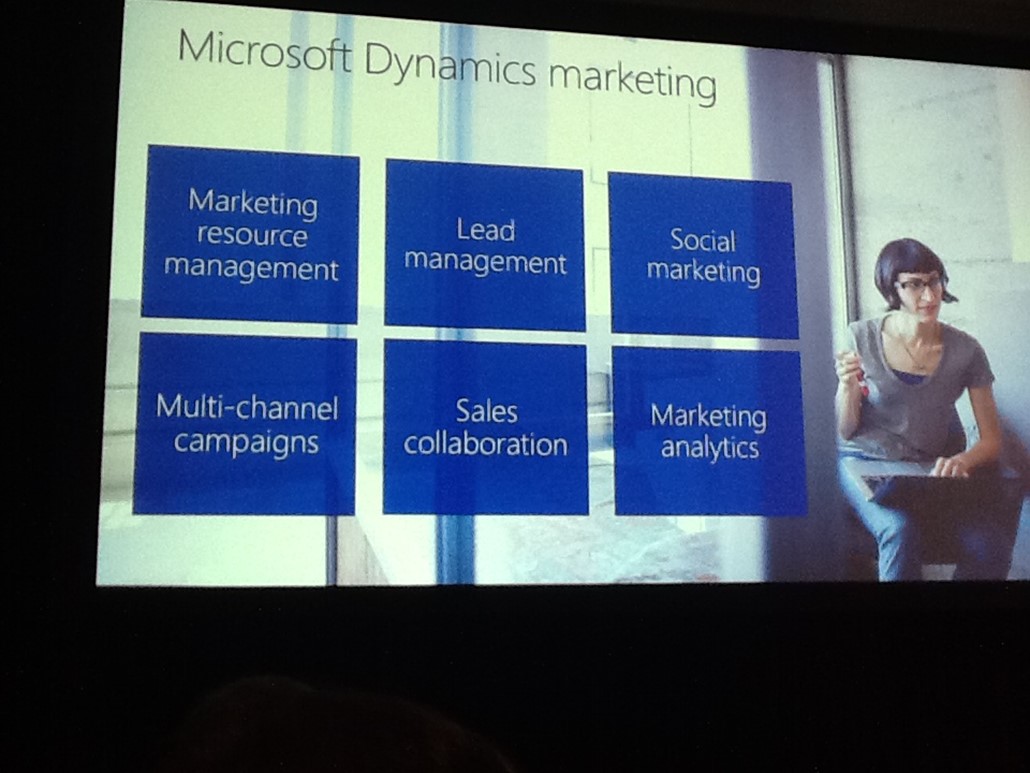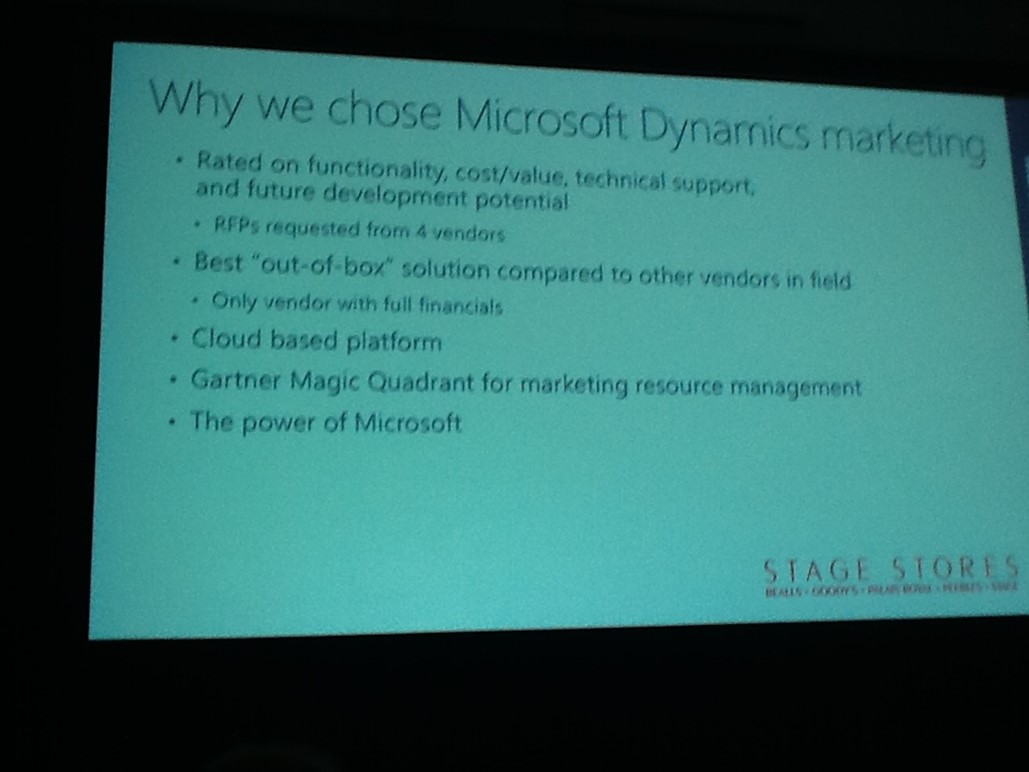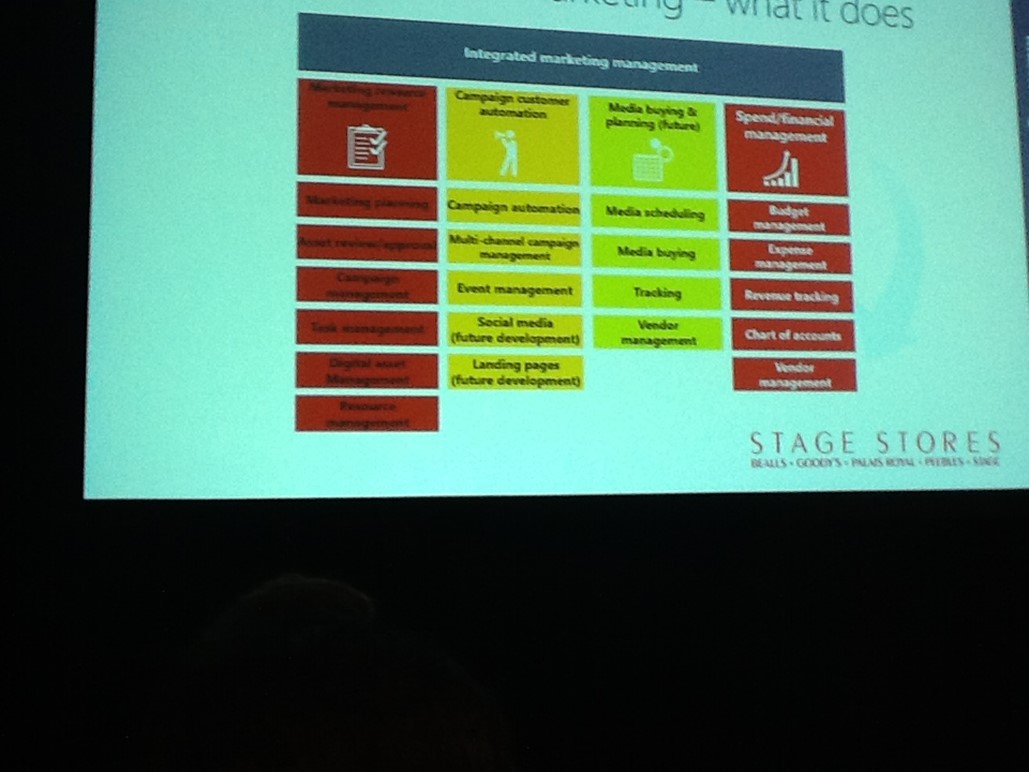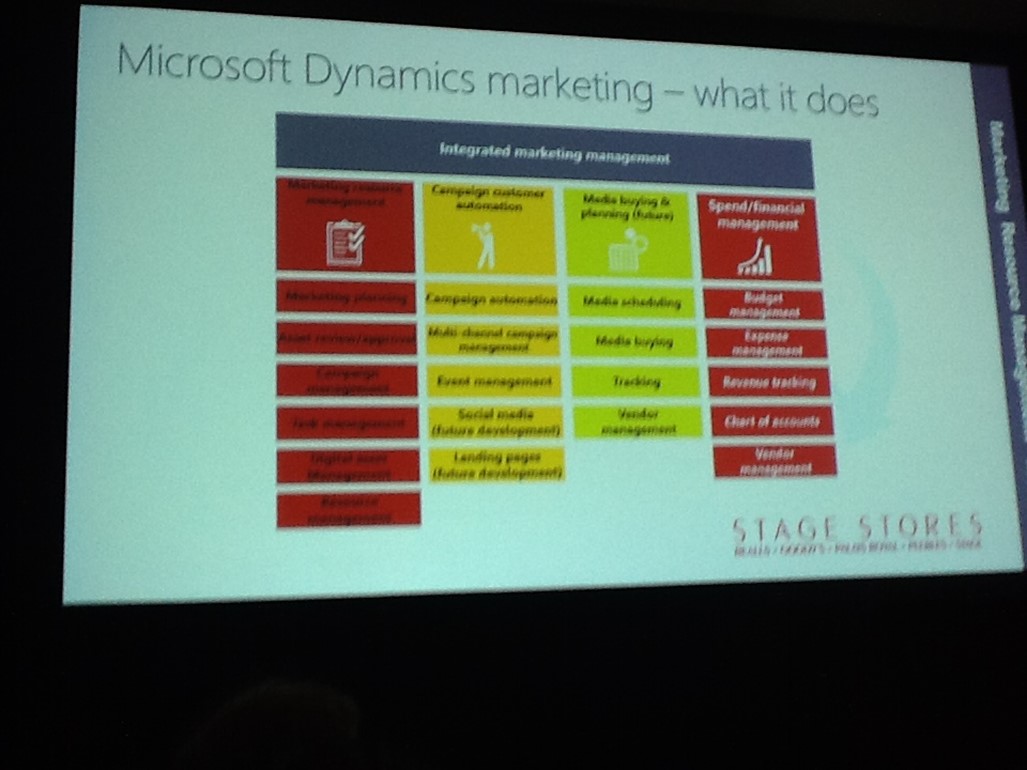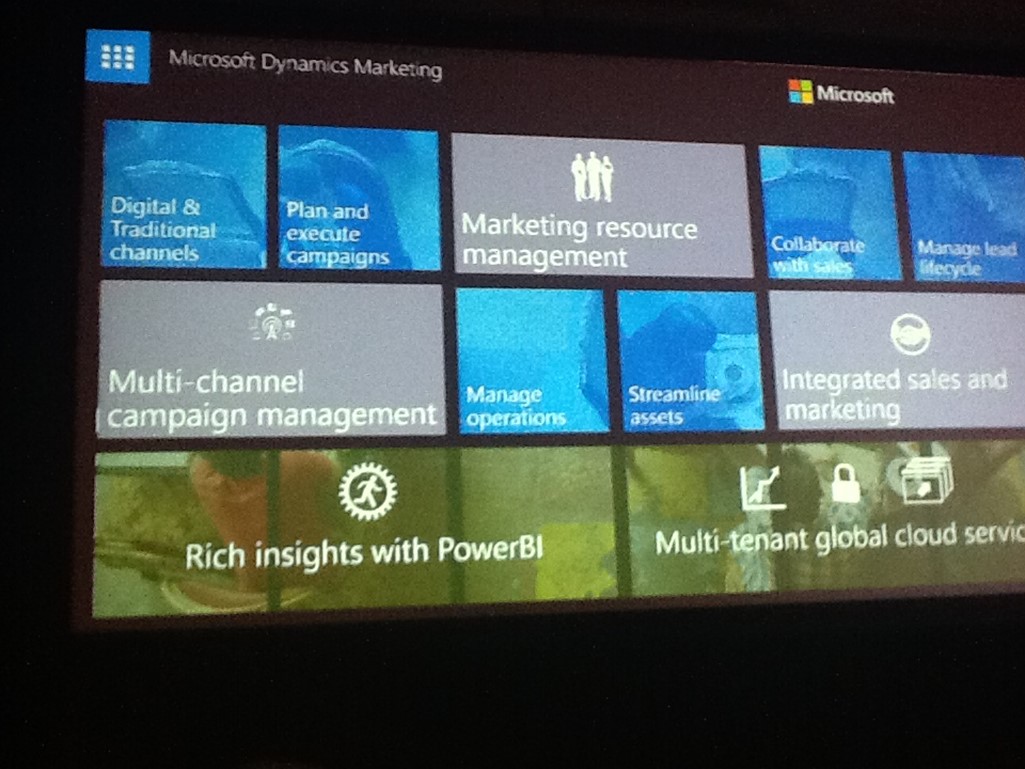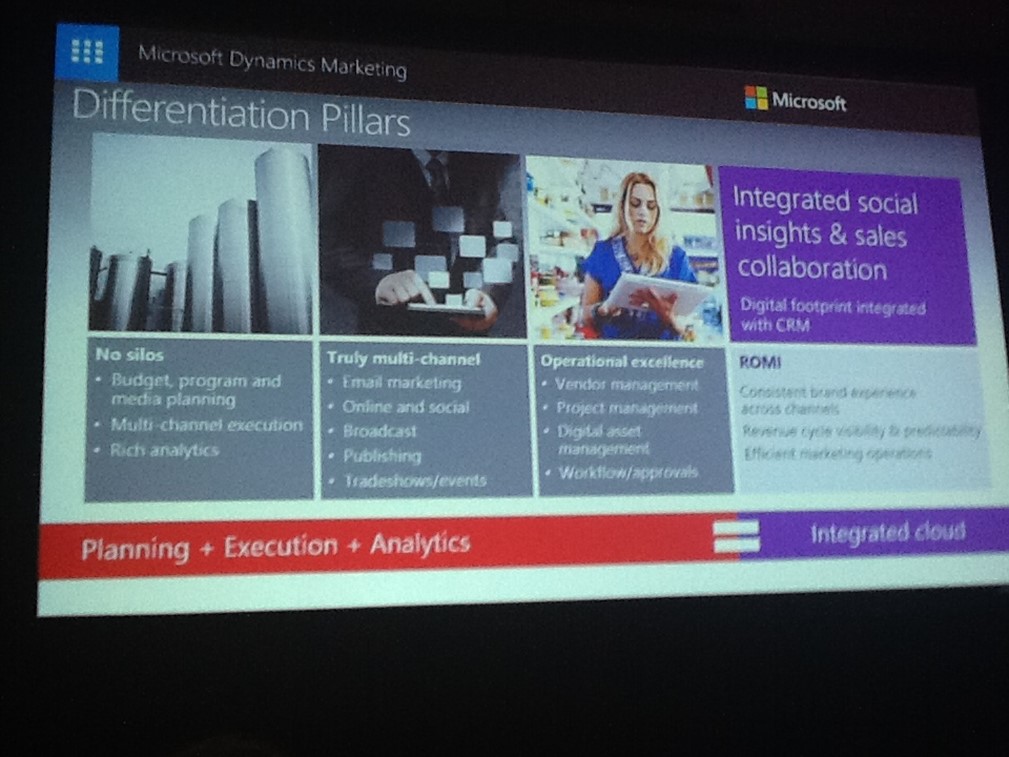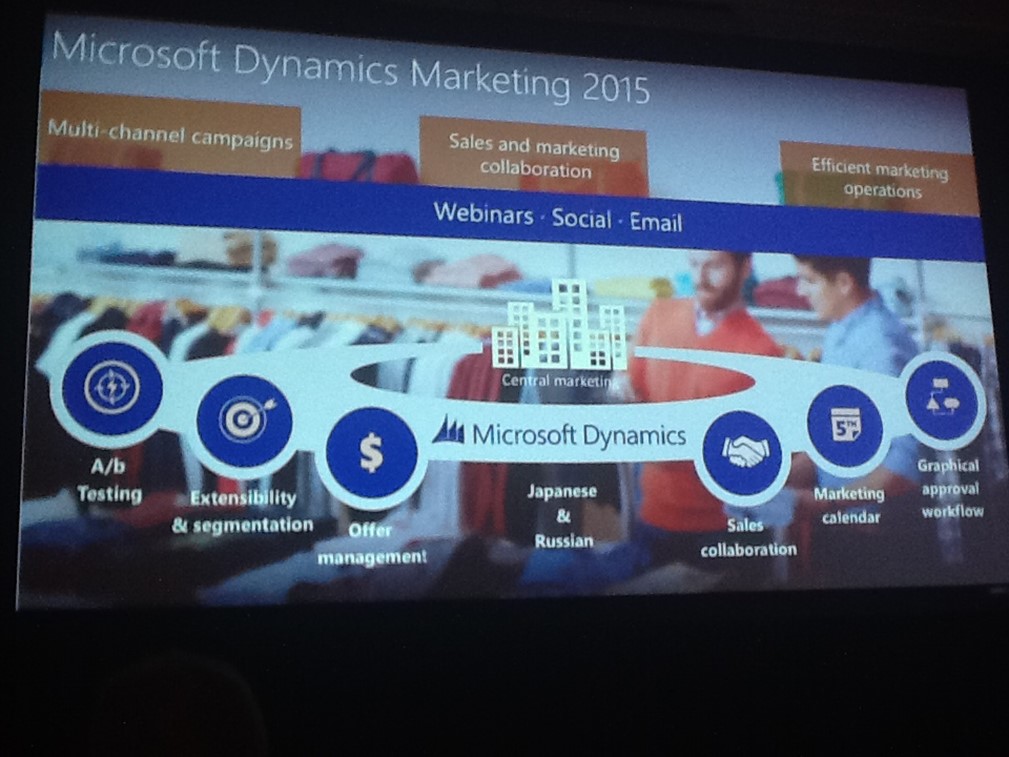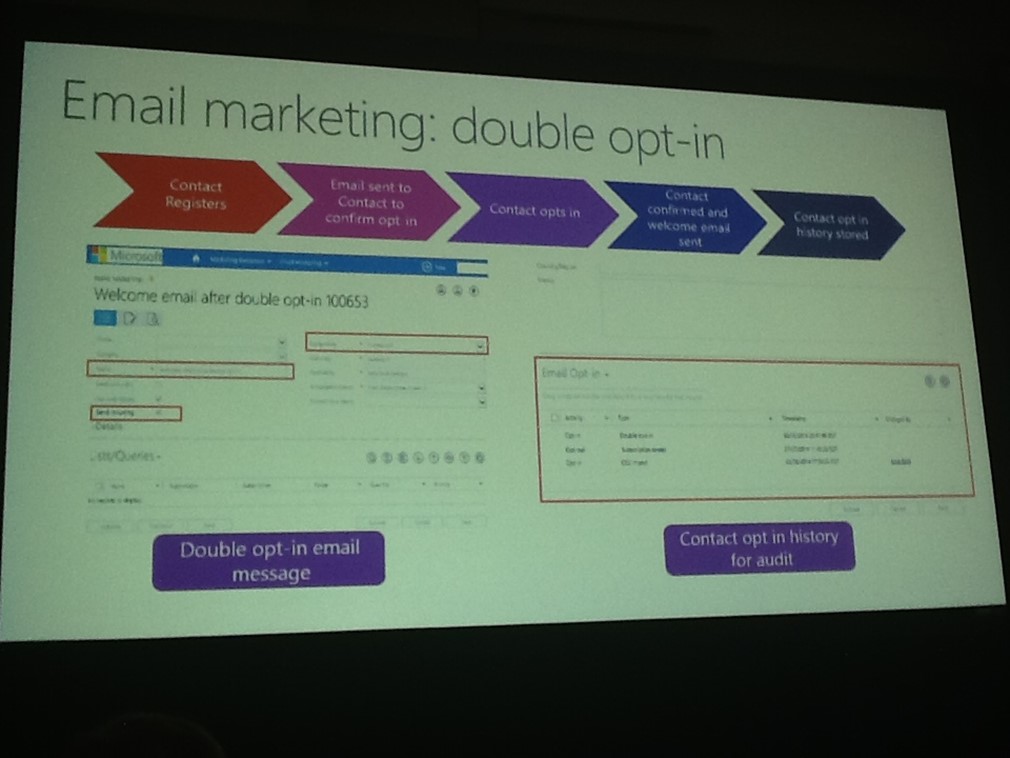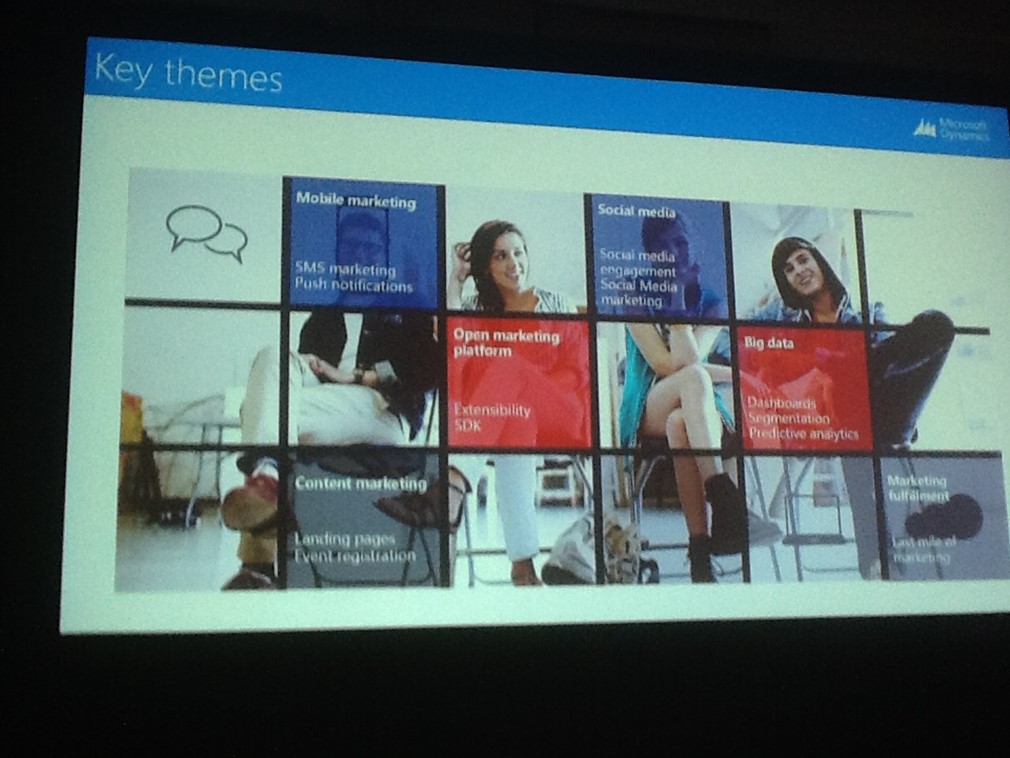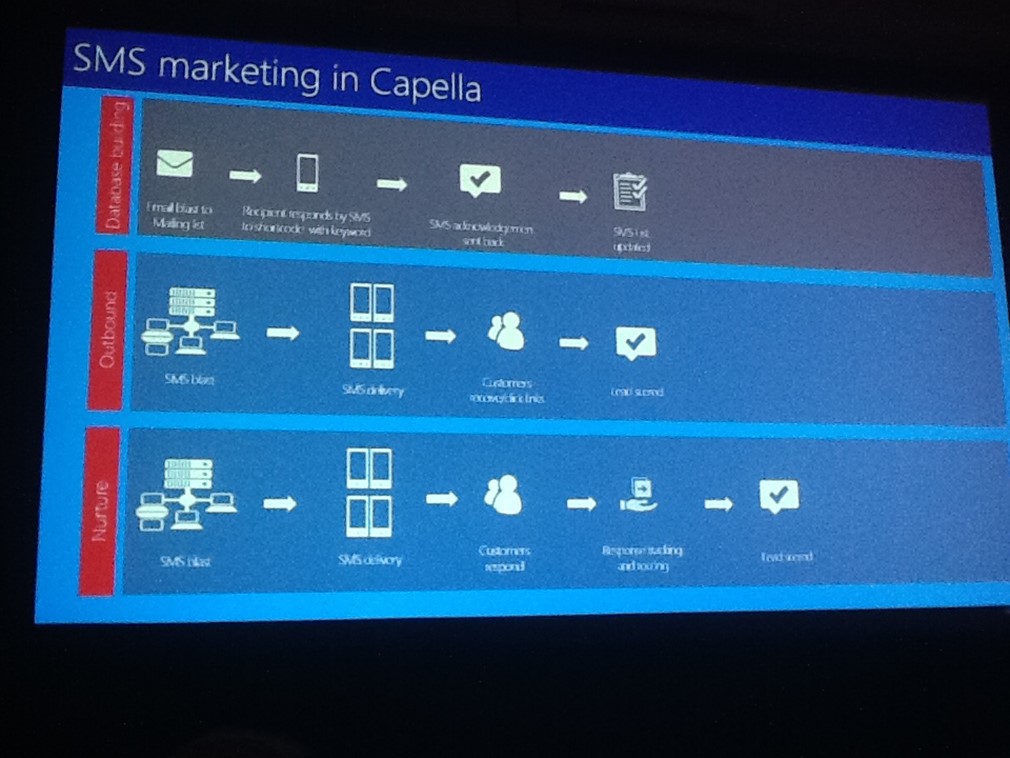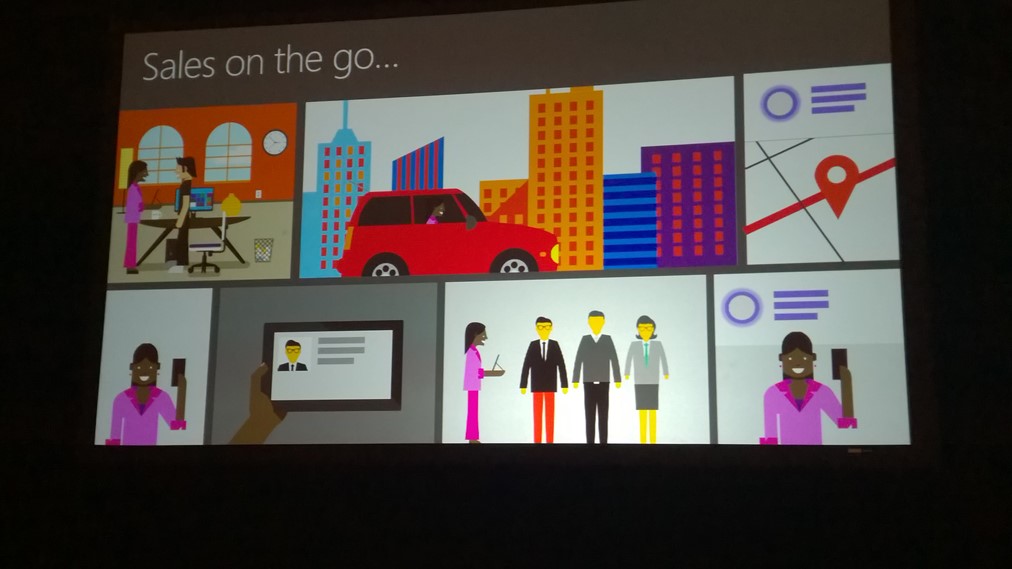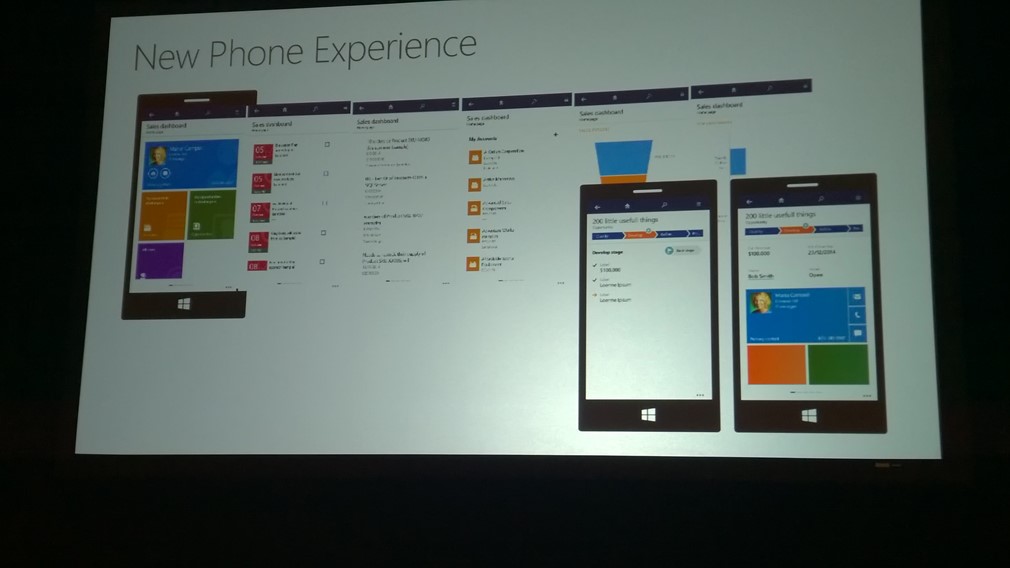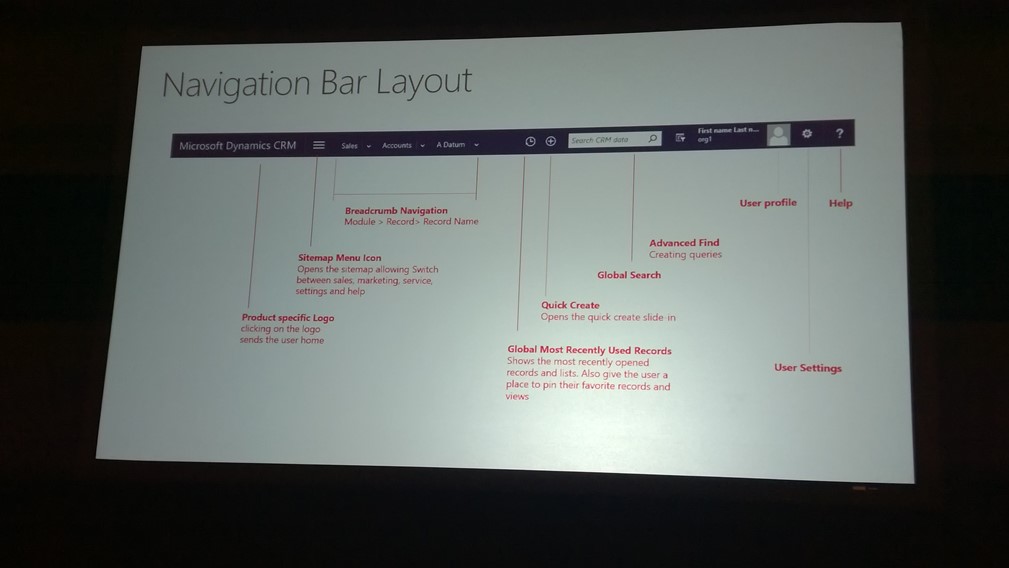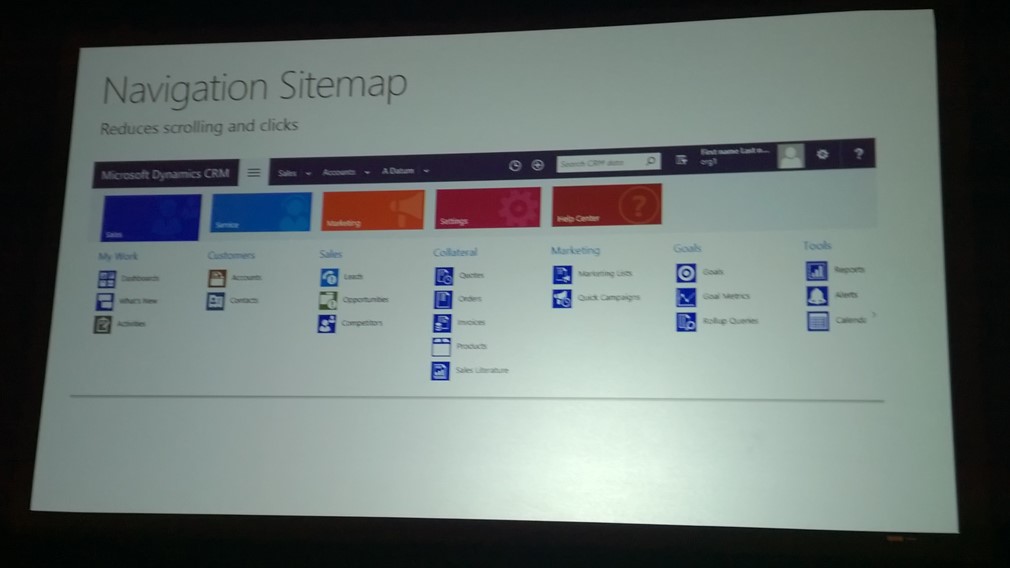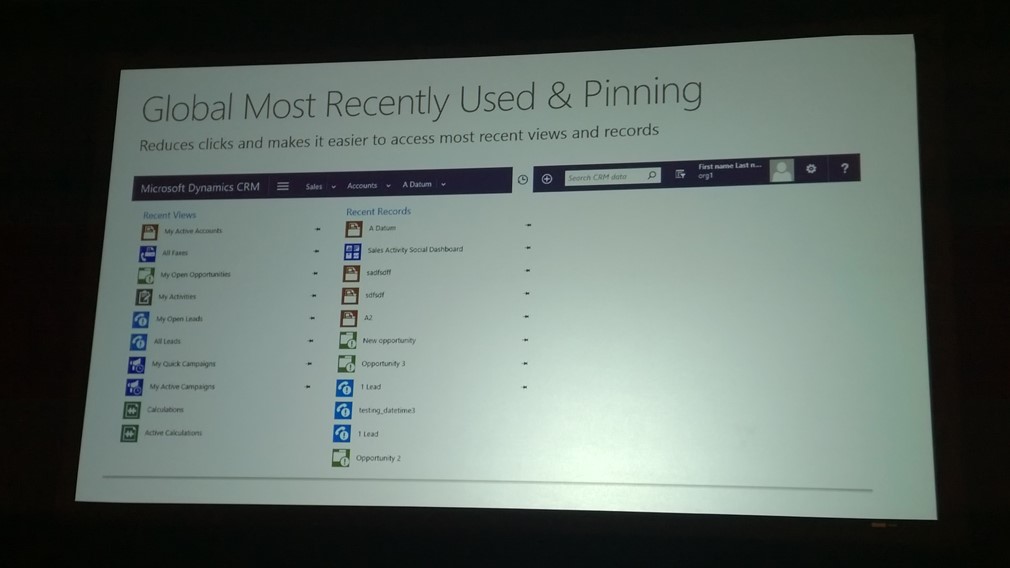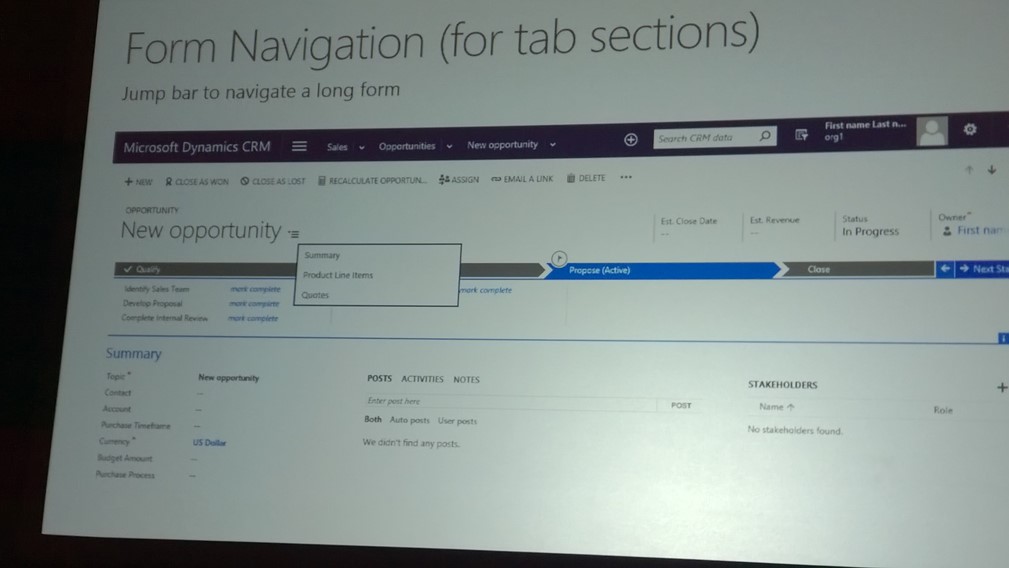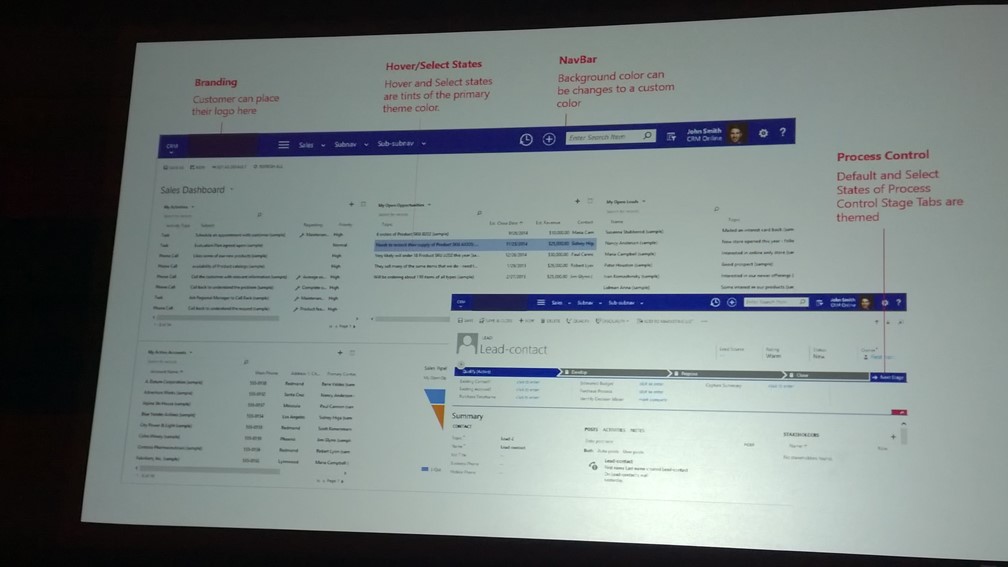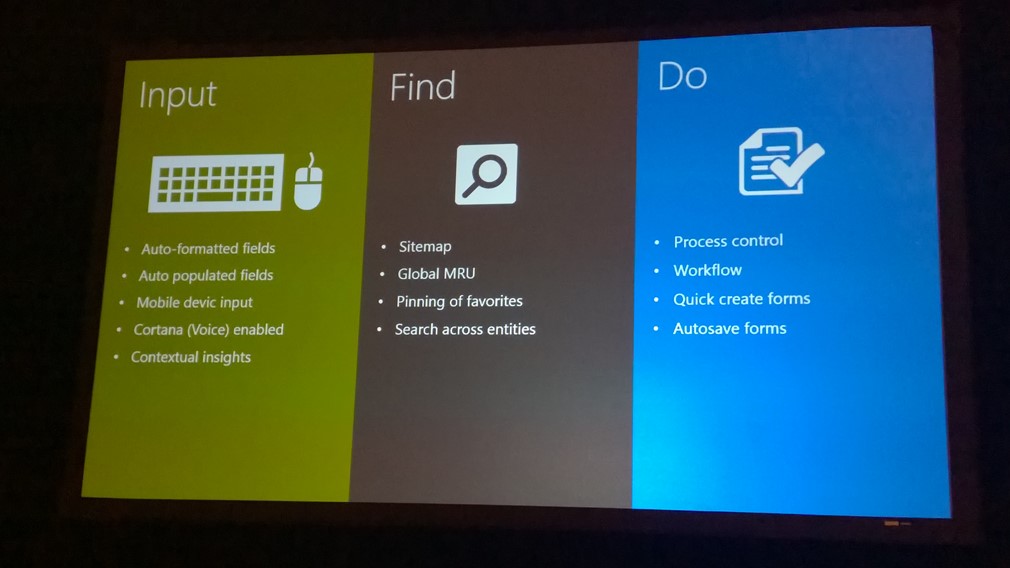After almost a week at Microsoft Convergence 2015, Microsoft’s premiere event for Microsoft Dynamics users, here are my key take-a-ways from my the opening keynote featuring Satya Nadella, Kirill Tatarinov and Russell Wilson, an overview of Microsoft newest acquisition, Microsoft Dynamics Marketing and highlights from Microsoft Dynamics CRM unified user experiences (UX) session.
Keynote – Takeaways
- Satya Nadella, CEO of Microsoft – inspired confidence and backed up everything we’ve seen since the beginning of his tenure. I thought it was interesting that during his time on the opening keynote stage, there were no Microsoft Dynamics business application products mentioned, whereas, Azure was mentioned several times. I think the only non-Dynamics CRM product mentioned during the entire keynote was Dynamics AX. Looking back, this reminds of something I heard this morning – this is the last Convergence that will have Dynamics GP, Dynamics NAV or Dynamics SL. This is a little sad as far as I’m concerned.
- Kirill Tatarinov, executive vice president of the Microsoft Business Solutions Group – I was uninspired during his time on stage, with the exception of the incredible demo that included an electronic whiteboard displayed on a surface screen. This demo saved the second half of the keynote for me (and others it seems). I have no doubt about Kirill’s contributions and commitment to Microsoft Dynamics and maybe it’s just me, but “come on Man!”

- Interesting concept throughout conference was the idea of intelligent systems. Things started out with back-end systems such as ERP and recording of transactional information, and then we get into customer engagement systems such as CRM, and now these systems are coming together in the form of intelligent systems. This is where the concept of machine learning comes in – systems that can monitor things like social interactions to determine who might be good leads for your products or services, with no human interaction.

- Russell Wilson, quarterback for the former Super Bowl champion Seattle Seahawks, on stage was surprising. He did a very good job in describing how he utilizes his Surface as part of his planning, team planning and execution. He made it very easy to relate this back to business scenarios.

- Delve, a software suite that marries several technologies into a single productivity portal, looked really cool. I saw this in an online instance a short time ago and didn’t know what it was. My impression, even after the keynote is a mashup in Office 365. Looked similar to an App Portal demo I saw later in the week. Totally unrelated, but in the App Portal session, the HoloLens public video was shown, which is a must see.

-
Other relevant slides from the conference:



Microsoft Dynamics Marketing (MDM) overview
- Microsoft Dynamics Marketing is a culmination of a purchase by Microsoft two years ago of a product called Marketing Pilot. The product has undergone several changes since the purchase including a user interface refresh to be consistent with the core Microsoft Dynamics CRM product. In addition, a connector to Dynamics CRM was written and continues to get stronger with each release.
- MDM has strength in terms of functionality and has many of the features you would come to expect from a marketing automation solution. It’s exciting that we have a Microsoft product for marketing automation, especially since the marketing area of Microsoft Dynamics CRM has not had an update since version 4 (circa 2007).
- There was an overview given by Microsoft and there were two customer stories that mentioned different aspects of MDM and why the respective companies made the switch to MDM. The companies clearly coordinated their presentations, which I appreciated because there was little overlap in why they chose MDM.
- In my opinion, Microsoft is building these peripheral systems such as MDM and Unified Service Desk, and the plan is to keep these as stand alone systems with the idea to sell these products to customers running other CRM systems. So, we’re always going to have a connector and have data stored in two separate systems. The appeal with another Dynamics CRM marketing automation solution, i.e. Click Dimensions, is that it consumes your Dynamics CRM contacts, leads, marketing lists and campaigns, without the need to synchronize data with another system. I know email marketing is only part of marketing automation, but one of the Marketo folks at the expo told me he was impressed with the Click Dimension email designer and that it’s superior to Marketo designer. Click Dimensions’ uses the same concept for their landing and web page designer. Given the reputation of Marketo by CMOs, this is high praise indeed. The other benefit to Click Dimensions is that your marketing and sales folks are working in the same interface against the same data and in my experience, this helps to align the two group. I have no ties to Click Dimensions, just trying to be thoughtful about this. Am I still talking about MDM?
- The MDM interface looks like Dynamics CRM and in fact, Dynamics CRM will be incorporating the MDM style navigation in the Spring Release and the integration with Dynamics CRM is getting more robust.
- MDM now has double opt in.
- The release cadence looks as aggressive as Dynamics CRM and based on their delivery so far, should be trustworthy in terms of the roadmap and timeframes being publicized.
- Integration with Power BI is something unique to MDM and a very powerful draw for prospects and customers.
- Robust, full closed loop SMS marketing will be coming with “Capella” release, whereas Click Dimensions admitted their SMS solution is light.
- The other advantage for MDM is that most marketing automation solutions are for a one year subscription term and because they integrate with Dynamics CRM systems, barriers to switching these systems (such as migration of data), should be minimal. With Microsoft pouring a ton of research and development into MDM, the other marketing automation providers, including Click Dimensions should be worried. In spite of its inherent advantages mentioned above, Click Dimensions will not be able to keep up with Microsoft R&D in MDM. In my opinion, Microsoft should buy Click Dimensions, make it part of the core product and then develop the stand alone MDM to compete with other marketing automation solutions. Since Microsoft always listens to me, I expect this to occur soon. /sarc
- Relevant slides from MDM sessions:












Microsoft Dynamics CRM unified user experiences (UX) session
The Dynamics CRM UX team is dedicated to the user experience across all devices, hence the name “Unified” in the session title. With the spring release, the phone app has now been added to this unified experience. The session speaker was one of the managers of this team. What a surprise and maybe my favorite session of the conference. I thought I was up to speed on the Spring release, but I learned several things in this session. My takeaways are:
- Microsoft has clearly done their research and is listening to customers, learning their behaviors and figuring out how humans want to interact with these systems.
- Love the “sales on the go” slide below. With no words, it tells a story about mobility and how sales people tend to work.

- New phone interface will work much like tablet app, so you develop your forms in Dynamics CRM and they work across all devices. The app seems very salesperson oriented, just like the tablet app I would think that with the different sizes of screens, you’ll probably still want to create a separate form for it, but we’ll see. The really nice thing I understand is that your business rules and javascript will run on the phone. Still no true offline functionality.

- Good slide below of the navigation bar layout. I want to use that slide for training.

- We’ve all heard of the new navigation that is being ported over from MDM, as part of Spring Release. The thing I learned in this session is that it is consistent in the other levels of the navigation bar as you move to the right of the bread crumbs. As an example, when you click on the More records when on an individual form, this will also drop down far into the screen, reducing the need to scroll over to the right. That’s what I’m talking about!

- What is old is new again. You will be able to globally pin individual records and views from the navigation bar (there is a button on navigation bar dedicated to this feature). Also, in a record form, you will be able to jump to the various form tabs, for scenarios where you have a long running form. Why did we even have tabs if you couldn’t jump to them? Maybe this was the intent all along.


- Theming: this got the biggest reaction from the audience, I think. The ability to put your logo on a form and be able to theme the background colors of the navigation bar, the colors when you hover or select and in the process control bar. Pretty cool. I’m colorblind, so should be interesting in my implementations.

- Input, Find, Do – these really are the three things we “do” when working with an application. Microsoft is giving us goodies in each of these areas (see slide below for details).

For additional information or questions about Microsoft Dynamics CRM, please contact one of our professionals at crm@rsmus.com. Whether you attended Convergence or not, please leave your feedback and comments on what I learned from Convergence. I would love to start a discussion thread on the topics above.
By Bill Caldwell – Colorado Microsoft Dynamics CRM Partner

 RSMUS.com
RSMUS.com