Microsoft Dynamics CRM 2011 offers up wonderful functionality to build dashboards providing a wealth of information at a glance. Dashboards can be created that encompass almost any of the entities that exists in Dynamics CRM all at one time. Multiple kinds of Charts and Lists can be displayed. The data that populates the Charts are based upon Views that are created for every entity.
In Denver, we have a client that wanted to allow their sales team to view their pipeline based upon specific customizations that were created on the Opportunity Product. As I mentioned above, Views are created to drive the appropriate data to the dashboards. Below is a screenshot on creating a View on the Account entity where the system offers up the ability to create a new View. This functionality exists throughout the application – or so I thought.
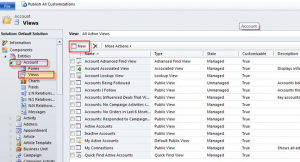
When I went to build the Views for Opportunity Product I was surprised to find that there wasn’t the ability to create a new View.
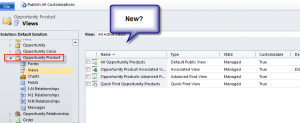
This brought the building of the dashboards for this key area to a screeching halt. I began researching other options of presenting the needed information when I found that Views could in fact be created here – just in a roundabout manner.
When you open up the existing Opportunity Product View – you are presented with the Save As functionality.

At this point, we could in fact build the needed Views to present to our client. We edited the All Opportunity Products View and then used Save As with the new name, columns and filter criteria; these are then available to create Dashboards.
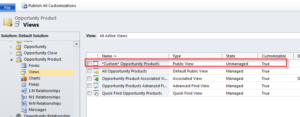
I am not sure why the ability to create a ‘New’ View is not available on Opportunity Product but the ‘Save As’ is. But we satisfied their requirements with this hidden but effective workaround.
RSM offers services to extend your Microsoft Dynamics CRM system from adding Dashboards to more sophisticated configurations. Contact our professionals by phone at 855.437.7202 or email at crm@mcgladrey.com to learn more.
Happy dashboarding!
By: Paul Duckworth – Colorado Microsoft Dynamics CRM Partner

 RSMUS.com
RSMUS.com