During a recent Microsoft Dynamics CRM 2015 online implementation we stumbled upon an issue with editing Activities in the Dynamics CRM for phones mobile app. The sales process for users is to add information and complete Activities using the mobile app. However, users are finding that when they create Activities in Dynamics CRM, those Activities appear with padlocks next to the fields in the mobile app. This means they are unable to update any activity information from the mobile app.
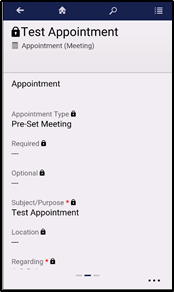
After a week of an open ticket with Microsoft on the issue, they informed us it was an open issue that will likely be resolved in the next app release. In the meantime, the work around to be able to update the activity information in the mobile app is listed below.
- Open the Activity from the mobile app My Activities view
- Click the ellipses in the lower right of the activity screen

- Click the Activate button from the pop-up screen
- The screen will refresh and the padlocks will no longer appear by the fields. The activity can now be edited and completed
If you are in need of support for your Microsoft Dynamics CRM implementation, please contact our professionals for more information on our services at 855.437.7202 or crm@rsmus.com. If you like these tips, subscribe to our Dynamics Community News publication.
By: Alesha Baerenwald – Microsoft Dynamics CRM partner in Minnesota

 RSMUS.com
RSMUS.com