Microsoft Dynamics GP 2013 includes a new progress bar feature on the Depreciate Routine, but it is a bit touchy. You need to wait until the progress bar goes from fully green BACK to empty again before you close your window. If you close the window when the status bar is 100% green (on most progress bars this indicates completeness) you will lock up the depreciation tables and the “Depreciate” button will become unavailable.
Wait until the Progress Bar is Clear and the Depreciate Button is Black again before closing window!
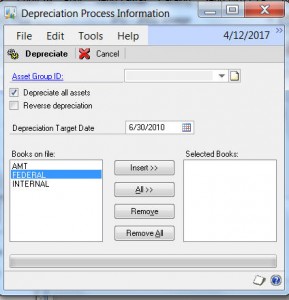
If you do find yourself with the greyed out Depreciate button, at least the solution is simple:
DELETE FA40203 in SQL This is a locked TEMP table.

 RSMUS.com
RSMUS.com