Microsoft Dynamics CRM uses routing rules in the Case Management Module to automatically direct cases to the right people at right time without any manual involvement. And in Microsoft Dynamics CRM 2013, it has finally introduced new case routing rules that are configurable through the interface. This was something that previously required a combination of workflows and javascript to achieve but Microsoft has done a pretty good job incorporating this into Dynamics CRM.
The addition of this functionality has a whole new area under Settings for Service Management.
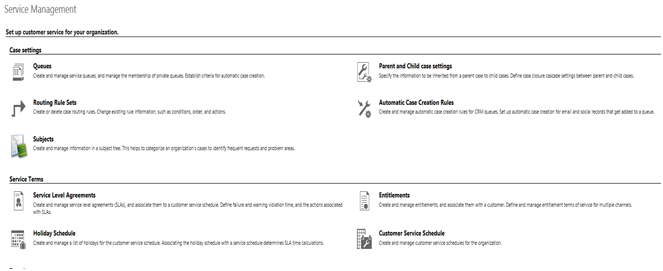
Specifically I want to focus on the case routing rules because they are extremely useful and require very little configuration to get up and running. This blog will explain how to set up a Routing Rule in Dynamics CRM.
First we need to make a new Routing Rule and save the form.
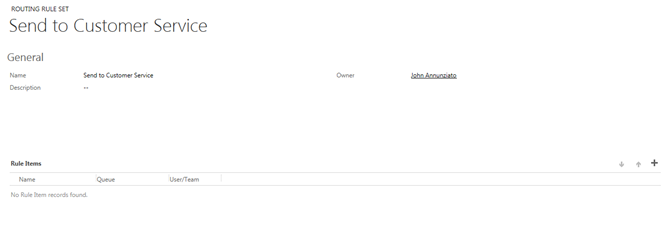
Next we can add one or multiple Routing Rules to the Rule Set, this is what will control who the case gets routed to based on the condition specified.
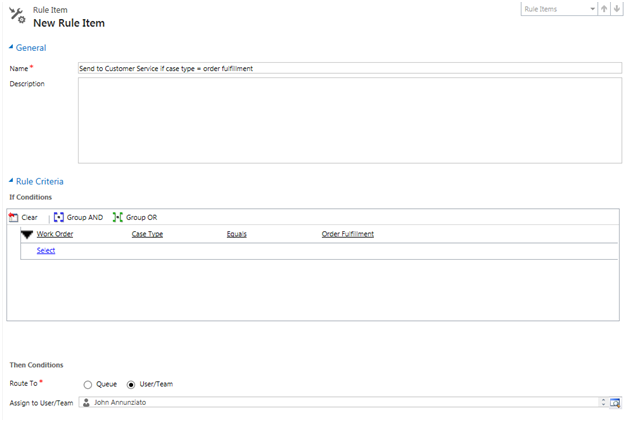
Once you configure the rule and save it you will need to activate the Routing Rule back on the main form.

Once the rule is activated the system will start automatically routing the cases based on the rules you have specified. You can make multiple different Routing Rules and within each Routing Rule you can have multiple Rule Items. This gives you a lot of flexibility to route the cases to different Queues, Teams, or Users in Dynamics CRM.
RSM offers services that extend your Dynamics CRM solution from basic “out of the box” to complex architecture. Our skills also include the technical knowledge to automate processes, integrate with other critical business systems or customize according to your business’ needs. Contact our professionals at crm@mcgladrey.com for more information.
Read more articles on the new release of Microsoft Dynamics CRM 2013.
By: John Annunziato – Philadelphia Microsoft Dynamics CRM partner

 RSMUS.com
RSMUS.com