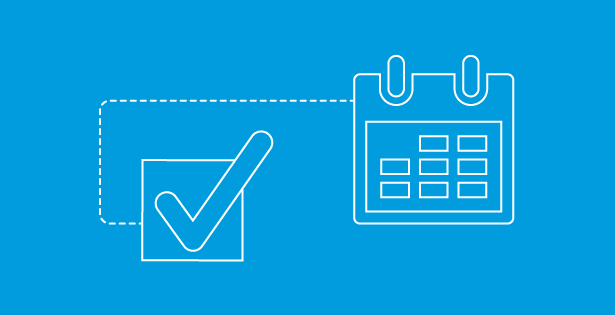Are you looking for a new Enterprise Resource Planning (ERP) Software or have an older version of Microsoft Dynamics NAV? Are you wondering what is different with the new Microsoft Dynamics 365 Business Central?
Microsoft Dynamics 365 Business Central is an enterprise resource planning system from Microsoft. The product is part of the Microsoft Dynamics family and is a complete all-in-one business management solution which will provide your business a comprehensive solution to manage finances, operations, sales and customer service.
As part of a three-part blog series, we will share three reasons you should consider Microsoft Dynamics 365 Business Central – the user interface, the Microsoft technology stack, and no more upgrades.
Part 1: The User Interface
Business Central offers a fresh, sleek and modern user interface with a customized dashboard based on the users role. In Business Central, users are assigned a role center. This role center displays the tasks and activities that a user would normally perform. Examples of role centers include –business manager, accountant, sales order processes, and warehouse worker. The dashboard or new user interface helps users accelerate their productivity, with an improved layout that maximizes space and simplifies navigation.
Here are a few areas that can make users more productive and enable business processes:
- The top menu has the key functionality for the role center, to help users navigate quickly whether they want to look up an account or post a journal entry.
- The essential business insights in the dashboard provides headlines. Headlines are interesting business facts about the company data that is displayed like newspaper headlines in role centers. Depending on what the extension finds in the data, the insights are from the last week, month, or three months and update every 10 minutes. For example, if the user is a business manager, they might see the most popular item sold last week, month, or last three months, and how many were sold? Or, what was the largest sales order last month?
- The activities section allows the user to take important actions – overdue sales invoices or sales approvals. Users can drill into the emphasized cues for more details.
- Electronic invoices from vendors will appear in incoming documents. Invoices can be processed thru OCR and populated directly into purchase invoices, so users don’t have to do any data entry.
- Embedded Power BI reports allow automatic deployment of Power BI reports within Business Central from the moment a user first signs in. Without ever leaving Business Central, reports can be customized and managed, including filtering, slicing and drilling through the data.
- Users can print reports directly to PDF, a local printer or Excel.
- Business Central offers several deployment options including on-premises, hybrid and cloud. Users can connect to Business Central via the Universal Windows App, a web-based client, or mobile and tablet apps available for iOS, Android and Windows devices.

Read the next blog post to learn more about the value of the Microsoft technology stack and all the other Microsoft business applications that integrate seamlessly with Business Central.
Want to learn more?
Visit our Business Central page on rsmus.com to learn more about our Microsoft Dynamics Business Central services. You can also email us at erp@rsmus.com with any questions or to set up a demo.

 RSMUS.com
RSMUS.com