The key to any successful business application implementation, Microsoft Dynamics 365 included, is user adoption. I have found that user adoption can be boiled down to two simple components:
- the users’ ability to understand the system, and
- the users’ excitement about the system.
Learning to Crawl
The users’ ability to understand the system can be broken down into a few items, including but not limited to: system architecture, ease of access and training. For this article, we will focus on training. Fundamentals are the most important part of training: navigation, process flow, basic searching, and a clear explanation of what to expect when taking specific actions in the system. This type of training is best provided through a guided session where the trainer shares their screen while navigating through the system while users follow along. It is important that users get a feel for the entire system, even if they are only going to be using part of it.
It is common for different users in different roles to be responsible for different parts of the process in Microsoft Dynamics 365. For example, marketing may be responsible for adding/qualifying leads as well as keeping account and contact information up to date, while sales is working with quotes, orders and invoices and customer service manages cases. It is tempting to train each user in only the area that they will be using; it saves time and potentially cuts down on confusion during the initial training. But I have found that it is extremely valuable for users to see the big picture and know what the life cycle of records in the system looks like.
Below is an example slide/quick reference that is helpful for any user new to Dynamics 365:
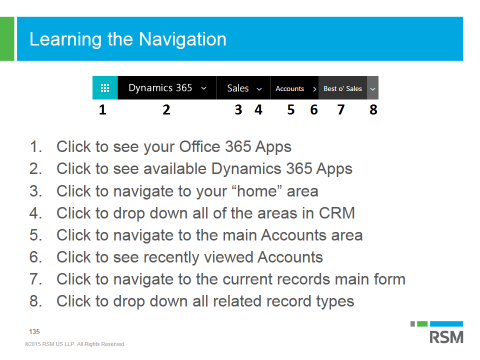
Learning to Walk
You may be thinking that it is difficult to get users excited about a new system that is being implemented but the most important thing to keep in mind is that everyone would love for their job to be easier. Once a base level understanding of Dynamics 365 is established, training around Advanced Find, Personal Views, Personal Dashboards, Filtering and maybe even Workflows can really get users excited about a new or existing Dynamics 365 system. No matter how many requirements gathering sessions, meetings and user testings you do, it is impossible to capture all of the little things that can really make a difference in a user’s day-to-day experience. Introducing users to Advanced Find and Personal Views/Dashboards is a great way for users to really be able to fine tune their Dynamics 365 experience to their personal needs.
Below is an example slide/quick reference that is very helpful for users who are new to Advanced Find:
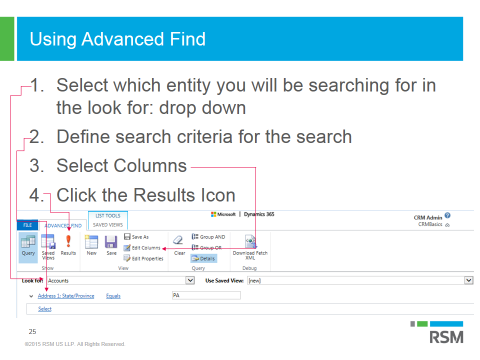
For more information about Microsoft Dynamics 365 and how you can best use its many features, subscribe to our online Dynamics Community News publication or contact our experts at RSM 855-437-7202
by Steve Trefz for RSM

 RSMUS.com
RSMUS.com