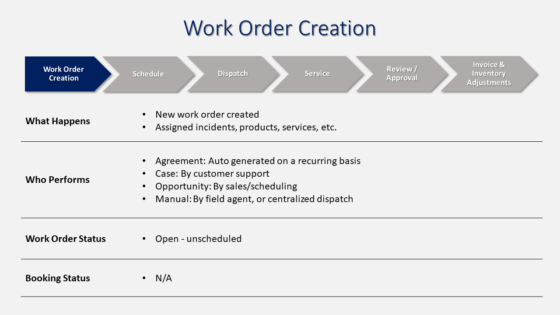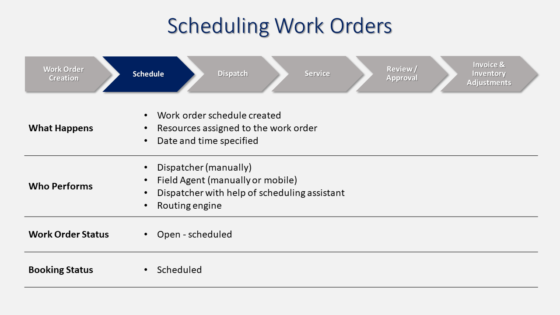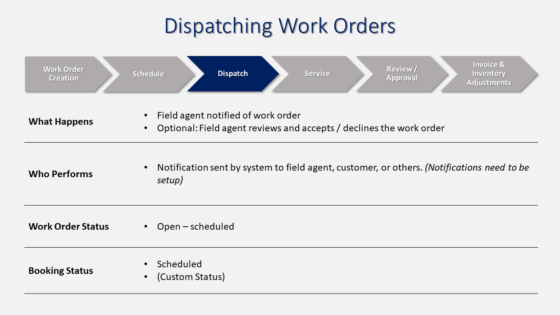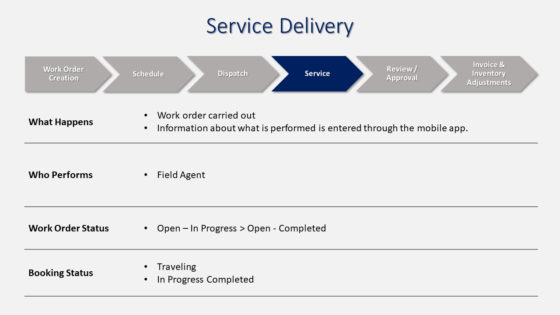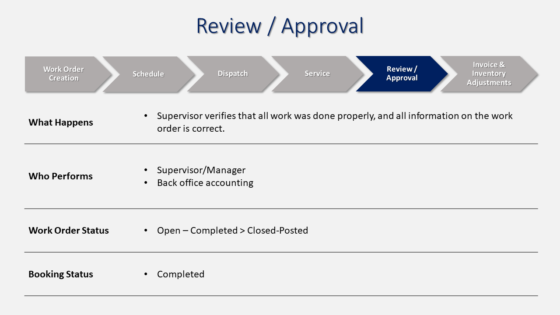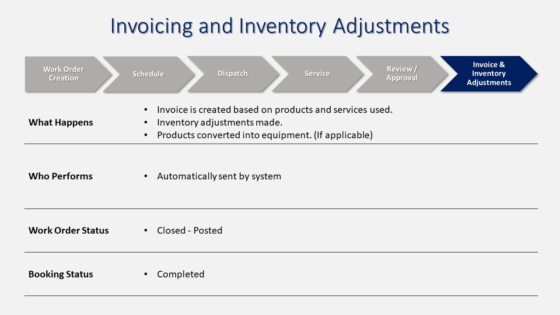A work order is a request for a technician to be scheduled to complete a task or a job. The request could be internal to the organization, needing a technician to complete a task or it could be a customer request for a technician to be dispatched to a location to complete a job.
How are work orders used?
Work orders can be created for a variety of events! Some of those events are,
- Industrial Equipment needs to be installed on site
- A follow-up needs to occur after an inspection
- A client’s Internet of Things (IoT) device sent an alert
- An internal request to fix a manufacturing machine
Microsoft Dynamics 365 Field Service can be used to support customer requests to dispatch technicians to a location, support internal maintenance teams and schedule installations. Work orders include specific details on what work needs to be completed, where it needs to be completed and if the technician is required to have specific qualifications to complete the work. Work orders can contain information on products, services and specific tasks that the technician needs to complete.
Where do work orders get created?
In Field Service, work order creation can occur in the following ways:
- Convert an existing Case
- Convert an existing Opportunity
- Auto-generate based on a scheduled maintenance contract
- From an IoT alert
- Manually from a request
How does a work order progress?
A Field Service work order life cycle in six stages:
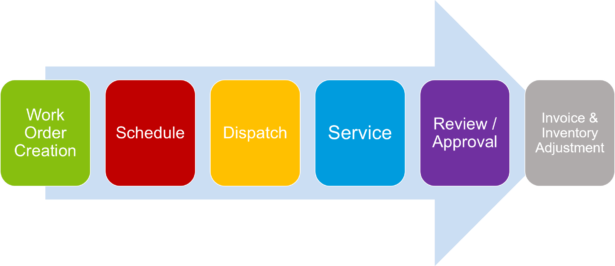
Microsoft lays out the details for each stage below:
- Work Order Creation

- Schedule

- Dispatch

- Service

- Review/Approval

- Invoice/Inventory

If you have any questions, feel free to drop a comment below.
To learn more about how you can take advantage of the Field Service Mobile app and other Dynamics 365 features, visit Microsoft Dynamics 365. For more information, contact us.

 RSMUS.com
RSMUS.com